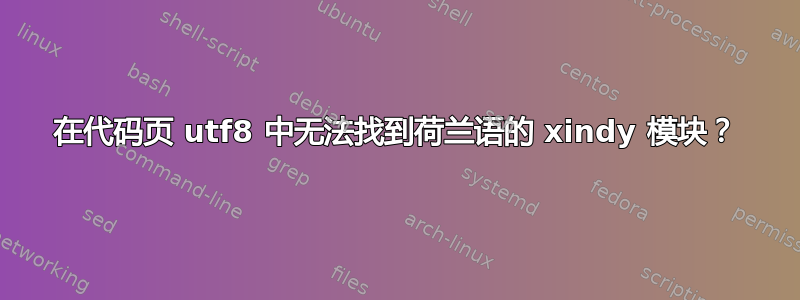
Texmaker 执行 xindy 如下:
xindy -I xindy -L dutch -M test -C utf8 -t test.glg -o test.gls test.glo
这将给出以下错误消息:
Cannot locate xindy module for language dutch in codepage utf8
当我手动输入时:
xindy -I xindy -M test -t test.glg -o test.gls test.glo
一切工作正常,词汇表条目也按预期显示。
LaTeX 文件测试.tex:
\documentclass{report}
\usepackage[utf8]{inputenc}
\usepackage[dutch]{babel}
\usepackage{appendix}
\usepackage[automake,xindy={language=dutch,codepage=utf8}]{glossaries}
\newglossaryentry{John Lennon}{
name={John Lennon},
sort={John Lennon},
description={A Beatle}}
\newglossaryentry{Paul McCartney}{
name={Paul McCartney},
sort={Paul McCartney},
description={Another Beatle}}
\newglossaryentry{Ringo Star}{
name={Ringo Star},
sort={Ringo Star},
description={Yet another Beatle}}
\newglossaryentry{George Harrison}{
name={George Harrison},
sort={George Harrison},
description={Some Beatle}}
\makeglossaries
\begin{document}
\glsaddall
\printglossary[style=indexgroup]
\end{document}
运行Ubuntu 18.04.3,xindy脚本版本:1.18,xindy内核版本:3.0
似乎无法理解这一点,任何帮助都将不胜感激。
答案1
Xindy 提供两种荷兰语拼写变体,其中“ij”的排序不同——“ij”或“y”。但是,没有默认选项,因此您必须使用
\usepackage[automake,xindy={language=dutch,codepage=ij-as-y-utf8}]{glossaries}
或 明确选择您的风格\usepackage[automake,xindy={language=dutch,codepage=ij-as-ij-utf8}]{glossaries}。
(感谢 RainerLaTeX 社区)


