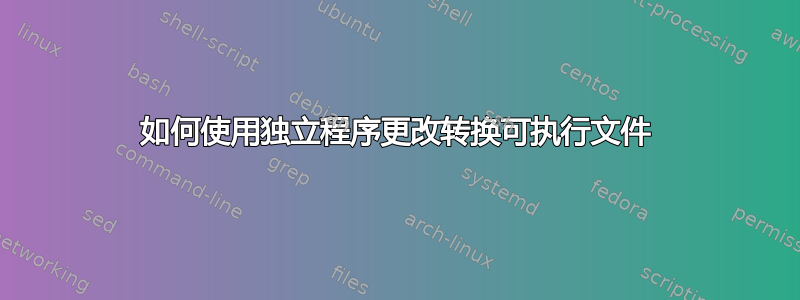
我尝试使用convert独立类,但转换失败,因为我的 Mac 上没有必要的工具。在最后一个操作系统中,可执行文件转换是sips。我尝试使用brew Imagemagicet Ghostscript but the installation fails. The question : is it possible to change the executable tool with\standaloneconfig` 安装?
我在文档中读到了这一点,但是......
可以使用“convertexe”转换选项手动更改可执行文件名称,或者通过在配置文件“standalone.cfg”中使用 \standaloneconfig{convert={convertexe={convert}}} 来更改。
我可以sips这样使用:
\immediate\write18{ sips -s format png file.pdf --out file.png }
答案1
如果我写入以下standalone.cfg文件
\standaloneconfig{
multi=false,
crop,
convert={
convertexe=sips,
outext=.png,
command={%
\convertexe\space
-s format png
\infile\space
--out \outfile
}
}
}
然后我可以pdflatex -shell-escape test在以下文件上运行test.tex
\documentclass[convert]{standalone}
\begin{document}
abc
\end{document}
并生成 PNG 文件。
> ls -l
total 64
-rw-r--r-- 1 staff 221 Jan 7 23:51 standalone.cfg
-rw-r--r-- 1 staff 46 Jan 7 23:51 test.aux
-rw-r--r-- 1 staff 3522 Jan 7 23:51 test.log
-rw-r--r-- 1 staff 9920 Jan 7 23:51 test.pdf
-rw-r--r--@ 1 staff 749 Jan 7 23:51 test.png
-rw-r--r-- 1 staff 72 Jan 7 23:50 test.tex


