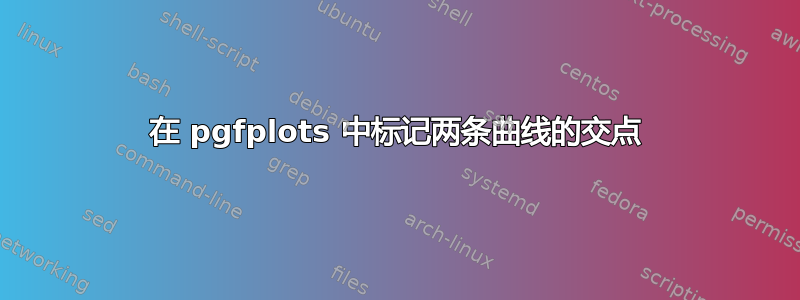
我想标记绿色和红色曲线的交点。我试过的所有方法都不起作用。有人能帮我吗?这是我目前的代码。
\usepackage{pgfplots}
\pgfplotsset{compat=1.11}
\usepackage{Tikz}
\usetikzlibrary{intersections}
\begin{document}
\begin{figure}[H]
\begin{tikzpicture}
\begin{axis}[
width=0.95\textwidth,
height=0.6\textwidth,
xlabel={Knotenanzahl},
ylabel={Ergebnisse in \%},
axis lines=left,
xmin=0,
xmax=370,
xtick={0,49,100,149,200,249,300,349},
ymin=0,
ymax=110,
thick,
grid=both,
legend style={at={(1.05,0.5)},anchor=west}
]
\addplot[color = red,smooth,thick,mark=x,name path=h1] plot coordinates {
(0,0)
(49,27.5)
(99,45.5)
(149,70.5)
(199,85.5)
(249,95)
(299,98.5)
(349,100)
};
\addplot[color = blue,smooth,thick,mark=x,name path=h2] plot coordinates {
(0,0)
(49,18)
(99,14.5)
(149,4.5)
(199,0)
(249,0)
(299,0.5)
(349,0)
};
\addplot[color = Green,smooth,thick,mark=x,name path=h3] plot coordinates {
(0,0)
(49,54.5)
(99,40)
(149,25)
(199,14.5)
(249,5)
(299,1)
(349,0)
};
\fill [name intersections={of=h1 and h3,by=E}] (intersection-2) circle (2.5pt)
coordinate (a);
\legend{H1 $<$ H2,H2 $<$ H1,H1 $=$ H2}
\end{axis}
\end{tikzpicture}
\caption{Ergebnisse im Vergleich, $p = 0.25$}
\end{figure}
\end{document}
答案1
你需要使用类似
\fill [name intersections={of=h1 and h3,by={E1,E2}}] (E2) circle[radius=2.5pt];
我在其中为第二个交叉点添加了一个名称(by用于命名交叉点),并且我切换到语法,circle[radius=<radius>]
因为(弃用的语法)circle(<radius>)不再适用于最新版本的 pgf pgfplots。
\documentclass{article}
\usepackage{pgfplots}
\pgfplotsset{compat=1.11}% 1.16 would be better
\usetikzlibrary{intersections}
\begin{document}
\begin{figure}[htb]
\begin{tikzpicture}
\begin{axis}[
width=0.75\textwidth,
height=0.6\textwidth,
xlabel={Knotenanzahl},
ylabel={Ergebnisse in \%},
axis lines=left,
xmin=0,
xmax=370,
xtick={0,49,100,149,200,249,300,349},
ymin=0,
ymax=110,
thick,
grid=both,
legend style={at={(1.05,0.5)},anchor=west}
]
\addplot[color = red,smooth,thick,mark=x,name path=h1] plot coordinates {
(0,0)
(49,27.5)
(99,45.5)
(149,70.5)
(199,85.5)
(249,95)
(299,98.5)
(349,100)
};
\addplot[color = blue,smooth,thick,mark=x,name path=h2] plot coordinates {
(0,0)
(49,18)
(99,14.5)
(149,4.5)
(199,0)
(249,0)
(299,0.5)
(349,0)
};
\addplot[color = green,smooth,thick,mark=x,name path=h3] plot coordinates {
(0,0)
(49,54.5)
(99,40)
(149,25)
(199,14.5)
(249,5)
(299,1)
(349,0)
};
\legend{H1 $<$ H2,H2 $<$ H1,H1 $=$ H2}
\fill [name intersections={of=h1 and h3,by={E1,E2}}] (E2) circle[radius=2.5pt];
\end{axis}
\end{tikzpicture}
\caption{Ergebnisse im Vergleich, $p = 0.25$.}
\end{figure}
\end{document}
如果你想标记交叉点,你可以使用例如
\documentclass{article}
\usepackage{pgfplots}
\pgfplotsset{compat=1.11}% 1.16 would be better
\usetikzlibrary{intersections}
\begin{document}
\begin{figure}[htb]
\begin{tikzpicture}
\begin{axis}[
width=0.75\textwidth,
height=0.6\textwidth,
xlabel={Knotenanzahl},
ylabel={Ergebnisse in \%},
axis lines=left,
xmin=0,
xmax=370,
xtick={0,49,100,149,200,249,300,349},
ymin=0,
ymax=110,
thick,
grid=both,
legend style={at={(1.05,0.5)},anchor=west}
]
\addplot[color = red,smooth,thick,mark=x,name path=h1] plot coordinates {
(0,0)
(49,27.5)
(99,45.5)
(149,70.5)
(199,85.5)
(249,95)
(299,98.5)
(349,100)
};
\addplot[color = blue,smooth,thick,mark=x,name path=h2] plot coordinates {
(0,0)
(49,18)
(99,14.5)
(149,4.5)
(199,0)
(249,0)
(299,0.5)
(349,0)
};
\addplot[color = green,smooth,thick,mark=x,name path=h3] plot coordinates {
(0,0)
(49,54.5)
(99,40)
(149,25)
(199,14.5)
(249,5)
(299,1)
(349,0)
};
\legend{H1 $<$ H2,H2 $<$ H1,H1 $=$ H2}
\fill [name intersections={of=h1 and h3,by={E1,E2}}] (E2)
node[circle,fill,inner sep=2.5pt,label=above:$X$]{};
\end{axis}
\end{tikzpicture}
\caption{Ergebnisse im Vergleich, $p = 0.25$.}
\end{figure}
\end{document}
用你喜欢的任何标签替换X。请注意,由于你将图例放在了图形之外,因此我不得不将其缩小一点,以免导致水平盒子过满。





