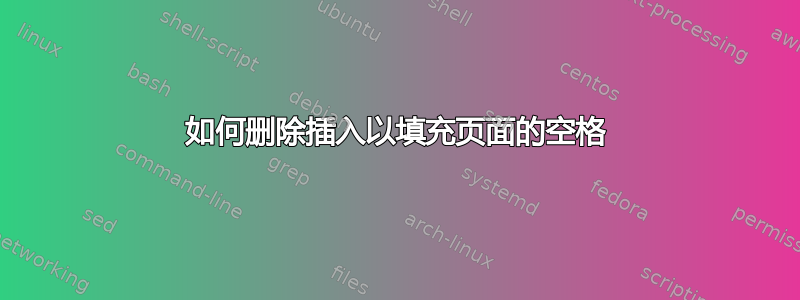
我正在使用 IEEEtran 模板进行期刊交易。我需要在末尾插入作者简介。但是当我插入它们时,它们并没有并排出现。相反,它们之间插入了一个很大的空格。如何删除这个空格?
\documentclass[journal,comsoc]{IEEEtran}
\usepackage[T1]{fontenc} %optional
\usepackage{amsmath}
\usepackage[cmintegrals]{newtxmath}
\usepackage{bm} % optional
\begin{document}
\title{{Paper}}
\author{Author}
\maketitle
\section{Section}
%bios
\begin{IEEEbiography}{First Author} Some text here.\end{IEEEbiography}
\begin{IEEEbiography}{Second Author} some text here.
\end{IEEEbiography}
\end{document}
答案1
我能找到的最简单的解决方案是在序言中添加以下内容:
\usepackage{flushend}



