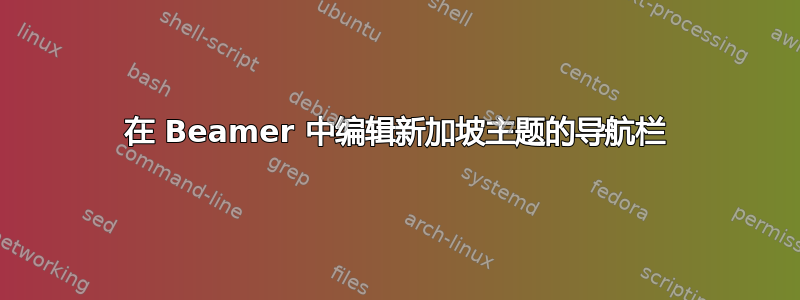
我喜欢 beamer 中使用的新加坡主题。我唯一想编辑的是导航栏的呈现。
这是现有导航栏(包含三个部分)的图片和最小代码。
\documentclass{beamer}
\usetheme[compress]{Singapore}
\begin{document}
\section{section 1}
\begin{frame}
test
\end{frame}
\subsection{Test subsection}
\begin{frame}
test
\end{frame}
\subsection{Test subsection}
\begin{frame}
test
\end{frame}
\subsection{Test subsection}
\begin{frame}
test
\end{frame}
\section{section 2}
\begin{frame}
test
\end{frame}
\subsection{Test subsection}
\begin{frame}
test
\end{frame}
\subsection{Test subsection}
\begin{frame}
test
\end{frame}
\subsection{Test subsection}
\begin{frame}
test
\end{frame}
\subsection{Test subsection}
\begin{frame}
test
\end{frame}
\subsection{Test subsection}
\begin{frame}
test
\end{frame}
\section{section 3}
\begin{frame}
test
\end{frame}
\subsection{Test subsection}
\begin{frame}
test
\end{frame}
\subsection{Test subsection}
\begin{frame}
test
\end{frame}
\subsection{Test subsection}
\begin{frame}
test
\end{frame}
\subsection{Test subsection}
\begin{frame}
test
\end{frame}
\subsection{Test subsection}
\begin{frame}
test
\end{frame}
\end{document}
我想要将导航栏定制为下图所示。
谢谢你的帮助。




