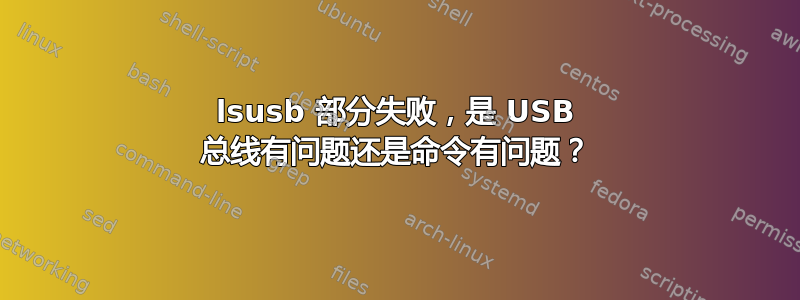
什么是
无法获取配置描述符 0,某些信息将丢失
意思是?主机是否无法从设备获取描述符,或者命令lsusb是否无法获取该信息?如果强制配置描述符未成功丢失,设备肯定无法成功枚举!
上下文:这是一个 USB 3.0 设备,我当前正在对其进行编程。它应该将自己表示为两个不同的扬声器通道(播放和录音接口,每个接口都有一个同步异步端点)。设备在 Windows 7 64 位下成功枚举。
系统:Ubuntu 13.04 64位。
sw3@pc90313-sw3:/dev/bus/usb/004$ sudo lsusb -D 009
[sudo] password for sw3:
Device: ID aaaa:bbbb
Device Descriptor:
bLength 18
bDescriptorType 1
bcdUSB 3.00
bDeviceClass 0 (Defined at Interface level)
bDeviceSubClass 0
bDeviceProtocol 0
bMaxPacketSize0 9
idVendor 0xaaaa
idProduct 0xbbbb
bcdDevice 0.01
iManufacturer 1 Cypress
iProduct 2 FX3
iSerial 0
bNumConfigurations 1
Couldn't get configuration descriptor 0, some information will be missing
Couldn't get configuration descriptor 0, some information will be missing
Binary Object Store Descriptor:
bLength 5
bDescriptorType 15
wTotalLength 22
bNumDeviceCaps 2
USB 2.0 Extension Device Capability:
bLength 7
bDescriptorType 16
bDevCapabilityType 2
bmAttributes 0x00000002
Link Power Management (LPM) Supported
SuperSpeed USB Device Capability:
bLength 10
bDescriptorType 16
bDevCapabilityType 3
bmAttributes 0x00
Latency Tolerance Messages (LTM) Supported
wSpeedsSupported 0x000e
Device can operate at Full Speed (12Mbps)
Device can operate at High Speed (480Mbps)
Device can operate at SuperSpeed (5Gbps)
bFunctionalitySupport 3
Lowest fully-functional device speed is SuperSpeed (5Gbps)
bU1DevExitLat 0 micro seconds
bU2DevExitLat 0 micro seconds
Device Status: 0x0000
(Bus Powered)


