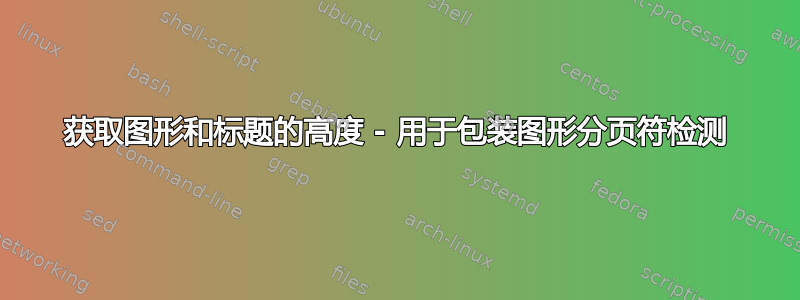
我想要一个函数,它可以自动检测在 wrapfigure 环境中使用时图形及其标题是否会超出页面,以便它将与我在代码中放置的文本保持一致。为此,我找到了一个有用的线程这里已经从我使用的地方詹姆斯·阿什顿回答得出以下解决方案。
\newsavebox\curwrapfig
\makeatletter
\long\def\wrapfiguresafe#1#2#3{%
\sbox{\curwrapfig}{
\includegraphics[scale = \figureScale]{#1}
}
\par\penalty-100%
\begingroup % preserve \dimen@
\dimen@\pagegoal \advance\dimen@-\pagetotal % space left
\advance\dimen@-\baselineskip % allow an extra line
\ifdim \ht\curwrapfig>\dimen@ % not enough space left
\break%
\fi%
\endgroup%
\begin{wrapfigure}{O}{0.5\textwidth}
\centering
\includegraphics[scale = \figureScale]{#1}
\caption{#3}
\label{#2}
\end{wrapfigure}
}
\makeatother
但是,此解决方案不包括标题高度。因此,我将上述代码中的 savebox 替换为以下内容
\sbox{\curwrapfig}{ \parbox{0.5\textwidth}
{
\addtocounter{figure}{1}
\includegraphics[scale = \figureScale]{#1}
\vspace{0.7\abovecaptionskip}
\newline \small
\textbf{Figure \thefigure:} #3
\addtocounter{figure}{-1}
}
}
现在的问题是,这个解决方案似乎不起作用。事实上,测量的高度现在似乎更小了,也就是说,在我尝试包含标题高度后,首先导致分页符的图形不再导致分页符。为了说明这一点,我创建了以下最小工作示例。在这里,当使用第一个保存框时,在放置图像 A 之前会放置一个分页符。图像 B 有一个长标题,并被移动到下一页,但不在预期文本旁边。当使用第二个保存框解决此问题时,现在图像 A 也会移动到下一页,但不包含其文本。
\documentclass{article}
\usepackage{wrapfig}
\usepackage{lipsum}
\usepackage{graphicx}
\newsavebox\curwrapfig
\makeatletter
\long\def\wrapfiguresafe#1#2#3{%
\sbox{\curwrapfig}{
\includegraphics[height=#2]{#1}
}
%\sbox{\curwrapfig}{ \parbox{0.5\textwidth}
%{
%\addtocounter{figure}{1}
%\includegraphics[height=#2]{#1}
%\vspace{0.7\abovecaptionskip}
%\newline \small
%\textbf{Figure \thefigure:} #3
%\addtocounter{figure}{-1}
%}
%}
\par\penalty-100%
\begingroup % preserve \dimen@
\dimen@\pagegoal \advance\dimen@-\pagetotal % space left
\advance\dimen@-\baselineskip % allow an extra line
\ifdim \ht\curwrapfig>\dimen@ % not enough space left
\break%
\fi%
\endgroup%
\begin{wrapfigure}{O}{0.5\textwidth}
\centering
\includegraphics[width = 0.45\textwidth,height=#2]{#1}
\caption{#3}
\end{wrapfigure}
}
\makeatother
\begin{document}
\paragraph{1} \lipsum[1]
\paragraph{2} \lipsum[2]
\paragraph{3} \lipsum[3]
\wrapfiguresafe{example-image-a}{65mm}
{This is figure A, paragraph \textbf{4} should be right beside this figure on a new page.}
\paragraph{4} \lipsum[4]
\paragraph{5} \lipsum[5]
\wrapfiguresafe{example-image-B}{40mm}
{This is figure B, paragraph \textbf{6} should be right beside this figure. Figure B has a very long caption, and therefore it will surely run off the page. Because 'O' was specified, figure B is moved to the next page, but in doing so it is separated from paragraph \textbf{6}}
\paragraph{6} \lipsum[6]
\paragraph{7} \lipsum[7]
\end{document}
是否有人知道一种测量图形(包括其标题)高度的好方法,以便可以使用该测量值来检查分页符?
答案1
请注意,wrapfig 和 lipsum 不能很好地协同工作。我不知道,\pagetotal但如果准确的话,这应该可以按照你想要的方式工作。
\documentclass{article}
\usepackage{wrapfig}
\usepackage{lipsum}
\usepackage{graphicx}
\newsavebox\curwrapfig
\makeatletter
\long\def\wrapfiguresafe#1#2#3{%
\setbox\curwrapfig=\vbox{\hsize=0.5\textwidth
\def\@captype{figure}%
\centering
\includegraphics[width=0.45\textwidth,height=#2]{#1}
\caption{#3}
}%
\par\penalty-100%
\begingroup % preserve \dimen@
\dimen@\pagegoal \advance\dimen@-\pagetotal % space left
\advance\dimen@-\baselineskip % allow an extra line
%\the\dimen@
\ifdim \ht\curwrapfig>\dimen@ % not enough space left
\clearpage
\fi%
\endgroup%
\begin{wrapfigure}{O}{0.5\textwidth}
\usebox\curwrapfig
\end{wrapfigure}
}
\makeatother
\begin{document}
\sloppy
\paragraph{1} \LipsumPar{1}
\paragraph{2} \LipsumPar{2}
\paragraph{3} \LipsumPar{3}
\wrapfiguresafe{example-image-a}{65mm}
{This is figure A, paragraph \textbf{4} should be right beside this figure on a new page.}
\paragraph{4} \LipsumPar{4}
\paragraph{5} \LipsumPar{5}
\wrapfiguresafe{example-image-b}{40mm}
{This is figure B, paragraph \textbf{6} should be right beside this figure. Figure B has a very long caption, and therefore it will surely run off the page. Because 'O' was specified, figure B is moved to the next page, but in doing so it is separated from paragraph \textbf{6}}
\paragraph{6} \LipsumPar{6}
\paragraph{7} \LipsumPar{7}
\end{document}
此版本使用\needspace常规保存箱。
\documentclass{article}
\usepackage{wrapfig}
\usepackage{lipsum}
\usepackage{graphicx}
\usepackage{needspace}
\newsavebox\curwrapfig
\makeatletter
\long\def\wrapfiguresafe#1#2#3{%
\sbox\curwrapfig{\parbox{0.5\textwidth}{%
\def\@captype{figure}%
\centering
\includegraphics[width=0.45\textwidth,height=#2]{#1}
\caption{#3}
}}%
\needspace{\dimexpr \ht\curwrapfig+\dp\curwrapfig+2\intextsep}%
\begin{wrapfigure}{O}{0.5\textwidth}
\usebox\curwrapfig
\end{wrapfigure}
}
\makeatother
\begin{document}
\sloppy
\paragraph{1} \LipsumPar{1}
\paragraph{2} \LipsumPar{2}
\paragraph{3} \LipsumPar{3}
\wrapfiguresafe{example-image-a}{65mm}
{This is figure A, paragraph \textbf{4} should be right beside this figure on a new page.}
\paragraph{4} \LipsumPar{4}
\paragraph{5} \LipsumPar{5}
\wrapfiguresafe{example-image-b}{40mm}
{This is figure B, paragraph \textbf{6} should be right beside this figure. Figure B has a very long caption, and therefore it will surely run off the page. Because 'O' was specified, figure B is moved to the next page, but in doing so it is separated from paragraph \textbf{6}}
\paragraph{6} \LipsumPar{6}
\paragraph{7} \LipsumPar{7}
\end{document}


