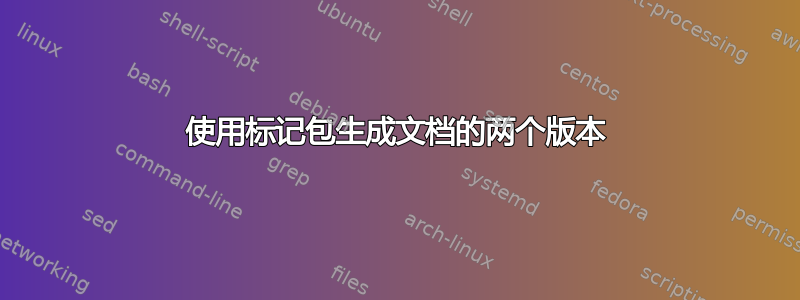
我希望一次运行获得两个 PDF,第一个具有此 MWE:
\documentclass{report}
\usepackage{tagging}
\begin{document}
\usetag{answer}
\iftagged{answer}{Some text to be included in the first PDF}
\untagged{answer}{Some text to be included in the second PDF}
\end{document}
第二个有这个 MWE:
\documentclass{report}
\usepackage{tagging}
\begin{document}
\iftagged{answer}{Some text to be included in the first PDF}
\untagged{answer}{Some text to be included in the second PDF}
\end{document}
谢谢
答案1
受到我自己遇到的问题的启发:这里。我已经适应了你的目的。我不是 XeTeX 用户,但它适用于 latex 和 pdflatex。
目标是定义一个命令\myversion来响应编译时的反应,并检查文档中的版本以应用或不应用宏\usetag{}。使用这种方式,您可以通过在 texmaker、texstudio 或命令终端中定义编译命令来进行两次编译。
\documentclass{report}
\usepackage{tagging}
\newcommand*\checkversion
{%
\begingroup
\def\tempa{answer}%
\expandafter
\endgroup
\ifx\tempa\myversion
\usetag{answer}
\else
\fi
}
\checkversion
\begin{document}
\tagged{answer}{Some text to be included in the first PDF}
\untagged{answer}{Some text to be included in the second PDF}
\end{document}
之后,您可以使用命令行进行编译:
latex -jobname=%_answer "\def\myversion{answer}\input{MWE.tex}" | latex MWE.tex
第一个生成答案版本,第二个调用正常版本。
希望它能帮助你。


