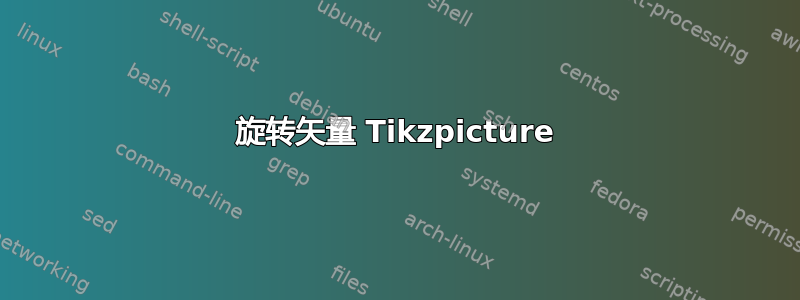
我正在尝试重新创建这张图片,但不知道该从哪里下手。到目前为止,我有以下图片。
\documentclass{article}
\usepackage{tikz}
\usetikzlibrary{arrows.meta,calc}
\begin{document}
\begin{tikzpicture}
\draw[->] (0,0)--(2,0) node[right]{$y$};
\draw[->] (0,0)--(-0.75,-1) node[below]{$x$};
\draw[very thick,->] (0,0)--(0,2) node[above]{L};
\draw[thick,->] (0,0)--(1.5,-1.0);
\end{tikzpicture}
\end{document}
图像是
答案1
您可以用tikz-3dplot它来实现这一点。
\documentclass[tikz,border=3mm]{standalone}
\usepackage{tikz-3dplot}
\usetikzlibrary{arrows.meta,bending}
\begin{document}
\tdplotsetmaincoords{70}{110}
\begin{tikzpicture}[tdplot_main_coords,line cap=round,>=stealth,scale=0.75]
\begin{scope}[canvas is xy plane at z=0]
\foreach \X in {1,...,5}
{\draw[dotted] circle[radius=\X*1cm];}
\draw[thick] circle[radius=6cm];
\draw[-{Latex[bend]},thick] (90:6) arc[start angle=90,end angle=180,radius=6cm];
\draw[-{Latex[bend]},thick] (270:6) arc[start angle=270,end angle=360,radius=6cm];
\path (45:6) node[circle,fill,inner sep=1.5pt,label=below:$m$] (m){};
\draw[-Latex,thick] (0,0) -- (m);
\draw[-Latex,thick] (m) -- ++ (135:6) node[near end,below]{$v$};
\end{scope}
\draw[->] (0,0,0) coordinate (O) -- (4,0,0) node[pos=1.1] {$x$};
\draw[->] (O) -- (0,4,0) node[pos=1.1] {$y$};
\draw[-Latex,thick] (O) -- (0,0,4) node[pos=1.1] {$L$};
\end{tikzpicture}
\end{document}
您可以倾斜圆的平面,例如使用这个答案。
\documentclass[tikz,border=3mm]{standalone}
\usepackage{tikz-3dplot}
\usetikzlibrary{arrows.meta,bending}
\makeatletter
%from https://tex.stackexchange.com/a/375604/121799
%along x axis
\define@key{x sphericalkeys}{radius}{\def\myradius{#1}}
\define@key{x sphericalkeys}{theta}{\def\mytheta{#1}}
\define@key{x sphericalkeys}{phi}{\def\myphi{#1}}
\tikzdeclarecoordinatesystem{x spherical}{% %%%rotation around x
\setkeys{x sphericalkeys}{#1}%
\pgfpointxyz{\myradius*cos(\mytheta)}{\myradius*sin(\mytheta)*cos(\myphi)}{\myradius*sin(\mytheta)*sin(\myphi)}}
%along y axis
\define@key{y sphericalkeys}{radius}{\def\myradius{#1}}
\define@key{y sphericalkeys}{theta}{\def\mytheta{#1}}
\define@key{y sphericalkeys}{phi}{\def\myphi{#1}}
\tikzdeclarecoordinatesystem{y spherical}{% %%%rotation around x
\setkeys{y sphericalkeys}{#1}%
\pgfpointxyz{\myradius*sin(\mytheta)*cos(\myphi)}{\myradius*cos(\mytheta)}{\myradius*sin(\mytheta)*sin(\myphi)}}
%along z axis
\define@key{z sphericalkeys}{radius}{\def\myradius{#1}}
\define@key{z sphericalkeys}{theta}{\def\mytheta{#1}}
\define@key{z sphericalkeys}{phi}{\def\myphi{#1}}
\tikzdeclarecoordinatesystem{z spherical}{% %%%rotation around x
\setkeys{z sphericalkeys}{#1}%
\pgfpointxyz{\myradius*sin(\mytheta)*cos(\myphi)}{\myradius*sin(\mytheta)*sin(\myphi)}{\myradius*cos(\mytheta)}}
\makeatother
% definitions to make your life easier
\tikzset{rotate axes about y axis/.code={
\path (y spherical cs:radius=1,theta=90,phi=0+#1) coordinate(xpp)
(y spherical cs:radius=1,theta=00,phi=90+#1) coordinate(ypp)
(y spherical cs:radius=1,theta=90,phi=90+#1) coordinate(zpp);
},rotate axes about x axis/.code={
\path (x spherical cs:radius=1,theta=00,phi=90+#1) coordinate(xpp)
(x spherical cs:radius=1,theta=90,phi=00+#1) coordinate(ypp)
(x spherical cs:radius=1,theta=90,phi=90+#1) coordinate(zpp);
},
pitch/.style={rotate axes about y axis=#1,x={(xpp)},y={(ypp)},z={(zpp)}},
roll/.style={rotate axes about x axis=#1,x={(xpp)},y={(ypp)},z={(zpp)}}
}
\begin{document}
\tdplotsetmaincoords{70}{110}
\begin{tikzpicture}[tdplot_main_coords,line cap=round,>=stealth,scale=0.75]
\begin{scope}[roll=10,canvas is xy plane at z=0]
\foreach \X in {1,...,5}
{\draw[dotted] circle[radius=\X*1cm];}
\draw[thick] circle[radius=6cm];
\draw[-{Latex[bend]},thick] (90:6) arc[start angle=90,end angle=180,radius=6cm];
\draw[-{Latex[bend]},thick] (270:6) arc[start angle=270,end angle=360,radius=6cm];
\path (45:6) node[circle,fill,inner sep=1.5pt,label=below:$m$] (m){};
\draw[-Latex,thick] (0,0) -- (m);
\draw[-Latex,thick] (m) -- ++ (135:6) node[near end,below]{$v$};
\draw[->] (0,0,0) coordinate (O) -- (4,0) node[pos=1.1] {$x$};
\draw[->] (O) -- (0,4) node[pos=1.1] {$y$};
\end{scope}
\draw[-Latex,thick] (O) -- (0,0,4) node[pos=1.1] {$L$};
\end{tikzpicture}
\end{document}
但我不确定这在物理上是否有意义。






