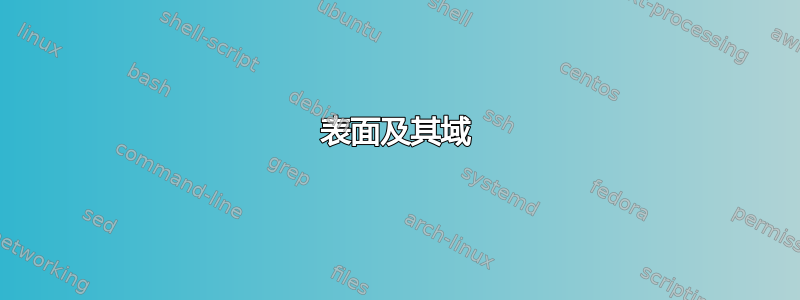
答案1
虽然我在其他情况下也使用过名为 Mathcha 的工具TikZ(https://www.mathcha.io/editor),我谦虚地补充我的答案。我希望经过多次修改后的图片与原图非常相似。
%% Compile and read me!
\documentclass[a4paper,12pt]{article}
\usepackage{tikz}
\usepackage{xcolor}
\usepackage{newtxtext,newtxmath}
\begin{document}
% Gradient Info
\tikzset {_hnkzb4w96/.code = {\pgfsetadditionalshadetransform{ \pgftransformshift{\pgfpoint{0 bp } { 0 bp } } \pgftransformrotate{0 } \pgftransformscale{2 } }}}
\pgfdeclarehorizontalshading{_tf04f6hoq}{150bp}{rgb(0bp)=(1,0.75,0.02);
rgb(38.30357142857143bp)=(1,0.75,0.02);
rgb(61.160714285714285bp)=(1,0.84,0.37);
rgb(100bp)=(1,0.84,0.37)}
\tikzset{every picture/.style={line width=0.75pt}} %set default line width to 0.75pt
\begin{tikzpicture}[x=0.75pt,y=0.75pt,yscale=-1,xscale=1]
%uncomment if require: \path (0,300); %set diagram left start at 0, and has height of 300
%Shape: Polygon Curved [id:ds6815365882927698]
\draw [color=blue,draw opacity=.7][fill={rgb, 255: red, 76; green, 170; blue, 202 } ,fill opacity=.5 ] (340,58) .. controls (368.5,64) and (407.5,84) .. (420.5,94) .. controls (433.5,104) and (418.5,143) .. (388.5,141) .. controls (358.5,139) and (299.5,85) .. (265.5,83) .. controls (231.5,81) and (165.5,126) .. (156.5,112) .. controls (147.5,98) and (168.5,63) .. (233.5,56) .. controls (298.5,49) and (311.5,52) .. (340,58) -- cycle ;
%Shape: Polygon Curved [id:ds12217390318310284]
\path[color=brown,draw opacity=1][fill={rgb, 255: red, 249; green, 216; blue, 175} ,fill opacity=.5 ] (185.5,165) .. controls (212.5,148) and (240.82,164.71) .. (304.5,168) .. controls (357.5,175) and (382.5,182) .. (397.25,186) .. controls (422.5,196) and (413.75,267) .. (373.5,267) .. controls (333.25,267) and (180.5,225) .. (163.5,216) .. controls (138.75,207) and (158.5,182) .. (185.5,165) -- cycle ; % for fading
\draw [color=brown,draw opacity=.7][line width=1.5] (185.5,165) .. controls (212.5,148) and (240.82,164.71) .. (304.5,168) .. controls (357.5,175) and (382.5,182) .. (397.25,186) .. controls (422.5,196) and (413.75,267) .. (373.5,267) .. controls (333.25,267) and (180.5,225) .. (163.5,216) .. controls (138.75,207) and (158.5,182) .. (185.5,165) -- cycle ; % for border
%Straight Lines [id:da9098657818264375]
\draw (200,100.33) -- (200,181) ;
%Straight Lines [id:da9371044986986037]
\draw (199.67,70) -- (199.98,15.67) ;
\draw [shift={(200,12.67)}, rotate = 450.33] [fill={rgb, 255:red, 0; green, 0; blue, 0 } ][line width=0.08] [draw opacity=0] (10.72,-5.15) -- (0,0) -- (10.72,5.15) -- (7.12,0) -- cycle ;
%Straight Lines [id:da4338438995664917]
\draw [color={rgb, 255:red, 155; green, 155; blue, 155 } ,draw opacity=1 ] [dash pattern={on 4.5pt off 4.5pt}] (199.67,70) -- (200,100.33) ;
%Straight Lines [id:da512890093984915]
\draw (200,181) -- (151.47,236.74) ;
\draw [shift={(149.5,239)}, rotate = 311.05] [fill={rgb, 255:red, 0; green, 0; blue, 0 } ][line width=0.08] [draw opacity=0] (10.72,-5.15) -- (0,0) -- (10.72,5.15) -- (7.12,0) -- cycle ;
%Straight Lines [id:da33048780019886626]
\draw (200,181) -- (466.53,216.6) ;
\draw [shift={(469.5,217)}, rotate = 187.61] [fill={rgb, 255:red, 0; green, 0; blue, 0 } ][line width=0.08] [draw opacity=0] (10.72,-5.15) -- (0,0) -- (10.72,5.15) -- (7.12,0) -- cycle ;
%Straight Lines [id:da08451487109040978]
\draw [color={rgb, 255:red, 155; green, 155; blue, 155 } ,draw opacity=1 ] [dash pattern={on 4.5pt off 4.5pt}] (371,105) -- (370.5,141) ;
%Shape: Circle [id:dp8199312033055097]
\draw [fill={rgb, 255:red, 0; green, 0; blue, 0 } ,fill opacity=1 ] (367.5,101.5) .. controls (367.5,99.57) and (369.07,98) .. (371,98) .. controls (372.93,98) and (374.5,99.57) .. (374.5,101.5) .. controls (374.5,103.43) and (372.93,105) .. (371,105) .. controls (369.07,105) and (367.5,103.43) .. (367.5,101.5) -- cycle ;
%Shape: Circle [id:dp3093305498019576]
\draw [fill={rgb, 255:red, 0; green, 0; blue, 0 } ,fill opacity=1 ] (367,226.5) .. controls (367,224.57) and (368.57,223) .. (370.5,223) .. controls (372.43,223) and (374,224.57) .. (374,226.5) .. controls (374,228.43) and (372.43,230) .. (370.5,230) .. controls (368.57,230) and (367,228.43) .. (367,226.5) -- cycle ;
%Straight Lines [id:da5536180233670509]
\draw (370.5,141) -- (370.5,223) ;
%Straight Lines [id:da07562530960944613]
\draw (400.5,64) -- (379.29,92.59) ;
\draw [shift={(377.5,95)}, rotate = 306.57] [fill={rgb, 255:red, 0; green, 0; blue, 0 } ][line width=0.08] [draw opacity=0] (8.93,-4.29) -- (0,0) -- (8.93,4.29) -- cycle ;
%Shape: Brace [id:dp3181099319960101]
\draw (379.5,227) .. controls (384.17,226.97) and (386.48,224.62) .. (386.44,219.95) -- (386.01,164.85) .. controls (385.96,158.18) and (388.26,154.83) .. (392.93,154.79) .. controls (388.26,154.83) and (385.9,151.52) .. (385.85,144.85)(385.88,147.85) -- (385.57,107.94) .. controls (385.53,103.27) and (383.18,100.96) .. (378.51,101) ;
% Text Node
\draw (445,55) node {$(x,f,f(x,y))$};
% Text Node
\draw (141,229) node {$x$};
% Text Node
\draw (457,205) node {$y$};
% Text Node
\draw (184,24) node {$z$};
% Text Node
\draw (281,69) node {$S$};
% Text Node
\draw (206,194) node {$O$};
% Text Node
\draw (275,211) node {$D$};
% Text Node
\draw (362,244) node {$(x,y,0)$};
% Text Node
\draw (420,153) node {$f(x,y)$};
\end{tikzpicture}
\end{document}
答案2
这可能是一个开始。使用可lualatex加快编译速度。
\documentclass[tikz,border=3mm]{standalone}
\usepackage{pgfplots}
\pgfplotsset{compat=1.16}
\begin{document}
\begin{tikzpicture}
\begin{axis}[axis lines=middle,trig format plots=rad,axis
equal,colormap/viridis,xtick=\empty,ytick=\empty,ztick=\empty,
declare function={f(\x,\y)=4-0.5*pow(\x*cos(\y),2)+0.3*pow(\x*sin(\y),2);},
samples=71,smooth]
\addplot3[domain=0:2,domain y=0:2*pi,surf,shader=flat,color=gray!20]
({2*x*cos(y)},{x*sin(y)},{0});
\addplot3[domain=0:2,domain y=0:2*pi,surf,shader=interp]
({2*x*cos(y)},{x*sin(y)},{f(x,y)});
\draw[-stealth] (0,0,{f(0,0)}) -- (0,0,{f(0,0)+1});
\end{axis}
\end{tikzpicture}
\end{document}





