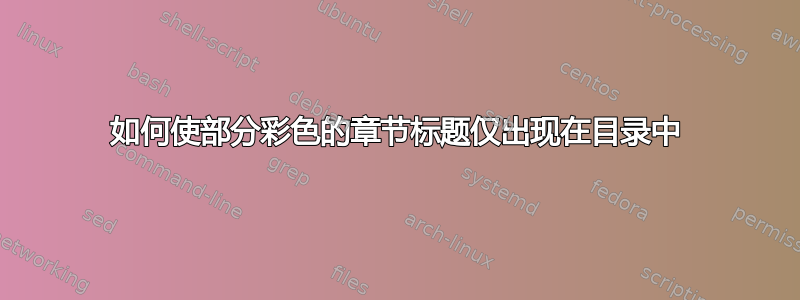
我正在尝试使用以下命令
\chapter [Introduction {\color{red}(estimated pages 7 -- 10)}] {Introduction}
制作部分彩色章节标题仅出现在目录中使用\documentclass{book}(即介绍应该黑色的, 但是,那休息应该出现在红色的)。但是,尽管我已经使用了所需的包,但此代码始终出现编译错误sectsty和xcolor我发现\color命令放置在短标题框该\chapter [short title] {title}命令。
最小工作文件:
\documentclass[a4paper,11pt,twoside]{book}
\usepackage[left=1in, right=1in, top=1in, bottom=1in]{geometry}
\RequirePackage[labelsep=space,tableposition=top]{caption}
\usepackage{amsfonts}
\usepackage{amsmath}
\usepackage{amssymb}
\usepackage{setspace}
\usepackage{cite}
\usepackage{mathtools}
\usepackage{hyperref}
\usepackage{sectsty}
\usepackage{xcolor}
\begin{document}
\tableofcontents
\cleardoublepage
\chapter[Introduction {\protect\color{red}(7 -- 10 pages)}]{Introduction}
%Title of the First Chapter
\section[Section 1 {\protect\color{red} 1 --2 pages}]{Section 1}
\section[Section 2 {\protect\color{red} 1 --2 pages}]{Section 2}
\chapter[Chapter 2 {\protect\color{red}(7 -- 10 pages)}]{Chapter 2}
%Title of the second Chapter
\section[Section 1 {\protect\color{red} 1 --2 pages}]{Section 1}
\section[Section 2 {\protect\color{red} 1 --2 pages}]{Section 2}
\end{document}
答案1
在您发布 MWE 后,我意识到问题不是缺失\protect(实际上\color定义为,\protect\color␣第二个宏名称中有一个空格\color,并且包含实际代码)。问题是在book页眉中使用包含大写章节标题\MakeUppercase。这会将颜色变成RED,并且未定义。有几种可能的解决方案。
最简单的方法:定义
RED为red使用 的别名\colorlet{RED}{red}。隐藏
\color{red}在另一个受保护的宏中,例如\DeclareRobustCommand*\mytitlered{\color{red}}。\MakeUppercase恢复使用 TeX 原语\lowercase的效果\color{red}
以下显示了所有三种替代方案:
\documentclass[a4paper,11pt,twoside]{book}
\usepackage[left=1in, right=1in, top=1in, bottom=1in]{geometry}
\usepackage[labelsep=space,tableposition=top]{caption}
\usepackage{amsfonts}
\usepackage{amsmath}
\usepackage{amssymb}
\usepackage{setspace}
\usepackage{cite}
\usepackage{mathtools}
\usepackage{hyperref}
\usepackage{sectsty}
\usepackage{xcolor}
\usepackage{duckuments} % dummy content
\DeclareRobustCommand*\mytitlecolor{\color{red}}
\begin{document}
\tableofcontents
\cleardoublepage
\chapter[Introduction {\mytitlecolor(7 -- 10 pages)}]{Introduction}
%Title of the First Chapter
\blindduck[full]
\blindduck[full]
\chapter[Chapter 2 {\lowercase{\color{red}}(7 -- 10 pages)}]{Chapter 2}
\blindduck[full]
\blindduck[full]
\colorlet{RED}{red}
\chapter[Chapter 2 {\color{red}(7 -- 10 pages)}]{Chapter 2}
\blindduck[full]
\blindduck[full]
\end{document}


