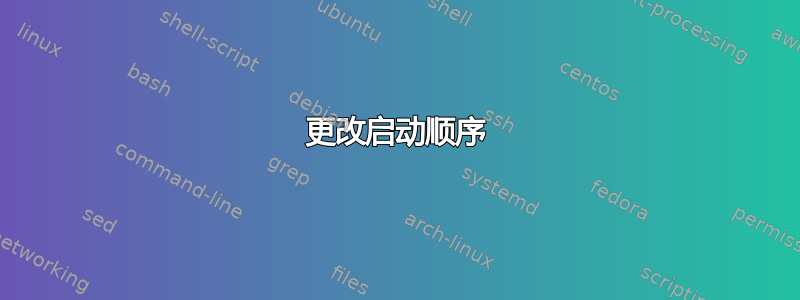
我有2个分区sda1XP和sda2CENTOS。我已经重新安装了grub,/dev/sda但在重新启动时,我遇到了:error : 22 no such parition对于 Centos;而Windows则在另一台上顺利启动。
fdisk -l给出sda1作为启动,是否有可能将其更改为sda2on shell,因为我处于救援模式。
答案1
有没有可能我可以把它改成sda2
fdisk 实用程序本身有一个切换启动分区的选项。
fdisk /dev/sda
输入“a”切换可启动标志
答案2
sudo fdisk /dev/sda
Command (m for help): m
Command action
a toggle a bootable flag
b edit bsd disklabel
c toggle the DOS compatibility flag
d delete a partition
l list known partition types
m print this menu
n add a new partition
o create a new empty DOS partition table
p print the partition table
q quit without saving changes
s create a new empty Sun disklabel
t change a partition's system id
u change display/entry units
v verify the partition table
w write table to disk and exit
x extra functionality (experts only)


