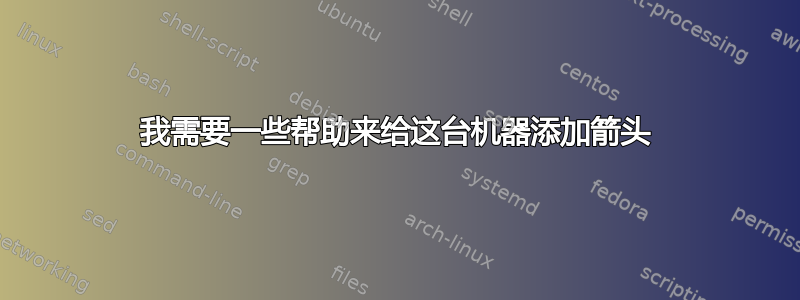
我需要从 4 到 2、从 6 到 2、从 14 到 11、从 16 到 11 的箭头。谢谢!
\documentclass{article}
\usepackage{float}
\usepackage{tikz}
\usetikzlibrary{automata, positioning, arrows}
\tikzset{
->, % makes the edges directed
%>=stealth', % makes the arrow heads bold
node distance=3cm, % specifies the minimum distance between two nodes. Change if necessary.
every state/.style={thick, fill=gray!10}, % sets the properties for each 'state' node
initial text=$ $, % sets the text that appears on the start arrow
}
\begin{document}
\begin{figure}[H]
1.19 a
%\centering
\begin{tikzpicture}[node distance=2em and 2em]
\node[state, initial](1) {};
\node[state, right=of 1](2){};
\node[state, above right=of 2](3){};
\node[state, right=of 3](4) {};
\node[state, below right=of 2](5){};
\node[state, right=of 5](6){};
\node[state, below right=of 4](7){};
\node[state,right=of 7](8){};
\node[state,right=of 8](9){};
\node[state,right=of 9](10){};
\node[state,accepting, below =of 10](11){};
\node[state, below left=of 11](12){};
\node[state, above left =of 12](13){};
\node[state, below left=of 12](15){};
\node[state,accepting,left =of 13](14){};
\node[state,accepting, left =of 15](16){};
\draw
(1) edge[above] node{$\epsilon$} (2)
(1) to[out=50,in=90,looseness=1.2, above]node{$\epsilon$} (7)
(2) edge[above]node{$\epsilon$}(3)
(2) edge[above]node{$\epsilon$}(5)
(3) edge[below]node{$0$}(4)
(5) edge[above]node{$1$}(6)
(4) edge[below]node{$\epsilon$}(7)
(6) edge[above]node{$\epsilon$}(7)
(7) edge[above]node{$0$}(8)
(8) edge[above]node{$0$}(9)
(9) edge[above]node{$0$}(10)
(10) edge[left]node{$\epsilon$}(11)
(11) edge[above]node{$\epsilon$}(12)
(12) edge[above]node{$\epsilon$}(13)
(13) edge[above]node{$0$}(14)
(12) edge[above]node{$\epsilon$}(15)
(15) edge[above]node{$1$}(16);
\path (current bounding box.north) ++ (0,1cm);
\end{tikzpicture}
\caption{$(0\cup 1)^*000(0\cup 1)^*$}
\end{figure}
\end{document}
答案1
您可以使用bend left、bend right和in来out弯曲箭头,以避免发生碰撞。有时这些弯曲的曲线会使边界框过大,这时您可以使用overlay将它们从边界框确定中排除。
\documentclass{article}
\usepackage{float}
\usepackage{tikz}
\usetikzlibrary{automata, positioning, arrows}
\tikzset{
->, % makes the edges directed
%>=stealth', % makes the arrow heads bold
node distance=3cm, % specifies the minimum distance between two nodes. Change if necessary.
every state/.style={thick, fill=gray!10}, % sets the properties for each 'state' node
initial text=$ $, % sets the text that appears on the start arrow
}
\begin{document}
\begin{figure}[H]
1.19 a
%\centering
\begin{tikzpicture}[node distance=2em and 2em]
\node[state, initial](1) {};
\node[state, right=of 1](2){};
\node[state, above right=of 2](3){};
\node[state, right=of 3](4) {};
\node[state, below right=of 2](5){};
\node[state, right=of 5](6){};
\node[state, below right=of 4](7){};
\node[state,right=of 7](8){};
\node[state,right=of 8](9){};
\node[state,right=of 9](10){};
\node[state,accepting, below =of 10](11){};
\node[state, below left=of 11](12){};
\node[state, above left =of 12](13){};
\node[state, below left=of 12](15){};
\node[state,accepting,left =of 13](14){};
\node[state,accepting, left =of 15](16){};
\draw
(1) edge[above] node{$\epsilon$} (2)
(1) to[out=50,in=90,looseness=1.2, above]node{$\epsilon$} (7)
(2) edge[above]node{$\epsilon$}(3)
(2) edge[above]node{$\epsilon$}(5)
(3) edge[below]node{$0$}(4)
(5) edge[above]node{$1$}(6)
(4) edge[below]node{$\epsilon$}(7)
(6) edge[above]node{$\epsilon$}(7)
(7) edge[above]node{$0$}(8)
(8) edge[above]node{$0$}(9)
(9) edge[above]node{$0$}(10)
(10) edge[left]node{$\epsilon$}(11)
(11) edge[above]node{$\epsilon$}(12)
(12) edge[above]node{$\epsilon$}(13)
(13) edge[above]node{$0$}(14)
(12) edge[above]node{$\epsilon$}(15)
(15) edge[above]node{$1$}(16)
(4) edge[bend left=15] (2)
(6) edge[bend right=15] (2)
(14) edge[bend left=30] (11)
(16) edge[out=-40,in=-90,overlay] (11)
;
\path (current bounding box.north) ++ (0,1cm);
\end{tikzpicture}
\caption{$(0\cup 1)^*000(0\cup 1)^*$}
\end{figure}
\end{document}
或者使用弯曲箭头和更新的节点。现在我也在looseness适当的地方进行了更改。
\documentclass{article}
\usepackage{float}
\usepackage{tikz}
\usetikzlibrary{automata, positioning, arrows.meta,bending}
\tikzset{
->, % makes the edges directed
>={Stealth[bend]}, % makes the arrow heads bold
node distance=3cm, % specifies the minimum distance between two nodes. Change if necessary.
every state/.style={thick, fill=gray!10}, % sets the properties for each 'state' node
initial text=$ $, % sets the text that appears on the start arrow
}
\begin{document}
\begin{figure}[H]
1.19 a
%\centering
\begin{tikzpicture}[node distance=2em and 2em]
\node[state, initial](1) {};
\node[state, right=of 1](2){};
\node[state, above right=of 2](3){};
\node[state, right=of 3](4) {};
\node[state, below right=of 2](5){};
\node[state, right=of 5](6){};
\node[state, below right=of 4](7){};
\node[state,right=of 7](8){};
\node[state,right=of 8](9){};
\node[state,right=of 9](10){};
\node[state,accepting, below =of 10](11){};
\node[state, below left=of 11](12){};
\node[state, above left =of 12](13){};
\node[state, below left=of 12](15){};
\node[state,accepting,left =of 13](14){};
\node[state,accepting, left =of 15](16){};
\draw
(1) edge[above] node{$\epsilon$} (2)
(1) to[out=50,in=90,looseness=1.2, above]node{$\epsilon$} (7)
(2) edge[above]node{$\epsilon$}(3)
(2) edge[above]node{$\epsilon$}(5)
(3) edge[below]node{$0$}(4)
(5) edge[above]node{$1$}(6)
(4) edge[below]node{$\epsilon$}(7)
(6) edge[above]node{$\epsilon$}(7)
(7) edge[above]node{$0$}(8)
(8) edge[above]node{$0$}(9)
(9) edge[above]node{$0$}(10)
(10) edge[left]node{$\epsilon$}(11)
(11) edge[above]node{$\epsilon$}(12)
(12) edge[above]node{$\epsilon$}(13)
(13) edge[above]node{$0$}(14)
(12) edge[above]node{$\epsilon$}(15)
(15) edge[above]node{$1$}(16)
(4) edge[bend left=15] (2)
(6) edge[bend right=15] (2)
(14) edge[out=45,in=90,looseness=1.5] (12)
(16) edge[out=-45,in=-90,looseness=1.5,overlay] (12)
;
\path (current bounding box.north) ++ (0,1cm)
(current bounding box.south) ++ (0,-0.3cm);
\end{tikzpicture}
\caption{$(0\cup 1)^*000(0\cup 1)^*$}
\end{figure}
\end{document}




