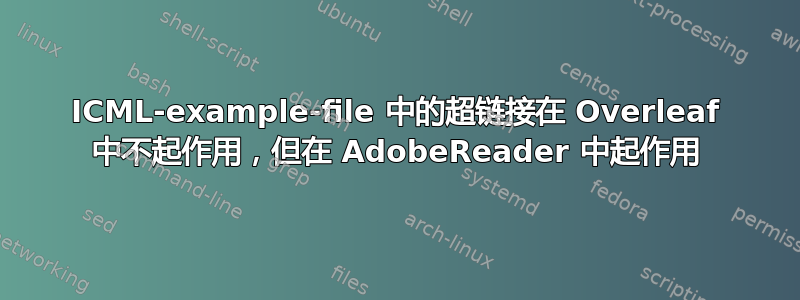
在此 Overleaf 项目中:https://www.overleaf.com/read/swqsztcttswn单击 Overleaf 中的超链接没有达到预期的效果1),但是当我下载 pdf 时,超链接在 Adobe Reader 中可以正常工作。
我在 Firefox 72.0.2 和 Google Chrome 中进行了测试——单击超链接均没有达到预期的效果。
https://www.overleaf.com/read/swqsztcttswn只是从非常流行的会议ICML的官方网站复制粘贴过来的:https://media.icml.cc/Conferences/ICML2020/Styles/icml2020_style.zip(这是一个示例文件,展示了如何撰写论文)
是我做错了什么还是其他人也遇到了同样的问题?
有人知道如何解决这个问题吗?
1)当我单击超链接时,超链接周围会绘制一个小框,并且在左下角 Firefox 会显示正确的(?) url https://www.overleaf.com/read/swqsztcttswn#subsubsection.2.3.2,但视图不会跳转到另一个位置---没有任何移动。
答案1
ICML 样式pdfview=FitH使用命令将选项设置为 hyperref \hypersetup。出于某种原因,这会使 Overleaf PDF 查看器感到困惑。关闭该选项可使链接正常工作:
% line 94 in icml2020.sty
\ifdefined\nohyperref\else\ifdefined\hypersetup
\definecolor{mydarkblue}{rgb}{0,0.08,0.45}
\hypersetup{ %
pdftitle={},
pdfauthor={},
pdfsubject={Proceedings of the International Conference on Machine Learning 2020},
pdfkeywords={},
pdfborder=0 0 0,
pdfpagemode=UseNone,
colorlinks=true,
linkcolor=mydarkblue,
citecolor=mydarkblue,
filecolor=mydarkblue,
urlcolor=mydarkblue,
%pdfview=FitH
}
请注意,Overleaf 查看器仅供您自己和您的共同作者预览输出,因此如果某些功能在预览中不起作用,这并不是什么大问题 - 一旦论文被审阅并(希望)发表,其他人就不会使用 Overleaf 阅读它。


