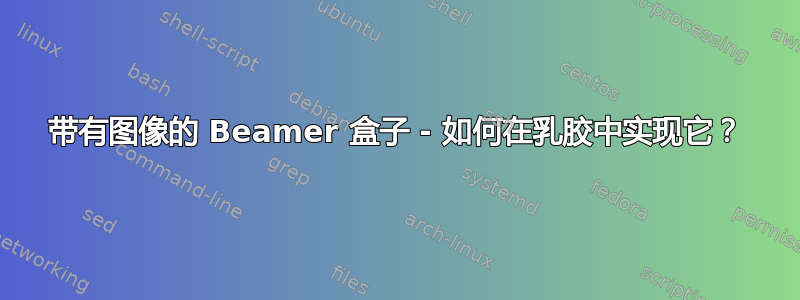
答案1
\documentclass{article}
\usepackage[most]{tcolorbox}
\usepackage{lmodern}
\usepackage{lipsum}
\begin{document}
\begin{tcolorbox}[
notitle,
enhanced,
overlay={\path[circle, fill stretch image*={width=1cm}{frog}] ([xshift=2cm]frame.north west) circle(1cm);},
top=1cm,
]
\lipsum[2]
\end{tcolorbox}
\end{document}




