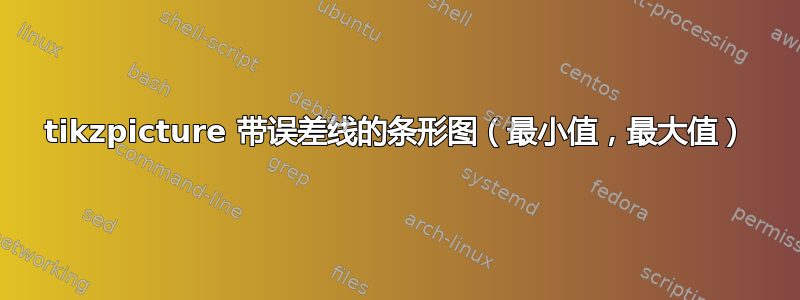
我想将最小值和最大值添加到下图中。到目前为止,我在网上找不到解决方案。
如果可能的话,我想以特定的格式写入我的数据。
谢谢您的帮助,我不太熟悉在 Latex 中进行绘图。
Desired format for "Data1" as an example:
avg min max
2.0 1.5 3.0
2.0 1.5 3.0
2.0 1.5 3.0
2.0 1.5 3.0
\documentclass{report}
\usepackage[utf8]{inputenc}
\usepackage{tikz}
\usepackage{pgfplots}
\pgfplotsset{compat=1.15}
\usetikzlibrary{external}
\begin{document}
\pgfplotstableread{
0 2 3 4
1 2 3 4
2 2 3 4
3 2 3 4
}\dataset
\begin{tikzpicture}
\begin{axis}[ybar,
width=.9\textwidth,
ymin=0,
ymax=5,
ylabel={Y-Label},
xtick=data,
xticklabels = {
Category 1,
Category 2,
Category 3,
Category 4
},
major x tick style = {opacity=0},
minor x tick num = 1,
minor tick length=2ex,
]
\addplot[draw=black,fill=black!20] table[x index=0,y index=1] \dataset; %Data1
\addplot[draw=black,fill=black!40] table[x index=0,y index=2] \dataset; %Data2
\addplot[draw=black,fill=black!60] table[x index=0,y index=3] \dataset; %Data3
\legend{Data1, Data2, Data3}
\end{axis}
\end{tikzpicture}
\end{document}
答案1
欢迎!这添加了误差线。我不确定您想如何提供误差,所以暂时我只是从您的表格中添加了六列,以指示误差线的尺寸(+ 和 -)。
\documentclass[tikz,border=3mm]{standalone}
\usepackage{pgfplots}
\pgfplotsset{compat=1.16}
\begin{document}
\pgfplotstableread{
0 2 3 4 1 0.5 0.5 1 0.5 1
1 2 3 4 1 0.5 0.5 1 0.5 1
2 2 3 4 1 0.5 0.5 1 0.5 1
3 2 3 4 1 0.5 0.5 1 0.5 1
}\dataset
\begin{tikzpicture}
\begin{axis}[ybar,
width=.9\textwidth,
ymin=0,
ymax=5,
ylabel={Y-Label},
xtick=data,
xticklabels = {
Category 1,
Category 2,
Category 3,
Category 4
},
major x tick style = {opacity=0},
minor x tick num = 1,
minor tick length=2ex,
legend style={at={(0.9,0.99)},anchor=north east}
]
\addplot[draw=black,fill=black!20,error bars/.cd,y dir=both,y explicit]
table[x index=0,y index=1,y error plus index=4,y error minus index=5] \dataset; %Data1
\addplot[draw=black,fill=black!40,error bars/.cd,y dir=both,y explicit]
table[x index=0,y index=2,y error plus index=6,y error minus index=7] \dataset; %Data2
\addplot[draw=black,fill=black!60,error bars/.cd,y dir=both,y explicit]
table[x index=0,y index=3,y error plus index=8,y error minus index=9] \dataset; %Data3
\legend{Data1, Data2, Data3}
\end{axis}
\end{tikzpicture}
\end{document}
答案2
多谢薛定谔的猫!
我无法及时向您提供错误格式。我稍微修改了您的代码以适应我想要的错误格式。这种错误格式更容易从我的数据集生成。我在您的代码中添加了绘制行 N 到 M 的图表,解释如下这里。
再次感谢!
\documentclass[tikz,border=3mm]{standalone}
\usepackage{pgfplots}
\pgfplotsset{compat=1.16}
\begin{document}
% Style to select only points from #1 to #2 (inclusive)
\pgfplotsset{select coords between index/.style 2 args={
x filter/.code={
\ifnum\coordindex<#1\def\pgfmathresult{}\fi
\ifnum\coordindex>#2\def\pgfmathresult{}\fi
}
}}
% Data1 ranges from row [0,2]
% Data2 ranges from row [3,5]
% Data3 ranges from row [6,8]
\pgfplotstableread{
x y y+ y-
200 2 1.0 0.5
400 2 1.0 0.5
600 2 1.0 0.5
200 3 1.0 0.5
400 3 1.0 0.5
600 3 1.0 0.5
200 4 1.0 0.5
400 4 1.0 0.5
600 4 1.0 0.5
}{\mytable}
\begin{tikzpicture}
\begin{axis}[ybar,
width=.9\textwidth,
ymin=0,
ymax=6,
ylabel={Y-Label},
xtick=data,
xticklabels = {
Category 1,
Category 2,
Category 3
},
major x tick style = {opacity=0},
minor x tick num = 1,
minor tick length=2ex,
legend style={at={(0.9,0.99)},anchor=north east}
]
\addplot [ybar, fill=black!20]
plot [error bars/.cd, y dir=both, y explicit]
table[x index=0, y index=1, select coords between index={0}{2}, y error plus=y+, y error minus=y-]{\mytable}; % Data1
\addplot [ybar, fill=black!40]
plot [error bars/.cd, y dir=both, y explicit]
table[x index=0, y index=1, select coords between index={3}{5}, y error plus=y+, y error minus=y-]{\mytable}; % Data2
\addplot [ybar, fill=black!40]
plot [error bars/.cd, y dir=both, y explicit]
table[x index=0, y index=1, select coords between index={6}{8},y error plus=y+, y error minus=y-]{\mytable}; % Data3
\legend{Data1, Data2, Data3}
\end{axis}
\end{tikzpicture}
\end{document}





