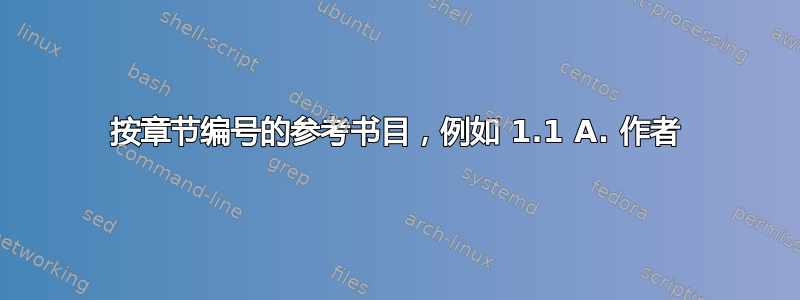
我正在写一篇论文,其中每一章中出现的参考文献都需要按章节进行编号。例如,[1.1]第一篇参考文献在第一章;[3.2]第二篇参考文献在第3章。我使用thebibliography环境手动输入(即不是 BibTeX,不要评判我!)但每一章都将参考文献呈现为[1],[2]等等。
总而言之,我希望参考文献为 等[1.1],[1.2]而不是[1],[2]- 我该如何实现?我可以使用 - 修改引文\renewcommand\citeform{\thechapter.},但这不会相应地更改参考书目。
每章独立编写,使用 输入主文档\input{Chapter},格式如下:
\documentclass[a4paper,12pt,openany,oneside]{book}
\usepackage{cite}
\renewcommand\citeform{\thechapter.}
\begin{document}
\chapter{Chapter 1}
This is the case \cite{Ref_1a, Ref_1b}.
\begin{thebibliography}{}
\bibitem{Ref_1a}
A. Author, "ref 1.1," Journal, X(Y), pp (YYYY)
\bibitem{Ref_1b}
B. Author, "ref 1.2," Journal, X(Y), pp (YYYY)
\end{thebibliography}
\chapter{Chapter 2}
This is still the case \cite{Ref_2a, Ref_2b}.
\begin{thebibliography}{}
\bibitem{Ref_2a}
A. Author, "ref 2.1," Journal, X(Y), pp (YYYY)
\bibitem{Ref_2b}
B. Author, "ref 2.2," Journal, X(Y), pp (YYYY)
\end{thebibliography}
\end{document}
答案1
好吧,我正在寻找有关如何控制cite包的理解。对 LaTeX 还不熟悉,所以这是一个学习过程。看来我只需要更新citeform和biblabel命令,如下所示:
\usepackage{cite}
\renewcommand\citeform{\thechapter.}
\makeatletter
\renewcommand\@biblabel[1]{\thechapter.#1.}


