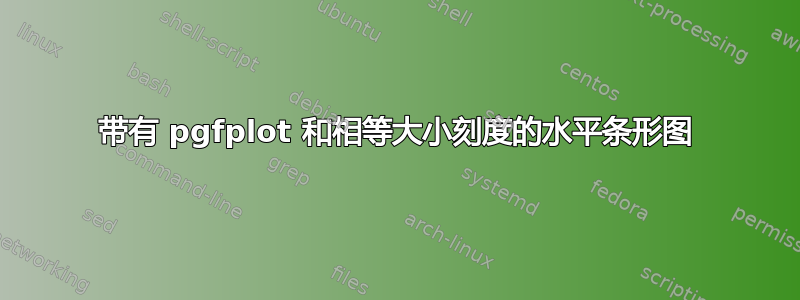
当我使用 xbar 和数据显示某种数据的进度条时,我找不到任何信息来说明如何使多个图表上每条数据线之间的空间相等。
我的问题是:是否有可能使多个表格的每个刻度具有相同的宽度?如我的示例所示,包含四个条目的图表的高度应小于包含十个条目的图表的高度的一半。
\documentclass{standalone}
\usepackage{tikz,pgfplots}
\begin{document}
\begin{tikzpicture}
\begin{axis}[
xbar,
ytick = data,
xmin = 0, xmax = 5,
x tick label style={opacity=0},
ytick style = {draw=none},
symbolic y coords = {One, Two, Three, Four}
]
\addplot [fill=gray] coordinates {
(1,One)
(3,Two)
(0,Three)
(5,Four)
};
\end{axis}
\end{tikzpicture}
\begin{tikzpicture}
\begin{axis}[
xbar,
ytick = data,
xmin = 0, xmax = 5,
x tick label style={opacity=0},
ytick style = {draw=none},
symbolic y coords = {One, Two, Three, Four, Five, Six, Seven, Eight, Nine, Ten}
]
\addplot [fill=gray] coordinates {
(4,One)
(2,Two)
(1,Three)
(1,Four)
(0,Five)
(5,Six)
(4,Seven)
(2,Eight)
(2,Nine)
(0,Ten)
};
\end{axis}
\end{tikzpicture}
\end{document}
我尝试在轴选项中使用宽度和高度,但这对包含三个或更少条目的图表不起作用,因为条形图似乎位于图表的上方或下方。
编辑澄清:
进行了一些新的尝试,但均无效果:
我尝试了薛定谔的猫的答案,并添加了调整宽度和高度的示例。但都没有提供合适的结果:
\documentclass{standalone}
\usepackage{tikz,pgfplots}
\begin{document}
\begin{tikzpicture}
\begin{axis}[
xbar,
ytick = data,
xmin = 0, xmax = 5,
x tick label style={opacity=0},
ytick style = {draw=none},
symbolic y coords = {One, Two, Three, Four, Five, Six, Seven, Eight, Nine, Ten},
yticklabels={One, Two}
]
\addplot [fill=gray] coordinates {
(4,One)
(2,Two)
(0,Ten)
};
\end{axis}
\end{tikzpicture}
\begin{tikzpicture}
\begin{axis}[
xbar,
ytick = data,
xmin = 0, xmax = 1,
x tick label style={opacity=0},
ytick style = {draw=none},
symbolic y coords = {One, Two},
yticklabels={One, Two}
]
\addplot [fill=gray] coordinates {
(1,One)
(1,Two)
};
\end{axis}
\end{tikzpicture}
\begin{tikzpicture}
\begin{axis}[
xbar,
width = 8.5cm,
height = 3cm,
ytick = data,
xmin = 0, xmax = 1,
x tick label style={opacity=0},
ytick style = {draw=none},
symbolic y coords = {One, Two},
yticklabels={One, Two}
]
\addplot [fill=gray] coordinates {
(1,One)
(1,Two)
};
\end{axis}
\end{tikzpicture}
\end{document}
答案1
我不确定是否有选项可以自动执行此操作。在这里,我反复尝试设置参数heigth=117pt(默认为 207pt)和enlarge y limits=0.29参数。至于width=240pt参数,我保留了默认值。
\documentclass[border=5mm]{standalone}
\usepackage{tikz,pgfplots}
\begin{document}
\begin{tikzpicture}
\begin{axis}[
enlarge y limits=0.29,
height=117pt,width=240pt,
xbar,
ytick = data,
xmin = 0, xmax = 5,
x tick label style={opacity=0},
ytick style = {draw=none},
symbolic y coords = {One, Two, Three, Four}
]
\addplot [fill=gray] coordinates {
(1,One)
(3,Two)
(0,Three)
(5,Four)
};
\end{axis}
\end{tikzpicture}
\begin{tikzpicture}
\begin{axis}[%axis equal image=true,
xbar,
ytick = data,
xmin = 0, xmax = 5,
x tick label style={opacity=0},
ytick style = {draw=none},
symbolic y coords = {One, Two, Three, Four, Five, Six, Seven, Eight, Nine, Ten}
]
\addplot [fill=gray] coordinates {
(4,One)
(2,Two)
(1,Three)
(1,Four)
(0,Five)
(5,Six)
(4,Seven)
(2,Eight)
(2,Nine)
(0,Ten)
};
\end{axis}
\end{tikzpicture}
\end{document}
答案2
欢迎!这是一个非常简单的方法(但仍然有效)。
\documentclass{standalone}
\usepackage{pgfplots}
\pgfplotsset{compat=1.16}
\begin{document}
\begin{tikzpicture}
\begin{axis}[
xbar,
ytick = data,
xmin = 0, xmax = 5,
x tick label style={opacity=0},
ytick style = {draw=none},
symbolic y coords = {One, Two, Three, Four, Five, Six, Seven, Eight, Nine,
Ten},yticklabels={One, Two, Three, Four}
]
\addplot [fill=gray] coordinates {
(1,One)
(3,Two)
(0,Three)
(5,Four)
(0,Ten)
};
\end{axis}
\end{tikzpicture}
\begin{tikzpicture}
\begin{axis}[
xbar,
ytick = data,
xmin = 0, xmax = 5,
x tick label style={opacity=0},
ytick style = {draw=none},
symbolic y coords = {One, Two, Three, Four, Five, Six, Seven, Eight, Nine, Ten}
]
\addplot [fill=gray] coordinates {
(4,One)
(2,Two)
(1,Three)
(1,Four)
(0,Five)
(5,Six)
(4,Seven)
(2,Eight)
(2,Nine)
(0,Ten)
};
\end{axis}
\end{tikzpicture}
\end{document}
答案3
考虑使用理智的蒂克兹。下面的代码生成您想要的图形。
import sane_tikz as stz
import formatting as fmt
large_data = [4, 2, 1, 1, 0, 5, 4, 2, 2, 0]
large_label_strs = [
"One", "Two", "Three", "Four", "Five", "Six", "Seven", "Eight", "Nine",
"Ten"
]
small_data = [1, 3, 0, 5]
small_label_strs = large_label_strs[:4]
tick_spacing = 1.0
num_ticks = 5
tick_length = 0.1
rectangle_height = 0.3
rectangle_spacing = 0.2
label_spacing = 0.1
r_fmt = fmt.fill_color('gray')
margin = 0.2
frame_width = num_ticks * tick_spacing
frame_spacing = 1.6
t_fmt = fmt.line_color('gray')
def get_ticks(e):
top_left_cs, bottom_right_cs = stz.bbox(e)
bottom_left_cs = stz.bottom_left_coords(top_left_cs, bottom_right_cs)
top_ticks = []
bottom_ticks = []
for i in range(1, num_ticks):
top_cs = stz.translate_coords_horizontally(top_left_cs,
i * tick_spacing)
top_t = stz.vertical_line_segment(top_cs, -tick_length, t_fmt)
top_ticks.append(top_t)
bottom_cs = stz.translate_coords_horizontally(bottom_left_cs,
i * tick_spacing)
bottom_t = stz.vertical_line_segment(bottom_cs, tick_length, t_fmt)
bottom_ticks.append(bottom_t)
return [bottom_ticks, top_ticks]
def bar_plot(data, label_strs):
cs = [0, 0]
rs = [
stz.rectangle_from_width_and_height(cs, rectangle_height, x, r_fmt)
for x in data
]
stz.distribute_vertically_with_spacing(rs, rectangle_spacing)
frame_height = (len(data) * rectangle_height +
(len(data) - 1) * rectangle_spacing + 2.0 * margin)
frame = stz.rectangle_from_width_and_height(cs, frame_height, frame_width)
stz.align_centers_vertically([frame, rs], 0.0)
labels = []
for i, r in enumerate(rs):
l_cs = stz.coords_from_bbox_with_fn(r, stz.left_center_coords)
l_cs = stz.translate_coords_horizontally(l_cs, -label_spacing)
l_s = label_strs[i]
lab = stz.latex(l_cs, l_s, fmt.anchor('right_center'))
labels.append(lab)
ticks = get_ticks(frame)
return [rs, labels, frame, ticks]
e_large = bar_plot(large_data, large_label_strs)
e_small = bar_plot(small_data, small_label_strs)
stz.distribute_horizontally_with_spacing([e_small, e_large], frame_spacing)
stz.align_bottoms([e_large, e_small], 0)
stz.draw_to_tikz_standalone([e_small, e_large], "boxes.tex")
生成的 tikz 代码:
\documentclass{standalone}
\usepackage[T1]{fontenc}\usepackage{tikz}
\usepackage{amsmath, amsfonts}
\usetikzlibrary{arrows.meta}
\begin{document}
\begin{tikzpicture}
\draw[fill=gray] (0.000000, 0.500000) -- (1.000000, 0.500000) -- (1.000000, 0.200000) -- (0.000000, 0.200000) -- cycle;
\draw[fill=gray] (0.000000, 1.000000) -- (3.000000, 1.000000) -- (3.000000, 0.700000) -- (0.000000, 0.700000) -- cycle;
\draw[fill=gray] (0.000000, 1.500000) -- (0.000000, 1.500000) -- (0.000000, 1.200000) -- (0.000000, 1.200000) -- cycle;
\draw[fill=gray] (0.000000, 2.000000) -- (5.000000, 2.000000) -- (5.000000, 1.700000) -- (0.000000, 1.700000) -- cycle;
\node[anchor=east] at (-0.100000,0.350000) {One};
\node[anchor=east] at (-0.100000,0.850000) {Two};
\node[anchor=east] at (-0.100000,1.350000) {Three};
\node[anchor=east] at (-0.100000,1.850000) {Four};
\draw[] (0.000000, 2.200000) -- (5.000000, 2.200000) -- (5.000000, 0.000000) -- (0.000000, 0.000000) -- cycle;
\draw[draw=gray] (1.000000, 0.000000) -- (1.000000, 0.100000);
\draw[draw=gray] (2.000000, 0.000000) -- (2.000000, 0.100000);
\draw[draw=gray] (3.000000, 0.000000) -- (3.000000, 0.100000);
\draw[draw=gray] (4.000000, 0.000000) -- (4.000000, 0.100000);
\draw[draw=gray] (1.000000, 2.200000) -- (1.000000, 2.100000);
\draw[draw=gray] (2.000000, 2.200000) -- (2.000000, 2.100000);
\draw[draw=gray] (3.000000, 2.200000) -- (3.000000, 2.100000);
\draw[draw=gray] (4.000000, 2.200000) -- (4.000000, 2.100000);
\draw[fill=gray] (6.700000, 0.500000) -- (10.700000, 0.500000) -- (10.700000, 0.200000) -- (6.700000, 0.200000) -- cycle;
\draw[fill=gray] (6.700000, 1.000000) -- (8.700000, 1.000000) -- (8.700000, 0.700000) -- (6.700000, 0.700000) -- cycle;
\draw[fill=gray] (6.700000, 1.500000) -- (7.700000, 1.500000) -- (7.700000, 1.200000) -- (6.700000, 1.200000) -- cycle;
\draw[fill=gray] (6.700000, 2.000000) -- (7.700000, 2.000000) -- (7.700000, 1.700000) -- (6.700000, 1.700000) -- cycle;
\draw[fill=gray] (6.700000, 2.500000) -- (6.700000, 2.500000) -- (6.700000, 2.200000) -- (6.700000, 2.200000) -- cycle;
\draw[fill=gray] (6.700000, 3.000000) -- (11.700000, 3.000000) -- (11.700000, 2.700000) -- (6.700000, 2.700000) -- cycle;
\draw[fill=gray] (6.700000, 3.500000) -- (10.700000, 3.500000) -- (10.700000, 3.200000) -- (6.700000, 3.200000) -- cycle;
\draw[fill=gray] (6.700000, 4.000000) -- (8.700000, 4.000000) -- (8.700000, 3.700000) -- (6.700000, 3.700000) -- cycle;
\draw[fill=gray] (6.700000, 4.500000) -- (8.700000, 4.500000) -- (8.700000, 4.200000) -- (6.700000, 4.200000) -- cycle;
\draw[fill=gray] (6.700000, 5.000000) -- (6.700000, 5.000000) -- (6.700000, 4.700000) -- (6.700000, 4.700000) -- cycle;
\node[anchor=east] at (6.600000,0.350000) {One};
\node[anchor=east] at (6.600000,0.850000) {Two};
\node[anchor=east] at (6.600000,1.350000) {Three};
\node[anchor=east] at (6.600000,1.850000) {Four};
\node[anchor=east] at (6.600000,2.350000) {Five};
\node[anchor=east] at (6.600000,2.850000) {Six};
\node[anchor=east] at (6.600000,3.350000) {Seven};
\node[anchor=east] at (6.600000,3.850000) {Eight};
\node[anchor=east] at (6.600000,4.350000) {Nine};
\node[anchor=east] at (6.600000,4.850000) {Ten};
\draw[] (6.700000, 5.200000) -- (11.700000, 5.200000) -- (11.700000, 0.000000) -- (6.700000, 0.000000) -- cycle;
\draw[draw=gray] (7.700000, 0.000000) -- (7.700000, 0.100000);
\draw[draw=gray] (8.700000, 0.000000) -- (8.700000, 0.100000);
\draw[draw=gray] (9.700000, 0.000000) -- (9.700000, 0.100000);
\draw[draw=gray] (10.700000, 0.000000) -- (10.700000, 0.100000);
\draw[draw=gray] (7.700000, 5.200000) -- (7.700000, 5.100000);
\draw[draw=gray] (8.700000, 5.200000) -- (8.700000, 5.100000);
\draw[draw=gray] (9.700000, 5.200000) -- (9.700000, 5.100000);
\draw[draw=gray] (10.700000, 5.200000) -- (10.700000, 5.100000);
\end{tikzpicture}
\end{document}







