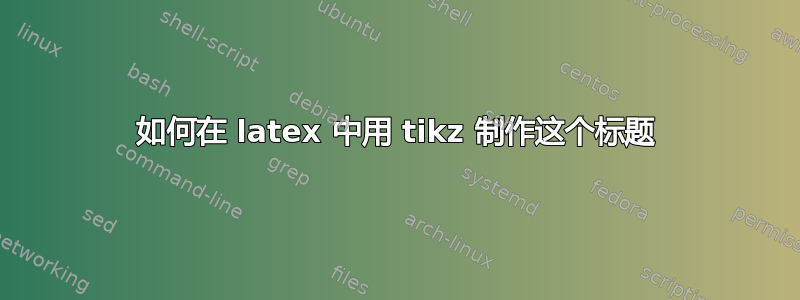
答案1
这是一个开始。设计盒子并不难,但从屏幕截图中插入文本很麻烦。外框或多或少是手册第 127 页中的示例,tcolorbox内框是其变体。
\documentclass{article}
\usepackage[skins,xparse]{tcolorbox}
\newtcolorbox{mybox}[2][]{enhanced,title=#2,
fonttitle=\sffamily\small,top=2pt,bottom=2pt,boxrule=0.4pt,
coltitle=black,colback=white,
attach boxed title to top center={yshift=-\tcboxedtitleheight/2,yshifttext=-\tcboxedtitleheight/2},
boxed title style={colframe=white,colback=white,left=0.2pt,right=0.2pt},
#1}
\begin{document}
\tcbsidebyside[sidebyside adapt=both,
enhanced,center,fonttitle=\sffamily\large\bfseries,
title=\textbullet~Nome da Escola~\textbullet,
attach boxed title to top center={yshift=-\tcboxedtitleheight/2,yshifttext=-\tcboxedtitleheight/2},
boxed title style={left=2em,right=2em,top=1ex,bottom=1ex,boxrule=2pt,arc=1em},
coltitle=black,boxed title style={colback=white},
segmentation style=white,colback=white,colframe=black,width=\linewidth
]{%
\begin{tikzpicture}
\path[fill=yellow,draw=yellow!75!red] (0,0) circle (1cm); \fill[red] (45:5mm) circle (1mm);
\fill[red] (135:5mm) circle (1mm);
\draw[line width=1mm,red] (215:5mm) arc (215:325:5mm);
\end{tikzpicture}
}{%
\begin{tabular}{r}
\begin{mybox}[width=14em]{Nome completo do Aluno(a)}
\end{mybox}~
\begin{mybox}[width=3em]{No}
\end{mybox}~
\begin{mybox}[width=7em]{S\'erie/Turma}
\end{mybox}\\[-2ex]
\begin{mybox}[width=8em]{Professor(a)}
\end{mybox}~
\begin{mybox}[width=8em]{Disciplina}
\end{mybox}~
\begin{mybox}[width=8em]{Data de prova}
\end{mybox}\\[-2ex]
\begin{mybox}[width=8em]{Bimeste}
\end{mybox}~
\begin{mybox}[width=16.67em]{Tipo}
\end{mybox}\\
\end{tabular}
}
\end{document}




