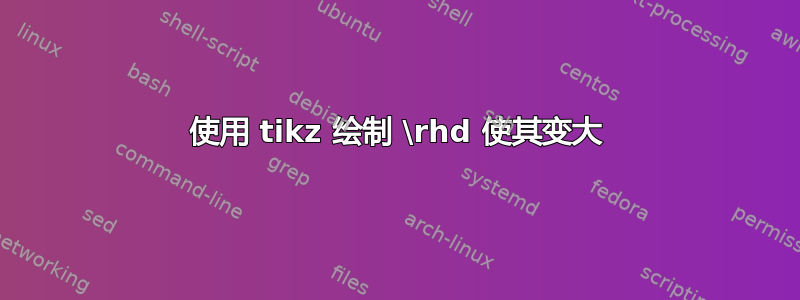
我想\rhd用 Tikz 绘图。为此,我获取高度和宽度\rhd,然后将它们用作 Tikz 中的 x 和 y。我期望这能让 Tikz 准确绘图,\rhd但它绘制了一个更大的版本,我不明白为什么。
\documentclass{article}
\usepackage{amssymb}
\usepackage{calc}
\usepackage{tikz}
\begin{document}
\newlength{\testwidth}
\newlength{\testheight}
\newsavebox{\testbox}
\savebox{\testbox}{$\mathsurround=0pt\rhd$}%
\settowidth{\testwidth}{\usebox{\testbox}}%
\settototalheight{\testheight}{\usebox{\testbox}}%
\pgfmathsetlength{\testheight}{\testheight / 2}%
\begin{tikzpicture}[x=\the\testwidth, y=\the\testheight]
\draw (0,1) -- (1, 0) -- (0, -1) -- (0, 1);
\end{tikzpicture}
$\rhd$
\end{document}
答案1
与大多数字符一样,这个字符两侧都有一些空白。设置\mathsurround不会删除它。顺便说一句,Ti钾calcZ 具有内置包的功能,您可以使用width并height代替执行所有框操作。(还有一个小的概念错误,您还需要减去线宽,但大部分差异来自空白。)
\documentclass{article}
\usepackage{amssymb}
\usepackage{tikz}
\begin{document}
\begin{tikzpicture}[x={width("$\mathsurround=0pt\rhd$")-\pgflinewidth}, y={height("$\mathsurround=0pt\rhd$")-\pgflinewidth}]
\draw (0,0.5) -- (1, 0) -- (0, -0.5) -- cycle;
\path (-\pgflinewidth/2,-1.2)
node[draw,inner sep=0pt,outer sep=0pt,right=0pt]{$\mathsurround=0pt\rhd$};
\end{tikzpicture}
\end{document}
答案2
这是一份文档,其中绘制的符号与\rhdTikz 非常相似(但不完全相似,如果您放大到一定程度就会看到)。
\documentclass{article}
\usepackage{amssymb}
\usepackage{calc}
\usepackage{mathtools}
\usepackage{tikz}
\usepackage{transparent}
\usepackage{xfp}
\begin{document}
\pdfpkresolution=2000
\def\xrbls{-0.452} % Ratio of baseline
\def\xrealwidthratio{0.73} % Relative width (i.e. total width divided by width without spaces)
\def\xrealheightratio{0.98}
\def\xleftspaceratio{0.11} % Ratio of white spaces on the left
\def\xbotspaceratio{-0.005}
\def\tipshift{-0.02}
\def\xrightspaceratio{\fpeval{1 - \xrealwidthratio - \xleftspaceratio}}
\def\xtopspaceratio{\fpeval{1 - \xrealheightratio - \xbotspaceratio}}
\newlength{\xwidth} % Total width
\newlength{\xheight}
\newlength{\xdepth}
\newlength{\xtotalheight}
\newbox\rhdbox%
\savebox{\rhdbox}{$\mathsurround=0pt\rhd$}%
\setlength{\xwidth}{\wd\rhdbox}
\setlength{\xheight}{\ht\rhdbox}
\setlength{\xdepth}{\dp\rhdbox}
\setlength{\xtotalheight}{\xheight + \xdepth}
\newcommand{\tikzrhd}{
\mathrel{\begin{tikzpicture}[line join=round, baseline=(baseline)]% TODO
\coordinate (baseline) at (0, \dimexpr -\xtotalheight / 2 + \xdepth \relax);
\coordinate (topleft) at (0, \dimexpr \xtotalheight / 2 \relax);
\coordinate (botright) at (\xwidth, \dimexpr -\xtotalheight / 2 \relax);
\useasboundingbox (topleft) rectangle (botright);
%\draw[yellow, line width=0pt] (topleft) rectangle (botright);
\coordinate (headtop) at (\dimexpr \xleftspaceratio \xwidth + \pgflinewidth / 2 \relax, \dimexpr \fpeval{0.5 - \xtopspaceratio} \xtotalheight - \pgflinewidth / 2 \relax);
\coordinate (headbot) at (\dimexpr \xleftspaceratio \xwidth + \pgflinewidth / 2 \relax, \dimexpr \fpeval{-0.5 + \xbotspaceratio} \xtotalheight + \pgflinewidth / 2 \relax);
\coordinate (headright) at (\dimexpr \fpeval{1 - \xrightspaceratio} \xwidth + \pgflinewidth / 2 \relax, 0);
\draw[blue] (headtop) -- (headright) -- (headbot) -- (headtop) -- (headright); % , dash pattern=on 0.2pt off 0.2pt
\end{tikzpicture}}
}
\newcommand{\testrhd}{
\mathrel{\rhd}
}
Sizes:\\%
\newbox\mybox%
\savebox{\mybox}{$\mathsurround=0pt\tikzrhd$}%
\color{blue}\the\wd\mybox $\times$ (\the\ht\mybox + \the\dp\mybox)\\
\savebox{\mybox}{$\mathsurround=0pt\testrhd$}%
\color{red}\the\wd\mybox $\times$ (\the\ht\mybox + \the\dp\mybox)%
% https://tex.stackexchange.com/questions/21644/how-do-you-superimpose-two-symbols-over-each-other
\makeatletter
\newcommand{\superimpose}[2]{%
{\ooalign{$#1\@firstoftwo#2$\cr\hfil$#1\@secondoftwo#2$\hfil\cr}}}
\makeatother
\newcommand{\maketest}[1]{
$\mathpalette\superimpose{{\color{blue}\transparent{0.5}#1{\tikzrhd}}{\color{red}\transparent{0.5}#1{\testrhd}}}$
}
\newcommand{\overunderline}[1]{
\overline{\underline{#1}}
}
\newcommand{\expa}[1]{
#1^a
}
\maketest\overunderline
\maketest\expa
\maketest\boxed
\end{document}



