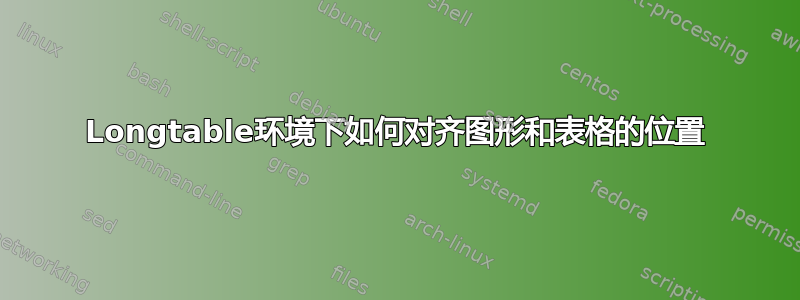
我有以下代码
\begin{landscape}
\fontsize{10}{10}\selectfont
\newgeometry{total={7in,7in}, bottom=7cm}
\begin{longtable}[htbp]{l*{6}{l}}
\caption{\large{Regression model conditional on the position of investors}}}\\ \multicolumn{7}{@{}p{0.9\linewidth}@{}}{This table reports the regression result for fixed-effect regression conditional on the \sym{*}\sym{*}\sym{*},\sym{*}\sym{*},\sym{*} indicates the coefficients are statistically significant at 99\%, 95\% and 90\% respectively.\addlinespace}\\
\toprule
&\multicolumn{1}{l}{NPV}&\multicolumn{1}{l}{NPV}&\multicolumn{1}{l}{NPV}&\multicolumn{1}{l}{NPV}&\multicolumn{1}{l}{NPV}&\multicolumn{1}{l}{NPV}\\
&\multicolumn{1}{l}{(1)}&\multicolumn{1}{l}{(2)}&\multicolumn{1}{l}{(3)}&\multicolumn{1}{l}{(4)}&\multicolumn{1}{l}{(5)}&\multicolumn{1}{l}{(6)}\\
\midrule
\endfirsthead
\caption{\textbf{\large{Regression model conditional on the position of investors}- Continued}}\\
\toprule
\midrule
\endhead
\multicolumn{7}{r}{\footnotesize\itshape
Continue on the next page}
\endfoot
\bottomrule
\endlastfoot
&&&&&&\\
\end{longtable}
\end{landscape}
但是,因为我使用的是命令,
\multicolumn{7}{@{}p{0.9\linewidth}@{}}
表格标题与表格和标题不对齐,这个问题困扰了我很长时间,我真的希望你们能帮我解决。例如,我想要的是
 但我所拥有的是
但我所拥有的是

提前致谢


