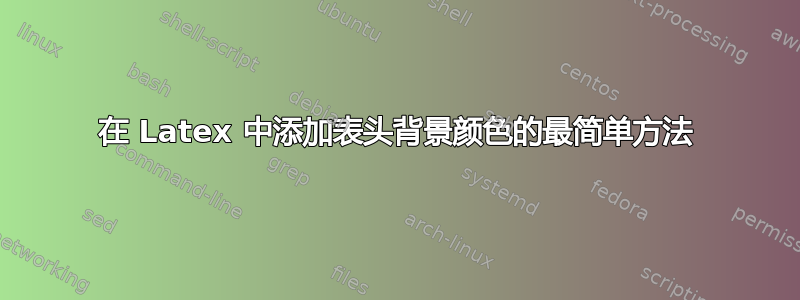
答案1
要为表行着色,您需要使用xcolor选项加载包table(使用colortbl包),然后使用命令\rowcolor{<color>}:
\documentclass{article}
\usepackage[table]{xcolor} % <---
\begin{document}
\begin{center}
\begin{tabular}{|p{3cm} | p{3cm} |}
\hline
\rowcolor{gray!30}
Title1 & Title2 \\ \hline
Item1 & Item2 \\ \hline
\end{tabular}
\end{center}
\end{document}
答案2
与。{NiceTabular}nicematrix
\documentclass{article}
\usepackage{xcolor}
\usepackage{nicematrix}
\begin{document}
\begin{center}
\begin{NiceTabular}{p{3cm}p{3cm}}[colortbl-like,hvlines]
\rowcolor{gray!30}
Title1 & Title2 \\
Item1 & Item2 \\
\end{NiceTabular}
\end{center}
\end{document}
您将在所有 PDF 查看器、所有缩放级别中获得完美的输出,因为实际上,nicematrix规则是由 PGF/Tikz 绘制的。






