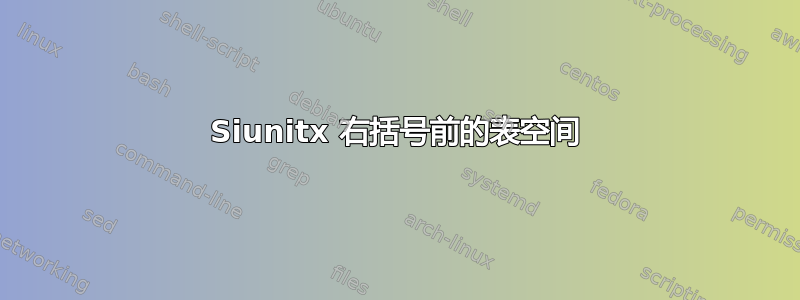
我遇到了一个问题siunitx,即在每个单元格的小数点和右括号之间添加了一个空格。建议的修复方法这里对我来说没用。下面包含一个 MWE,以及一个识别该问题的屏幕截图。
我认为这\sisetup{}是我的错。
\documentclass{article}
\usepackage{siunitx,booktabs,adjustbox}
\begin{document}
\begin{table}[h]
\centering
\caption{Estimated Main Effects (Social Index)}
\begin{adjustbox}{width = \textwidth, center}
\sisetup{
detect-all,
table-number-alignment = center,
table-figures-integer = 1,
table-figures-decimal = 3,
table-space-text-post = ***,
input-symbols = {()},
}
\begin{tabular}{@{\extracolsep{6pt}}r*{4}{S[table-format = <1.2, table-number-alignment = center, table-column-width=2.5cm]}}
\toprule
& \multicolumn{2}{c}{\textbf{Unadjusted}} & \multicolumn{2}{c}{\textbf{Adjusted}} \\
& \multicolumn{1}{c}{\textit{Effect}} & \multicolumn{1}{c}{\textit{(SE)}} & \multicolumn{1}{c}{\textit{Effect}} & \multicolumn{1}{c}{\textit{(SE)}} \\\cmidrule{2-2}\cmidrule{3-3}\cmidrule{4-4}\cmidrule{5-5}
\textbf{\textit{Vars1}} & & & & \\
Var1 & 0.107 & (0.021) & 0.106 & (0.021) \\
\textbf{\textit{Vars2}} & & & & \\
Var2a & -0.041 & (0.029) & -0.039 & (0.029) \\
Var2b & -0.085 & (0.030) & -0.083 & (0.030) \\
Var2c & -0.130 & (0.030) & -0.134 & (0.029) \\
\bottomrule
\end{tabular}
\end{adjustbox}
\end{table}
\end{document}
答案1
我无法重现您的问题。括号内的数字相近。不过,我会稍微改变一下您的表格设计:
- 我不会用
adjustbox \cmidrule我会放在multicolumn单元格下面- 在 MWE 中,我会缩短
\sisetup为仅必要的选项,但删除的行不会影响结果。
\documentclass{article}
\usepackage{booktabs}
\usepackage{siunitx}
\begin{document}
\begin{table}[ht]
\centering
\caption{Estimated Main Effects (Social Index)}
\sisetup{input-symbols = {()},
table-format=-1.3,
table-space-text-post={)},
}
\begin{tabular}{r*{4}{S} }
\toprule
& \multicolumn{2}{c}{\textbf{Unadjusted}} & \multicolumn{2}{c}{\textbf{Adjusted}} \\
\cmidrule(r){2-3}\cmidrule(l){4-5}
& {\textit{Effect}}
& {\textit{(SE)}}
& {\textit{Effect}}
& {\textit{(SE)}} \\
\midrule
\textbf{\textit{Vars1}}
& & & & \\
Var1 & 0.107 & (0.021) & 0.106 & (0.021) \\
\textbf{\textit{Vars2}}
& & & & \\
Var2a & -0.041 & (0.029) & -0.039 & (0.029) \\
Var2b & -0.085 & (0.030) & -0.083 & (0.030) \\
Var2c & -0.130 & (0.030) & -0.134 & (0.029) \\
\bottomrule
\end{tabular}
\end{table}
\end{document}
答案2
我也无法重现您遇到的间距问题。(我使用 MacTeX2019。)无论如何,我的主要建议是不是adjustbox根本不要使用该包。相反,请使用将tabular*整体宽度设置为 的普通环境\textwidth。以下代码和屏幕截图中的上表显示了如何实现这一点。
对于手头的表格,我认为将其宽度设置为 并不是一个特别好的想法\textwidth。相反,只需按其自然宽度排版表格即可创建美观紧凑的“外观”,如下面第二个表格所示。
\documentclass{article}
\usepackage{siunitx,booktabs}
\sisetup{input-symbols = {()}}
\begin{document}
\begin{table}[h]
\centering
\caption{Estimated Main Effects (Social Index)}
\begin{tabular*}{\textwidth}{@{\extracolsep{\fill}}
r *{2}{S[table-format=-1.3,
table-space-text-post = ***] % is this needed??
S[table-format= 1.3,
table-space-text-pre = (,
table-space-text-post = )]} @{}}
\toprule
& \multicolumn{2}{c}{\textbf{Unadjusted}}
& \multicolumn{2}{c@{}}{\textbf{Adjusted}} \\
\cmidrule{2-3} \cmidrule{4-5}
& {\textit{Effect}} & {\textit{(SE)}}
& {\textit{Effect}} & {\textit{(SE)}} \\
\cmidrule{2-5}
\textbf{\textit{Vars1}} \\
Var1 & 0.107 & (0.021) & 0.106 & (0.021) \\
\addlinespace
\textbf{\textit{Vars2}} \\
Var2a & -0.041 & (0.029) & -0.039 & (0.029) \\
Var2b & -0.085 & (0.030) & -0.083 & (0.030) \\
Var2c & -0.130 & (0.030) & -0.134 & (0.029) \\
\bottomrule
\end{tabular*}
\bigskip
\caption{Same table, but at natural width}
\begin{tabular}{@{}
r *{2}{S[table-format=-1.3]
S[table-format= 1.3,
table-space-text-pre = (,
table-space-text-post = )]} @{}}
\toprule
& \multicolumn{2}{c}{\textbf{Unadjusted}}
& \multicolumn{2}{c@{}}{\textbf{Adjusted}} \\
\cmidrule(lr){2-3} \cmidrule(l){4-5}
& {\textit{Effect}} & {\textit{(SE)}}
& {\textit{Effect}} & {\textit{(SE)}} \\
\cmidrule(l){2-5}
\textbf{\textit{Vars1}} \\
Var1 & 0.107 & (0.021) & 0.106 & (0.021) \\
\addlinespace
\textbf{\textit{Vars2}} \\
Var2a & -0.041 & (0.029) & -0.039 & (0.029) \\
Var2b & -0.085 & (0.030) & -0.083 & (0.030) \\
Var2c & -0.130 & (0.030) & -0.134 & (0.029) \\
\bottomrule
\end{tabular}
\end{table}
\end{document}





