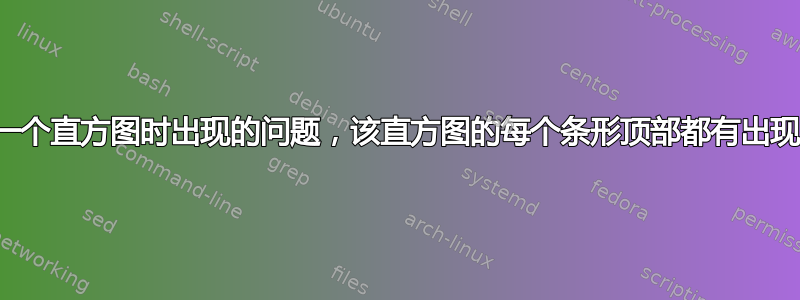
我有一个数据文件。我想从这个数据文件中绘制一个直方图,并在每条柱状图的顶部显示发生次数。我可以在 Mathematica 中证明这样的图,结果是

但我无法在 latex 中提供这样的图。我该怎么做?这是我的最小代码
\documentclass{standalone}
\usepackage{amsmath}
\usepackage{amsfonts}
\usepackage{amssymb}
\usepackage{filecontents}
\usepackage{pgfplots}
\pgfplotsset{compat=newest}
\begin{filecontents*}{data.csv}
0.999705, 0.102439, 2.22161, 4.48747, 1.21895, 6.4383, 1.89919, 0.131524, 0.255719,
0.678656, 1.207, 2.4247, 1.33127, 1.50532, 1.14534, 3.62333, 1.3151, 1.1334, 1.14764,
3.37807, 0.314127, 0.780982, .94461, 1.76052, 1.15505, 0.641343, 0.501159, 0.838922, 0.392404, 2.40693, 1.2087, 0.939336, 0.620025, 0.778478, 1.70643, 1.50092, 0.610803, 0.449405, 0.372005, 0.437747, 2.17335, 0.147226, 0.275256, 0.285204, .332344, 0.390268, 0.598056, 2.78572, 0.843533,0.869065,
1.40148, 0.713403, 0.560139, 0.64868, 0.860224, 1.15303, 1.45957, 1.1884, 1.15756, 0.151852, 0.655366, 1.04536, 0.815271, 1.18471, 1.47575, 1.5487, 3.5261, 2.02479, 1.86159,
2.20584, 2.10486, 2.75795, 1.41652, 0.685807, 4.80702, 1.69252, 1.08762, 0.541417, 0.552933, 0.60403, 0.661523, 1.93877, 4.95087, 0.667625, 0.643584, 0.721016, 0.746126, 0.577656, 3.09755, 2.66435, 0.56278, 0.799503, 0.783744, 0.576326, 0.669558, 0.977875, 1.54727, 1.80504, 1.08556, 0.674201, 0.808802, 3.41343, 1.82106, 1.32317, 0.960459, 2.83347, 1.746, 0.995808, 3.18927, 0.168725, 0.24383, 0.636872, 0.986101, 0.782347, 0.963776
\end{filecontents*}
\begin{document}
\begin{tikzpicture}
\begin{axis}[
ybar,
width=\textwidth,
ylabel = {Number},
xlabel = {$ \Delta_{\text{ours}} $},
xtick={0,0.2,...,8},
ytick={0,1,...,50},
]
\addplot table [x,col sep=comma] {data.csv};
\end{axis}
\end{tikzpicture}
答案1
您的数据格式需要进行一些操作。
\documentclass{standalone}
\usepackage{amsmath}
\usepackage{amsfonts}
\usepackage{amssymb}
\usepackage{filecontents}
\usepackage{catchfile}
\usepackage{pgfplots}
\pgfplotsset{compat=newest}
\begin{filecontents*}{data.csv}
0.999705, 0.102439, 2.22161, 4.48747, 1.21895, 6.4383, 1.89919, 0.131524, 0.255719,
0.678656, 1.207, 2.4247, 1.33127, 1.50532, 1.14534, 3.62333, 1.3151, 1.1334, 1.14764,
3.37807, 0.314127, 0.780982, .94461, 1.76052, 1.15505, 0.641343, 0.501159, 0.838922, 0.392404, 2.40693, 1.2087, 0.939336, 0.620025, 0.778478, 1.70643, 1.50092, 0.610803, 0.449405, 0.372005, 0.437747, 2.17335, 0.147226, 0.275256, 0.285204, .332344, 0.390268, 0.598056, 2.78572, 0.843533,0.869065,
1.40148, 0.713403, 0.560139, 0.64868, 0.860224, 1.15303, 1.45957, 1.1884, 1.15756, 0.151852, 0.655366, 1.04536, 0.815271, 1.18471, 1.47575, 1.5487, 3.5261, 2.02479, 1.86159,
2.20584, 2.10486, 2.75795, 1.41652, 0.685807, 4.80702, 1.69252, 1.08762, 0.541417, 0.552933, 0.60403, 0.661523, 1.93877, 4.95087, 0.667625, 0.643584, 0.721016, 0.746126, 0.577656, 3.09755, 2.66435, 0.56278, 0.799503, 0.783744, 0.576326, 0.669558, 0.977875, 1.54727, 1.80504, 1.08556, 0.674201, 0.808802, 3.41343, 1.82106, 1.32317, 0.960459, 2.83347, 1.746, 0.995808, 3.18927, 0.168725, 0.24383, 0.636872, 0.986101, 0.782347, 0.963776
\end{filecontents*}
\begin{document}
\begin{tikzpicture}
\CatchFileEdef{\mydata}{data.csv}{}
\edef\mymax{0}
\edef\mymin{0}
\foreach \X in \mydata
{\pgfmathtruncatemacro{\myX}{2*\X}
\pgfmathtruncatemacro{\mymax}{max(\mymax,\myX)}
\pgfmathtruncatemacro{\mymin}{min(\mymin,\myX)}
\xdef\mymax{\mymax}
\xdef\mymin{\mymin}
\ifcsname mybin\romannumeral\myX\endcsname
\expandafter\xdef\csname mybin\romannumeral\myX\endcsname{\the\numexpr
\csname mybin\romannumeral\myX\endcsname+1}
\else
\expandafter\xdef\csname mybin\romannumeral\myX\endcsname{1}
\fi
}
\edef\mydata{}
\pgfplotsforeachungrouped \X in {\mymin,\the\numexpr\mymin+1,...,\mymax}
{\pgfmathsetmacro{\myx}{\X/2+0.25}
\ifcsname mybin\romannumeral\X\endcsname
\edef\mydata{\mydata (\myx,\csname mybin\romannumeral\X\endcsname)}
\else
\edef\mydata{\mydata (\myx,0)}
\fi}
\begin{axis}[nodes near coords,
bar width=2.2em,
nodes near coords style={anchor=south},
width=\textwidth,
ybar,
ylabel = {Number},
xlabel = {$ \Delta_{\text{ours}} $},
xmin=\mymin,ymin=0,
xmax=0.5+\mymax/2,
]
\addplot[draw=black,fill=orange!50] coordinates {\mydata};
\end{axis}
\end{tikzpicture}
\end{document}
答案2
如果您想绘制直方图,只需使用库即可statistics。通常,在条形图顶部添加数字是通过 完成的nodes near coords,但对于直方图,一个已知错误是,首先,节点不在条形图上方居中,其次,您将得到一个额外的/多余的节点。为了解决这个问题,这里改编了 esdd 的精彩答案(链接位于代码中)。
请注意,我直接将数据放入表中,而不是从文件中读取。否则数据必须按顺序排列按列row sep=\\而不是像您那样按行排序。现在,可以使用和 替换逗号的技巧来完成此操作\\。
% used PGFPlots v1.16
\documentclass[border=5pt]{standalone}
\usepackage{amsmath}
\usepackage{pgfplots}
\usepgfplotslibrary{statistics}
\pgfplotsset{compat=1.16}
% -------------------------------------------------------------------------
% modified from <https://tex.stackexchange.com/a/181132/95441>
% -------------------------------------------------------------------------
\newcommand*\NNC{\pgfmathprintnumber{\pgfkeysvalueof{/data point/y}}}
% default value for enlarge x limits = 0.1
\newcommand*\enlargexlimits{0.05}
\pgfplotsset{
hist nodes near coords/.style={
nodes near coords style={
xshift={
(\pgfkeysvalueof{/pgfplots/width}-45pt) % every plot is 45pt smaller then the width
/(1+2*\enlargexlimits) % correction for enlarge x limits
/\pgfkeysvalueof{/pgfplots/hist/bins} % number of bins
/2% shift only half of bin width
},
},
nodes near coords={%
\pgfmathparse{
\pgfkeysvalueof{/data point/x} < #1*\pgfkeysvalueof{/pgfplots/hist/data max}?
"\noexpand\NNC" % if true print nodes near coords
: % if false suppress the additional node near coords
}\pgfmathresult%
},
},
% if you set `hist/data max` explicitly, use value 1
hist nodes near coords/.default={0.9},
}
% -------------------------------------------------------------------------
\begin{document}
\begin{tikzpicture}
\begin{axis}[
width=10cm,
ybar,
ymin=0,
ylabel={Number},
xlabel={$\Delta_{\text{ours}}$},
enlarge x limits=\enlargexlimits,
]
\addplot+ [
hist={
data min=0,
data max=6.5,
bins=13,
},
% set 1 here because we have set `data max`
hist nodes near coords=1,
] table [row sep=\\,y index=0] {
0.999705\\ 0.102439\\ 2.22161\\ 4.48747\\ 1.21895\\ 6.4383\\
1.89919\\ 0.131524\\ 0.255719\\ 0.678656\\ 1.207\\ 2.4247\\
1.33127\\ 1.50532\\ 1.14534\\ 3.62333\\ 1.3151\\ 1.1334\\ 1.14764\\
3.37807\\ 0.314127\\ 0.780982\\ .94461\\ 1.76052\\ 1.15505\\
0.641343\\ 0.501159\\ 0.838922\\ 0.392404\\ 2.40693\\ 1.2087\\
0.939336\\ 0.620025\\ 0.778478\\ 1.70643\\ 1.50092\\ 0.610803\\
0.449405\\ 0.372005\\ 0.437747\\ 2.17335\\ 0.147226\\ 0.275256\\
0.285204\\ 0.332344\\ 0.390268\\ 0.598056\\ 2.78572\\ 0.843533\\
0.869065\\ 1.40148\\ 0.713403\\ 0.560139\\ 0.64868\\ 0.860224\\
1.15303\\ 1.45957\\ 1.1884\\ 1.15756\\ 0.151852\\ 0.655366\\
1.04536\\ 0.815271\\ 1.18471\\ 1.47575\\ 1.5487\\ 3.5261\\ 2.02479\\
1.86159\\ 2.20584\\ 2.10486\\ 2.75795\\ 1.41652\\ 0.685807\\
4.80702\\ 1.69252\\ 1.08762\\ 0.541417\\ 0.552933\\ 0.60403\\
0.661523\\ 1.93877\\ 4.95087\\ 0.667625\\ 0.643584\\ 0.721016\\
0.746126\\ 0.577656\\ 3.09755\\ 2.66435\\ 0.56278\\ 0.799503\\
0.783744\\ 0.576326\\ 0.669558\\ 0.977875\\ 1.54727\\ 1.80504\\
1.08556\\ 0.674201\\ 0.808802\\ 3.41343\\ 1.82106\\ 1.32317\\
0.960459\\ 2.83347\\ 1.746\\ 0.995808\\ 3.18927\\ 0.168725\\
0.24383\\ 0.636872\\ 0.986101\\ 0.782347\\ 0.963776\\
};
\end{axis}
\end{tikzpicture}
\end{document}




