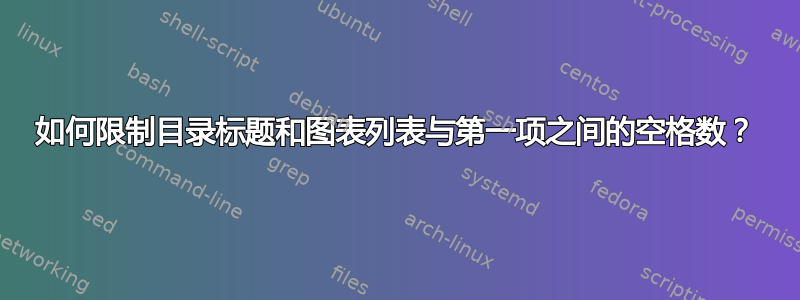
我正在尝试用乳胶编写一份文档,并且我需要“内容”一词和目录中的第一个项目之间不超过一个空白行。
对于图表列表和表格列表的要求相同;短语“列表...”和第一项之间不能有超过一行空白。
短语“内容”、“列表...”必须全部大写、正常大小并居中(所有这些都已在下面的代码中完成),但我无法弄清楚如何删除短语和第一个项目之间的空格。
以下是我的代码的精简版本:
\documentclass[14.5pt]{report}
\renewcommand{\labelitemii}{$\bullet$}
\renewcommand{\contentsname}{\hfill\bfseries\normalsize CONTENTS \hfill}
\renewcommand{\listfigurename}{\normalsize \hspace{2.4in} LIST OF FIGURES}
\renewcommand{\listtablename}{\normalsize \hspace{2.4in} LIST OF TABLES}
\usepackage{xcolor}
\usepackage{tabularx}
\usepackage{graphicx}
\usepackage{latexsym,mathrsfs}
\usepackage{setspace}
\usepackage{amsmath}
\usepackage{anysize}
\usepackage{fancyhdr}
\usepackage{subcaption}
\usepackage{alltt}
\usepackage{multirow}
\usepackage{rotating}
\usepackage{chngpage}
\usepackage[labelsep=period,figurename = FIG.]{caption}
\pagestyle{fancy}
\fancyhf{}
\fancyfoot[C]{\thepage}
\renewcommand{\headrulewidth}{0pt}
\marginsize{1.0in}{1.0in}{1.0in}{1.0in}
\begin{document}
\pagenumbering{arabic}
\fancyhf{}
\newpage
\tableofcontents
\newpage
\listoffigures
\newpage
\listoftables
\newpage
BODY HERE
\chapter{first}
\begin{table}
\caption{first table}
\label{tab:first}
\begin{center}
\begin{tabular}{cc}
item & item \\
item & item \\
\end{tabular}
\end{center}
\end{table}
\section{first section}
\begin{figure}
\begin{center}
%\includegraphics[width=5in]{Pictures/needsimprovement}
\vspace{5in}
\caption{first figure}
\label{fig:first}
\end{center}
\end{figure}
\chapter{second}
\begin{table}
\caption{second table}
\label{tab:second}
\begin{center}
\begin{tabular}{cc}
item & item \\
item & item \\
\end{tabular}
\end{center}
\end{table}
\section{next section}
\begin{figure}
\begin{center}
%\includegraphics{Pictures/isolation}
\vspace{5in}
\caption{second figure}
\label{fig:second}
\end{center}
\end{figure}
\end{document}
答案1
目录的格式为\chapter*,在标题(报告类别)下方添加了 40pt 的间隙。您可以使用 etoolbox 对其进行编辑。这也会影响\listoffigures,\listoftables也可能会影响其他内容。
TOC、LOF 和 LOT 中的每个章节前还会添加一个空白行。这是通过 完成\addtocontents的\chapter。
\documentclass[14.5pt]{report}
\renewcommand{\labelitemii}{$\bullet$}
\renewcommand{\contentsname}{\hfill\bfseries\normalsize CONTENTS \hfill}
\renewcommand{\listfigurename}{\normalsize \hspace{2.4in} LIST OF FIGURES}
\renewcommand{\listtablename}{\normalsize \hspace{2.4in} LIST OF TABLES}
\usepackage{xcolor}
\usepackage{tabularx}
\usepackage{graphicx}
\usepackage{latexsym,mathrsfs}
\usepackage{setspace}
\usepackage{amsmath}
\usepackage{anysize}
\usepackage{fancyhdr}
\usepackage{subcaption}
\usepackage{alltt}
\usepackage{multirow}
\usepackage{rotating}
\usepackage{chngpage}
\usepackage[labelsep=period,figurename = FIG.]{caption}
\pagestyle{fancy}
\fancyhf{}
\fancyfoot[C]{\thepage}
\renewcommand{\headrulewidth}{0pt}
\marginsize{1.0in}{1.0in}{1.0in}{1.0in}
\usepackage{etoolbox}
\makeatletter
\patchcmd{\@makeschapterhead}{\vskip 40\p@}{}{}{}
\makeatother
\begin{document}
\pagenumbering{arabic}
\fancyhf{}
\newpage
\tableofcontents
\newpage
\listoffigures
\newpage
\listoftables
\newpage
BODY HERE
\chapter{first}
\begin{table}
\caption{first table}
\label{tab:first}
\begin{center}
\begin{tabular}{cc}
item & item \\
item & item \\
\end{tabular}
\end{center}
\end{table}
\section{first section}
\begin{figure}
\begin{center}
%\includegraphics[width=5in]{Pictures/needsimprovement}
\vspace{5in}
\caption{first figure}
\label{fig:first}
\end{center}
\end{figure}
\chapter{second}
\begin{table}
\caption{second table}
\label{tab:second}
\begin{center}
\begin{tabular}{cc}
item & item \\
item & item \\
\end{tabular}
\end{center}
\end{table}
\section{next section}
\begin{figure}
\begin{center}
%\includegraphics{Pictures/isolation}
\vspace{5in}
\caption{second figure}
\label{fig:second}
\end{center}
\end{figure}
\end{document}


