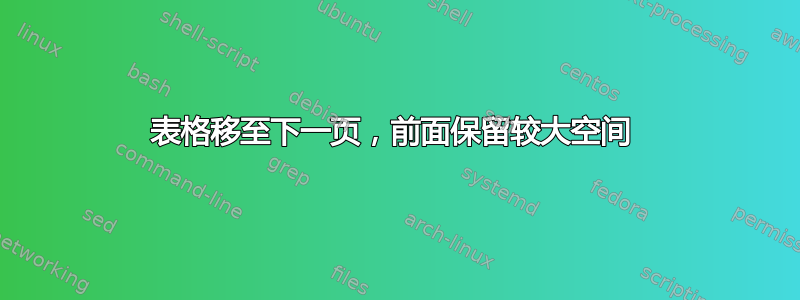
为两个表编写代码,我想从第一个表的末尾开始第二个表。但第二个表从第二页开始,在第一页上保留较大的空间。我想严格从第二个表开始,如果表的一部分需要超出第一页,可以拆分。
我怎样才能这样做?
以下是我目前的情况,
对于代码,
\subsubsection{Classifications}
\noindent
(i) Based on the type of battery RFID tags can be of three types:
\begin{table}[H]
\centering
\small
\begin{tabular}{ |c|p{3cm}|p{9cm}|}
\hline
\thead{Ser} & \thead{Item} & \thead{Detail}
\\ \hline
1. & Active & \begin{itemize}[nosep]
\item Has its own transmitter and power source (Battery)
\item Transmits signal from the microchip circuit through the power obtained from the internal battery
\item High signal range
\item Larger in size
\item Expensive than passive
\item The batteries must be replaced
periodically
\end{itemize} \\ \hline
2. & Passive & \begin{itemize}[nosep]
\item Operate without a separate external power source
\item Obtains operating power from the reader
\item Low signal range
\item Cheaper than active tags
\item Smaller in size
\end{itemize} \\ \hline
3. & Semi passive/ Battery Assisted Passive (BAP) & \begin{itemize}[nosep]
\item Has a small battery and is activated when in the presence of an RFID reader
\item Communication method is same as the passive tag
\end{itemize} \\ \hline
\end{tabular}
\end{table}
\newpage
\noindent
(ii) Based on the mode of operation tags can be of three types:
\begin{table}[H]
\centering
\small
\begin{tabular}{ |c|p{3cm}|p{9cm}|}
\hline
\thead{Ser} & \thead{Item} & \thead{Detail}
\\ \hline
1. & Read-only & \begin{itemize}[nosep]
\item Has its own transmitter and power source (Battery)
\item Transmits signal from the microchip circuit through the power obtained from the internal battery
\item High signal range
\item Larger in size
\item Expensive than passive
\item The batteries must be replaced
periodically
\end{itemize} \\ \hline
2. & Read-write & \begin{itemize}[nosep]
\item Operate without a separate external power source
\item Obtains operating power from the reader
\item Low signal range
\item Cheaper than active tags
\item Smaller in size
\end{itemize} \\ \hline
3. & WORM & \begin{itemize}[nosep]
\item Has a small battery and is activated when in the presence of an RFID reader
\item Communication method is same as the passive tag
\item It can write data only once, after that works as read only
\end{itemize} \\ \hline
\end{tabular}
\end{table}
答案1
以下是我对使用enumerate嵌套itemize环境的建议:
\documentclass{article}
\usepackage{enumitem}
\setlist[itemize,1]{nosep, leftmargin=15pt}
\begin{document}
\subsubsection{Classifications}
\noindent
(i) Based on the type of battery RFID tags can be of three types:
\begin{enumerate}
\item Active
\begin{itemize}
\item Has its own transmitter and power source (Battery)
\item Transmits signal from the microchip circuit through the power obtained from the internal battery
\item High signal range
\item Larger in size
\item Expensive than passive
\item The batteries must be replaced periodically
\end{itemize}
\item Passive
\begin{itemize}
\item Operate without a separate external power source
\item Obtains operating power from the reader
\item Low signal range
\item Cheaper than active tags
\item Smaller in size
\end{itemize}
\item Semi passive/ Battery Assisted Passive (BAP)
\begin{itemize}
\item Has a small battery and is activated when in the presence of an RFID reader
\item Communication method is same as the passive tag
\end{itemize}
\end{enumerate}
\noindent
(ii) Based on the mode of operation tags can be of three types:
\begin{enumerate}
\item Read-only
\begin{itemize}
\item Has its own transmitter and power source (Battery)
\item Transmits signal from the microchip circuit through the power obtained from the internal battery
\item High signal range
\item Larger in size
\item Expensive than passive
\item The batteries must be replaced
\end{itemize}
\item Read-write
\begin{itemize}
\item Operate without a separate external power source
\item Obtains operating power from the reader
\item Low signal range
\item Cheaper than active tags
\item Smaller in size
\end{itemize}
\item WORM
\begin{itemize}
\item Has a small battery and is activated when in the presence of an RFID reader
\item Communication method is same as the passive tag
\item It can write data only once, after that works as read only
\end{itemize}
\end{enumerate}
\end{document}
答案2
一些建议和意见:
您实际上并没有利用
table环境;例如,您没有使用指令。您使用的环境\caption的很少功能,然后您使用放置说明符来否定。我建议您改用两个单独的环境;这样,如果需要,可以发生分页符。table[H]minipage就像您之前的查询,您正在使用包
nosep的选项enumitem,但在使显示的材料清晰紧凑方面没有做太多其他事情。下面,我设置了一个自定义 itemize 样式环境并使用tabularx环境。
\documentclass{article} % or some other suitable document class
\usepackage{makecell} % for "\thead" macro
%% Ragged-right rather than full justification in narrow columns:
\usepackage{tabularx,ragged2e}
\newcolumntype{P}[1]{>{\RaggedRight\arraybackslash}p{#1}}
\newcolumntype{L}{>{\RaggedRight\arraybackslash}X}
%% Create a bespoke itemize-type list environment:
\usepackage{enumitem}
\newlist{myitemize}{itemize}{1}
\setlist[myitemize]{label=\textbullet, nosep, left=0pt,
before={\begin{minipage}[t]{\hsize}},
after ={\end{minipage}} }
%% Calculate width of second column:
\newlength\mylen
\settowidth\mylen{\small Battery Assisted}
\begin{document}
\subsubsection{Classifications}
\noindent
\begin{minipage}{\textwidth}
\setlength\extrarowheight{2pt} % for a more open "look"
\small
(i) Based on the type of battery RFID tags can be of three types:
\begin{tabularx}{\textwidth}{ |c|P{\mylen}|L| }
\hline
Ser & \thead{Item} & \thead{Detail}
\\ \hline
1. & Active
& \begin{myitemize}
\item Has its own transmitter and power source (Battery)
\item Transmits signal from the microchip circuit through the power obtained from the internal battery
\item High signal range
\item Larger in size
\item Expensive than passive
\item The batteries must be replaced periodically
\end{myitemize}
\\ \hline
2. & Passive
& \begin{myitemize}
\item Operate without a separate external power source
\item Obtains operating power from the reader
\item Low signal range
\item Cheaper than active tags
\item Smaller in size
\end{myitemize}
\\ \hline
3. & Semi passive\slash Battery Assisted Passive (BAP)
& \begin{myitemize}
\item Has a small battery and is activated when in the presence of an RFID reader
\item Communication method is same as the passive tag
\end{myitemize}
\\ \hline
\end{tabularx}
\end{minipage}
\bigskip
\noindent
\begin{minipage}{\textwidth}
\setlength\extrarowheight{2pt} % for a more open "look"
\small
(ii) Based on the mode of operation tags can be of three types:
\begin{tabularx}{\textwidth}{ |c|P{\mylen}|L| }
\hline
Ser & \thead{Item} & \thead{Detail}
\\ \hline
1. & Read-only
& \begin{myitemize}
\item Has its own transmitter and power source (Battery)
\item Transmits signal from the microchip circuit through the power obtained from the internal battery
\item High signal range
\item Larger in size
\item Expensive than passive
\item The batteries must be replaced periodically
\end{myitemize}
\\ \hline
2. & Read-write
& \begin{myitemize}
\item Operate without a separate external power source
\item Obtains operating power from the reader
\item Low signal range
\item Cheaper than active tags
\item Smaller in size
\end{myitemize}
\\ \hline
3. & WORM
& \begin{myitemize}
\item Has a small battery and is activated when in the presence of an RFID reader
\item Communication method is same as the passive tag
\item It can write data only once, after that works as read only
\end{myitemize}
\\ \hline
\end{tabularx}
\end{minipage}
\end{document}
答案3
渴望评论...
从您之前收到的答复中问题您应该了解以下内容:
- 使用该包
enumerate无法提供足够的可能性来改进您的表格设计。因此,在收到的答复中建议使用enumitem包来代替它。 - 通过使用 ˙tabularx` 表格环境,可以更好、更简单地利用表格的可用空间。它使表格最后一列的宽度自动适应表格的可用宽度。
- 建议不要使用对表格中的逐项列出粗鲁的解决方案,而要使用基于
enumitem包的非常巧妙的解决方案。 - 如果您对建议的解决方案仍有疑问,您应该注意回答者 (@Mico),您的问题的哪一部分尚未解决。您只是再次提出了几乎相同的问题(不同之处仅在于使用的表格放置说明符),而没有考虑/提及您得到的答案。
坦白说,你的问题不太清楚(见评论)。缺少 MWE(最小工作示例),这可以让我们更深入地了解你的文档(页面布局、索引的文本是什么(i)/这是某些枚举的一部分吗?/等),让喜欢帮助你的人只能猜测。
我强烈建议您编辑您的问题并至少澄清以下内容:
- 这个问题是你上一个问题的后续问题问题
- 新问题是什么
- 用 MWE 说明这个问题(完整的小文档以 开头
\documentclass[...]{...}和结尾\end{document},它演示/重现你的问题 - 为什么收到的关于这个问题的答案不能解决你的问题
到目前为止,我估计您的问题还不清楚。因此,如果您不能更好地阐明您的问题,我建议关闭它。





