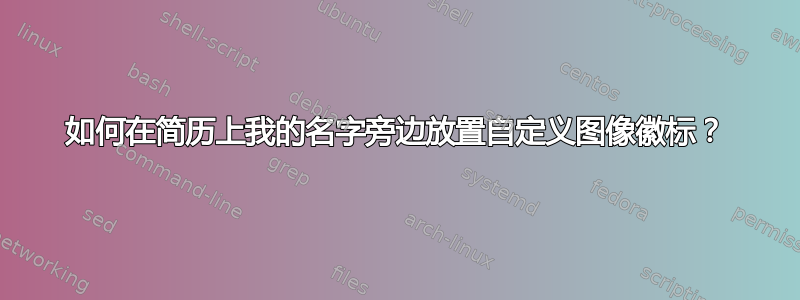
我克隆并使用了开发人员的简历风格(由西斯) 是用 LaTeX 编写的,用于我自己的目的,我在 GitHub 上找到了它,但我尝试进行三处更改但没有成功:
- 在名称上方添加“SOME_TEXT”作为标题(尝试制作标题,
\fancy但它们没有显示) - 将 移至
Last update on \today(1) 中“SOME_TEXT”的最右侧 在 所用的空间中Last update on \today,放置专业协会徽章,即\includegraphics[scale=0.15]{society-logo.jpg}
(1) 背后的想法是“SOME_TEXT”将被写为“Private”。目前,我通过缩放和定位水印来实现这一点(因为我还想要灰色):
\usepackage{draftwatermark}
\SetWatermarkText{\textsc{PRIVATE}}
\SetWatermarkScale{0.07}
\SetWatermarkAngle{0}
\SetWatermarkVerCenter{1cm}
\SetWatermarkHorCenter{3.3cm}
\SetWatermarkLightness{0.6}
对于(2),这部分代码由简历.sty第 117 行:
% main title (name) with subtitle (date)
\newcommand\maintitle[3]{\vbox to 0pt{\hfill\scriptsize\color{gray} #3}\vspace{-0.4em}\noindent{\LARGE \textbf{#1}}\ \ \ \emph{#2}}
我不知道该如何改变这一点。
至于(3),我目前正在做的是\\在主简历 tex 文件的名称后面添加一个,即第 32 行,并将我的社团徽章作为附加图形引入,即:
\maintitle{Joanna Smith}{\space}{Last update on \today.}\\
...
\includegraphics[scale=0.15]{society-logo.jpg}`
但是,这会导致 LaTeX 将其后面的文本推到页面下方,这不是我想要的。我可以在\hfill之前使用 部分解决定位\includegraphics问题,但这无法解决将文本带回到我的名字正下方(即图形左侧)的问题。我根本不应该使用 ,\\但如果我不这样做,\maintitle客户命令就会中断。
再次,我想用图形/徽标/图像代替,同时将\Last update on \today其Last update on \today移动到水印“PRIVATE”的最右侧,但水印可能也不是正确的解决方案。
我试过使用\raisebox浮动图形,但没成功。我就是不明白该怎么做。任何帮助都非常感谢。
编辑:
我在这里找到了(3)的解决方案:在简历模板中插入图片时遇到问题
不过,我仍在寻求解决(1)和(2)的方法。
编辑#2:
这是我的简历的代码:
% LaTeX source of my resume
% =========================
% Commented for easy reuse... ;)
% See the `README.md` file for more info.
% This file is licensed under the CC-NC-ND Creative Commons license.
% Start a document with the here given default font size and paper size.
\documentclass[10pt,a4paper]{article}
% Set the page margins.
%\usepackage[a4paper,margin=0.75in,headheight=20pt,showframe]{geometry}
\usepackage[a4paper,margin=0.75in,headheight=20pt]{geometry}
% Setup the language.
\usepackage[english]{babel}
\hyphenation{Some-long-word}
% Makes resume-specific commands available.
\usepackage{/home/joanna/resume/resume}
\usepackage{graphicx}
\usepackage{float}
\graphicspath{{/home/joanna/society_reg/}}
\usepackage{draftwatermark}
\SetWatermarkText{\textsc{PRIVATE USE ONLY}}
\SetWatermarkScale{0.07}
\SetWatermarkAngle{0}
\SetWatermarkVerCenter{1cm}
\SetWatermarkHorCenter{3.3cm}
\SetWatermarkLightness{0.6}
%\usepackage{fancyhdr}
%\usepackage{layout}
\begin{document} % begin the content of the document
\sloppy % this to relax whitespacing in favour of straight margins
% title on top of the document
\maintitle{Joanna Smith, GVM.}{\space}{Last update on \today.}
\nobreakvspace{0.3em} % add some page break averse vertical spacing
% \noindent prevents paragraph's first lines from indenting
% \mbox is used to obfuscate the email address
% \sbull is a spaced bullet
% \href well..
% \\ breaks the line into a new paragraph
\noindent\href{mailto:[email protected]}{joanna\mbox{}@\mbox{}myemail.test}
\sbull\textsmaller{+}1 (0)112233445566\hfill
\raisebox{-.45\totalheight}[0pt][0pt]{\includegraphics[scale=0.15]{reg-logo.jpg}}
%$\smash{\includegraphics[scale=0.15]{reg-logo.jpg}}$
%\sbull
%\href{https://github.com/cies}{github.com/cies}\sbull
%\href{http://linkedin.com/in/ciesbreijs}{linkedin.com/in/ciesbreijs}
\\
Test City, Globe.
\spacedhrule{0.9em}{-0.4em} % a horizontal line with some vertical spacing before and after
\roottitle{Profile} % a root section title
\vspace{-1.3em} % some vertical spacing
\begin{multicols}{2} % open a multicolumn environment
\noindent \emph{Lorum Ipsum Lorum Ipsum Lorum Ipsum Lorum Ipsum Lorum Ipsum Lorum Ipsum Lorum Ipsum Lorum Ipsum Lorum Ipsum Lorum Ipsum Lorum Ipsum Lorum Ipsum Lorum Ipsum Lorum Ipsum Lorum Ipsum Lorum Ipsum Lorum Ipsum Lorum Ipsum Lorum Ipsum Lorum Ipsum Lorum Ipsum Lorum Ipsum Lorum Ipsum.}
\end{multicols}
\spacedhrule{0em}{-0.4em}
\roottitle{Experience}
...
\end{document}
注意:此代码将仅生成简历的最上五分之一。我没有包含其余代码,因为其余代码不是我遇到问题的地方,而是在“...”之前,\end{document}您可以在那里粘贴原始开发人员的代码来模拟我看到的内容(resume.sty来自开发人员的 git repo 的文件)。
答案1
通过添加带有 的标题确实有效fancyhdr。请告诉我这是否是您要找的内容。

\documentclass[10pt,a4paper]{article}
\usepackage[a4paper,margin=0.75in,headheight=20pt]{geometry}
\usepackage[english]{babel}
\hyphenation{Some-long-word}
\usepackage{resume}
\usepackage{graphicx}
\usepackage{float}
%\graphicspath{{/home/joanna/society_reg/}}
\usepackage{fancyhdr}
\fancyhead[L]{\textcolor{black!40}{\textsc{PRIVATE USE ONLY}}}
\fancyhead[R]{\textcolor{black!40}{\small Last update on \today.}}
\renewcommand{\headrulewidth}{0mm}
\pagestyle{fancy}
\begin{document} % begin the content of the document
\sloppy % this to relax whitespacing in favour of straight margins
\maintitle{Joanna Smith, GVM.}{}{}
\nobreakvspace{0.3em} % add some page break averse vertical spacing
\noindent\href{mailto:[email protected]}{joanna\mbox{}@\mbox{}myemail.test}
\sbull\textsmaller{+}1 (0)112233445566\hfill
\raisebox{-.45\totalheight}[0pt][0pt]{\includegraphics[scale=0.15]{example-image}}
\\
Test City, Globe.
\spacedhrule{0.9em}{-0.4em} % a horizontal line with some vertical spacing before and after
\roottitle{Profile} % a root section title
\vspace{-1.3em} % some vertical spacing
\begin{multicols}{2} % open a multicolumn environment
\noindent \emph{Lorum Ipsum Lorum Ipsum Lorum Ipsum Lorum Ipsum Lorum Ipsum Lorum Ipsum Lorum Ipsum Lorum Ipsum Lorum Ipsum Lorum Ipsum Lorum Ipsum Lorum Ipsum Lorum Ipsum Lorum Ipsum Lorum Ipsum Lorum Ipsum Lorum Ipsum Lorum Ipsum Lorum Ipsum Lorum Ipsum Lorum Ipsum Lorum Ipsum Lorum Ipsum.}
\end{multicols}
\spacedhrule{0em}{-0.4em}
\roottitle{Experience}
...
\end{document}
请注意,我改变了
\usepackage{/home/joanna/resume/resume}
简单地
\usepackage{resume}
(这是将文件放在resmue.sty与此文件相同的文件夹中.tex。)


