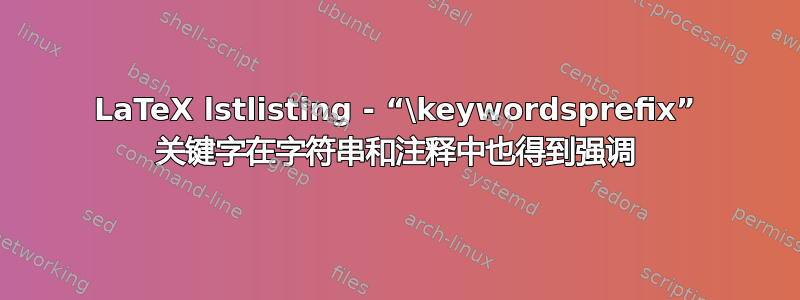
我正在尝试在 LaTeX 文档中显示一些 SAS 代码。为此,我想使用自定义的 lst 语言。我已经设法实现了除以“&”符号开头的用户定义变量之外的所有内容。每个以“&”开头的单词都应以粗体和蓝色打印,除非它出现在字符串或注释中。在我的示例中,它将始终以粗体和蓝色显示。其他关键字不会在字符串或注释中突出显示。您知道为什么它在我的示例中表现不正确吗?有什么想法可以修复我的代码吗?
提前致谢!
\usepackage{listings}
\usepackage{color}
\usepackage[svgnames]{xcolor}
\definecolor{spYellow}{HTML}{ADAD00}
% ---------------------------------------------------------------------
% SAS language definition
\lstdefinelanguage{SAS}{
sensitive=false,
alsoletter={\%\&},
%
% User variables
keywordsprefix={\&},
%
% Comments
morecomment=[f][\color{Green}\slshape][0]*,
morecomment=[s]{/*}{*/},
%
% Strings
morestring=[b]",
morestring=[d]',
%
% Datalines and cards
morecomment=[s][\itshape\color{spYellow}]{datalines;}{;},
morecomment=[s][\itshape\color{spYellow}]{cards;}{;},
%
% Distinct highlight for proc <proc>, data, run, quit
morecomment=[s][\bfseries\color{DarkBlue}]{proc\ }{\ },
morekeywords={keyword1},
morekeywords=[2]{
data ,proc ,run ,quit
},
%
% Macros
morekeywords=[3]{
\%include ,\%let
},
%
% Statements
morekeywords=[4]{libname}
}
% ---------------------------------------------------------------------
% SAS enhanced editor style
\providecommand{\textcolordummy}[2]{#2}
\lstalias{sas}{SAS}
\lstdefinestyle{sas-editor}{
language = SAS,
showstringspaces = false, % Don't underline spaces in strings
showspaces = false, % Don't underline spaces
breaklines = true, % automatic line b\color{Blue}\color{Blue}reaking
breakatwhitespace = true, % breaks only at white space.
basicstyle = \footnotesize\ttfamily,
tabsize = 4, % Tab size
lineskip = 1.5pt, % Sparing between lines of code
numbers = left,
commentstyle = \color{black!50}\itshape \let\textcolor\textcolordummy,
%
% User variables
keywordstyle = {\bfseries\color{NavyBlue}},
%
% Distinct highlight for proc <proc>, data, run, quit
keywordstyle = [2]{\bfseries\color{DarkBlue}},
%
% Built-in macro functions
keywordstyle = [3]{\color{Blue}},
%
% Statements
keywordstyle = [4]{\color{Blue}},
%
% Strings and comments
stringstyle = \color{Purple},
commentstyle = \color{Green}\slshape
}
\lstset{style=sas-editor}
\begin{document}
Text before the code.
\renewcommand{\ttdefault}{pcr}
\begin{lstlisting}%[language=SAS]
/******************Macros************************/
/* Compile all macros */
%include "&incodes.keyword1.makro1.sas";
%include '&incodes.keyword1.makro2.sas';
/*%include "&incodes.keyword1.makro3.sas";*/
/*%include &incodes.keyword1.makro4.sas;*/
%include &incodes.keyword1.makro5.sas;
\end{lstlisting}
Some text after the code.
\end{document}


