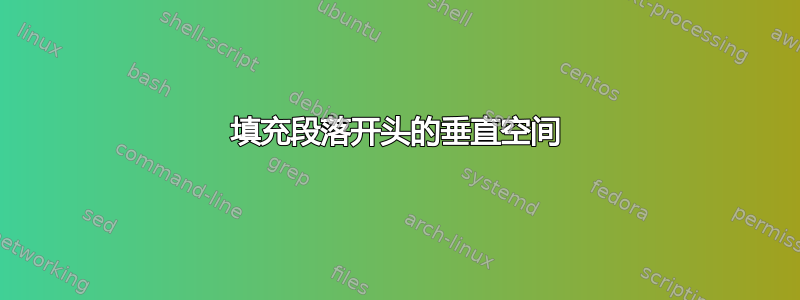
我尝试了以下
\linespread{1.3}
\documentclass[12pt]{report}
\begin{document}
\paragraph{Title Detection Computing}
\vspace{5mm}
Cloud smart alert correlation in Azure Security Center (incidents)
In the “publish or perish” age of academic research, many senior researchers advise their students and junior researchers about how to create professional document layouts, which software system to use, and which system is more efficient or user-friendly. Many of these senior researchers will attempt to convince their students and junior researchers that one system is “better”, “more elegant” “simpler”, or “more flexible” than the other system. There are very few researchers, however, who can confirm empirically how one system is superior to the other and on what basis they have drawn this conclusion. To date, no empirical studies exist to identify which system is more efficient. The preference toward a particular document preparation system can be particularly obstructive to the progress of research if the research question requires interdisciplinary teams. For example, a brain computer interface project may require collaborations between medical scientist
\vfill
\end{document}
生成的结果是一个带有标题和一些文本的段落,如下所示
我想产生一种效果,就像我们在 Microsoft Word 中按行末或标题处的 Enter 键并进入新行时获得的效果一样。我尝试输入\\或\newline
,但收到一条消息
There's no line here to end. \newline
我也尝试过
\linespread{1.3}
\documentclass[12pt]{report}
\begin{document}
\paragraph{Title title title}
\hfill \break
\vspace{5mm}
which system is more efficient. The preference toward a particular document preparation system can be particularly obstructive to the progress of research if the research question requires interdisciplinary teams. For example, a brain computer interface project may require collaborations between medical scientists, psychologists, computer scientists, biologists, physicists, and engineers. Any researcher who has ever collaborated on such large interdisciplinary projects has experienced the difficulty with \vfill
\end{document}
但我得到的结果与我预期的不一样,标题开头和第一行之间有 5 毫米的间隙。我一直在阅读教程这里 但是我却无法得到期望的结果。我遗漏了什么?
答案1
您至少有两个选择:
1)使用类(和类memoir的超集)如下bookreportarticle
\documentclass[...]{memoir}
\setafterparskip{5mm}
\begin{document}
\paragraph{title}
\end{document}
2)更改基本\paragraph定义,如下面的MWE所示(其中更简单的memoir代码被注释掉)。
% paraprob.tex SE 535683 Don't run-in paragraph heading
\linespread{1.3}
\documentclass[12pt]{report}
\makeatletter
\renewcommand{\paragraph}{%
\@startsection{paragraph}{4}%
{\z@}%
{3.25ex \@plus 1ex \@minus .2ex}%
{5mm}%
{\normalsize\bfseries}%
}
\makeatother
%\documentclass[12pt]{memoir}
%\setafterparaskip{5mm}
\begin{document}
\paragraph{Title Detection Computing}
\vspace{5mm}
Cloud smart alert correlation in Azure Security Center (incidents)
In the “publish or perish” age of academic research, many senior researchers advise their students and junior researchers about how to create professional document layouts, which software system to use, and which system is more efficient or user-friendly. Many of these senior researchers will attempt to convince their students and junior researchers that one system is “better”, “more elegant” “simpler”, or “more flexible” than the other system. There are very few researchers, however, who can confirm empirically how one system is superior to the other and on what basis they have drawn this conclusion. To date, no empirical studies exist to identify which system is more efficient. The preference toward a particular document preparation system can be particularly obstructive to the progress of research if the research question requires interdisciplinary teams. For example, a brain computer interface project may require collaborations between medical scientist
\vfill
\end{document}



