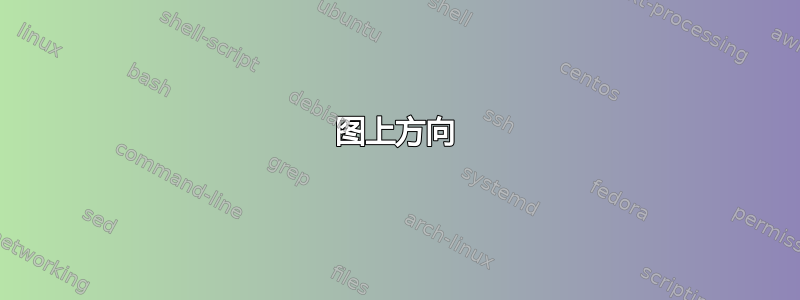
答案1
使用decorations.markings和patterns.meta库,图形绘制如下plot:
\documentclass[tikz, margin=3mm]{standalone}
\usetikzlibrary{arrows.meta,
decorations.markings,
patterns.meta}
\begin{document}
\begin{tikzpicture}[
decoration={
markings,% switch on markings
mark=between positions 0.2 and 0.8 step 0.2 with {\arrowreversed{stealth}}}
]
\draw[postaction={decorate}, semithick,
postaction={pattern={Lines[angle=45,distance={3pt},line width=0.2pt]},pattern color=gray}]
plot[domain=2:-2] (\x,4-\x*\x);
\node[right] at (1,3) {$y=4-x^2$};
\node at (1,1) {$D$};
\draw (-3,0) -- (3,0) node[below left] {$x$}
(0,-1) -- (0,5) node[below left] {$y$};
\end{tikzpicture}
\end{document}
答案2
这是一个使用钛钾是,一款综合性的图形软件包,此外还包含出色的文档和教程。
编辑:要在线上放置多个箭头,可以使用 Ti钾Z'decorations-图书馆,如所示这个答案。得出:
\documentclass{scrartcl}
\usepackage{tikz}
\usetikzlibrary{patterns, quotes, positioning, decorations.markings}
\begin{document}
\begin{tikzpicture}[x=5mm, y=5mm, line width=0.75pt]
\draw (0,-5) to["$y$" at end] (0,5);
\draw (5,0) to["$x$" at start] (-5,0);
\draw[
pattern=north east lines,
decoration={
markings,
mark=at position 0.2 with {\arrow{<}},
mark=at position 0.6 with {\arrow{<}},
mark=at position 0.8 with {\arrow{<}}
},
postaction=decorate
] (-2,0) parabola[bend at end]
(0,4) coordinate (S)
parabola[at start] (2,0)
to cycle;
\node[right=9pt of S] {$y = 4 - x^2$};
\node[cyan, fill=white, inner sep=1pt, rounded corners] at (0.7,1.3) {$D$};
\end{tikzpicture}
\end{document}





