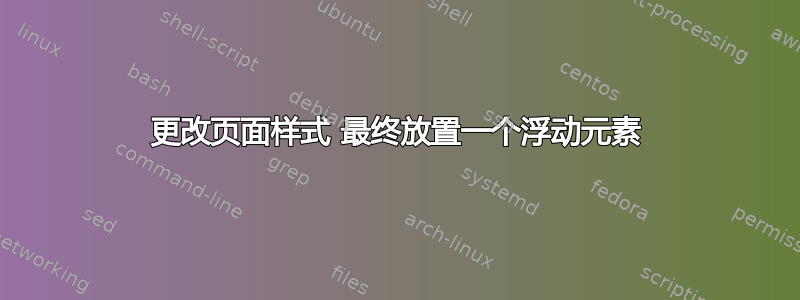
我有时会使用一个延伸到页边距并朝向页眉的图形,同时放置在顶部,类似这样
 从此 MWE 生成:
从此 MWE 生成:
\documentclass[automark]{scrbook}
\usepackage{graphicx}
\begin{document}
\chapter{My Chapter}
\clearpage
\section{My Section Left}
pewpew
% So that we have a headmark on the right
\clearpage
\section{My Section Right}
Here is some text. Followed by a float extending into the marginpar and to
the top.
\begin{figure}[t]
\begin{addmargin*}[0pt]{\dimexpr-\marginparwidth - \marginparsep}
\vspace*{-\headsep}
\begin{minipage}{\linewidth}
\rule{\textwidth}{5cm}
\caption{Foo}
\end{minipage}
\end{addmargin*}
\end{figure}
Compare this to a normal inline figure.
\begin{figure}[htbp]
\rule{\textwidth}{5cm}
\caption{Bar}
\end{figure}
\end{document}
为了最终页浮动的位置,我想删除页眉,即\thispagestyle{empty}。
但是,我终其一生都无法实现这一点。我找不到\thispagestyle{}在实际页面上可靠运行的方法。我尝试了floatpag包、everypage包等,但都不起作用。有时,样式会在之前或之后应用于页面。
我正在使用这个scrbook课程。
编辑:
我发现唯一可靠的方法是简单地将白色放在\rule文本上方,即,将图形稍微移到顶部并将放在\rule此处。但是,这仅适用于顶部(虽然对我来说足够了),并且仍然可以在生成的 PDF 中选择文本(它仍然在那里)。
\vspace*{\dimexpr-\headsep - 1cm}\textcolor{white}{\rule{\linewidth}{1cm}\\[0pt]}
编辑2:我发现这个答案基本上是同一个问题。但是,这只有在您预先定义正在创建的标签列表时才有效,不是动态的。如果使用 代替图形动态构建列表\listxadd,则如果图形未移动到下一页,shipout 钩子将看不到添加的标签,这意味着它会错过一些可以更改页面样式的页面。请注意,我更喜欢这种动态方式,因为我使用键值命令来构建这些图形,并且确实希望在其中自动完成所有操作。


