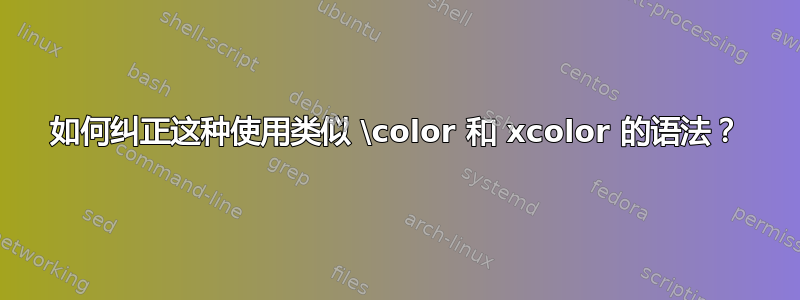
我正在使用一组乳胶幻灯片,我将根据自己的需要对其进行更改。它包含 '''$\amat{ 1 1 2; 0 \color<6->{red}1 {-1}; 0 \namedbox{b32}{1} 1}$''
,它有以下错误
!软件包 xcolor 错误:未定义颜色“<”。请参阅 xcolor 软件包文档以获取解释。
答案1
这个答案需要大量的猜测和阅读。它展示了三种(或两种,取决于你如何计算)方法来改变某些覆盖层上某些东西的颜色。如果你考虑发布一个最小(非)工作示例,那就容易多了。
\documentclass{beamer}
\usepackage{amsmath}
\begin{document}
\begin{frame}[t]
\frametitle{What is \texttt{\textbackslash alert} good for}
\begin{enumerate}
\item Just use \texttt{\textbackslash alert} to colorize something on some
overlay.
\[
\begin{pmatrix}
1 & 1 & 2\\
0 & \alert<2>{1} & -1\\
\end{pmatrix}
\]
\item You can change the alert color.
\setbeamercolor{alerted text}{fg=blue}
\[
\begin{pmatrix}
1 & 1 & 2\\
0 & \alert<3>{1} & -1\\
\end{pmatrix}
\]
\item Or more brute force.
\[
\begin{pmatrix}
1 & 1 & 2\\
0 & \alt<4>{\textcolor{magenta}{1}}{1} & -1\\
\end{pmatrix}
\]
\end{enumerate}
\end{frame}
\end{document}



