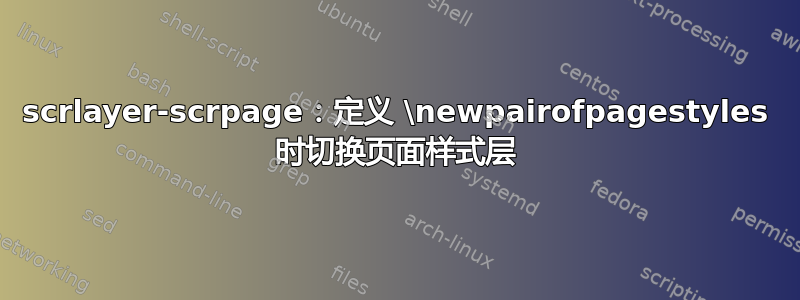
来自之前的一个问题(scrlayer-scrpage:使标题线相交,但不删除文本),我得到了 MWE 中包含的关于如何在 scrlayer-scrpage 的页面样式中切换图层的代码。但是,当我定义一对新的页面样式时,图层切换被撤消。我如何再次切换图层?(MWE 包含我的一次尝试,在 之后立即进行切换\clearscrheadfoot)
梅威瑟:
\documentclass[11pt,headsepline,twoside,chapterprefix=true]{scrreprt}
\usepackage{xcolor}
%%%---header/footer
\usepackage[manualmark]{scrlayer-scrpage}
% reorder the layers -> headsepline behind header text
\RemoveLayersFromPageStyle{scrheadings}{scrheadings.head.below.line}
\AddLayersAtBeginOfPageStyle{scrheadings}{scrheadings.head.below.line}
%%--"Chapter #" in lehead (only for numbered chapters), chapter name in rohead
\renewcommand*\chaptermark[1]{\markboth{\Ifnumbered{chapter}{\chaptermarkformat}{}}{#1}}
\AfterTOCHead[toc]{\markboth{}{\contentsname}}
\lehead{\Ifstr{\leftmark}{}{}{%
~\raisebox{-.75\ht\strutbox}[0pt][0pt]{\colorbox{gray!20}{\strut\leftmark}}%
}}
\rohead{\Ifstr{\rightmark}{}{}{%
\raisebox{-.75\ht\strutbox}[0pt][0pt]{\colorbox{gray!20}{\strut\rightmark}}~%
}}
\newpairofpagestyles{MyAppend}{%
\clearscrheadfoot%
\RemoveLayersFromPageStyle{scrheadings}{scrheadings.head.below.line}
\AddLayersAtBeginOfPageStyle{scrheadings}{scrheadings.head.below.line}
\ohead*{\Ifstr{\headmark}{}{}{%
\raisebox{-.75\ht\strutbox}[0pt][0pt]{\colorbox{green!20}{\strut Custom Text}}~%
}}
\ofoot*{\pagemark}
}
\usepackage{lipsum}
\begin{document}
\chapter{First}
\lipsum[1-14]
\newpage
\pagestyle{MyAppend}
\lipsum[41-50]
\end{document}
答案1
如果您想要切换样式的图层,MyAppend则必须使用此样式的名称和此样式的图层:
\RemoveLayersFromPageStyle{MyAppend}{MyAppend.head.below.line}
\AddLayersAtBeginOfPageStyle{MyAppend}{MyAppend.head.below.line}
例子:
\documentclass[11pt,headsepline,twoside,chapterprefix=true]{scrreprt}
\usepackage{xcolor}
%%%---header/footer
\usepackage[manualmark]{scrlayer-scrpage}
% reorder the layers -> headsepline behind header text
\RemoveLayersFromPageStyle{scrheadings}{scrheadings.head.below.line}
\AddLayersAtBeginOfPageStyle{scrheadings}{scrheadings.head.below.line}
%%--"Chapter #" in lehead (only for numbered chapters), chapter name in rohead
\renewcommand*\chaptermark[1]{\markboth{\Ifnumbered{chapter}{\chaptermarkformat}{}}{#1}}
\AfterTOCHead[toc]{\markboth{}{\contentsname}}
\ohead{\Ifstr{\headmark}{}{}{%
\ifodd\value{page}\else~\fi
\raisebox{-.75\ht\strutbox}[0pt][0pt]{\colorbox{gray!20}{\strut\headmark}}%
\ifodd\value{page}~\fi
}}% changed
\newpairofpagestyles[scrheadings]{MyAppend}{%
\clearpairofpagestyles% <- changed
\RemoveLayersFromPageStyle{MyAppend}{MyAppend.head.below.line}% <- changed!
\AddLayersAtBeginOfPageStyle{MyAppend}{MyAppend.head.below.line}% <- changed!
\ohead*{%
\ifodd\value{page}\else~\fi
\raisebox{-.75\ht\strutbox}[0pt][0pt]{\colorbox{green!20}{\strut Custom Text}}%
\ifodd\value{page}~\fi
}% changed
\ofoot*{\pagemark}
}
\usepackage{lipsum}
\begin{document}
\chapter{First}
\lipsum[1-14]
\newpage
\pagestyle{MyAppend}
\lipsum[41-50]
\end{document}




