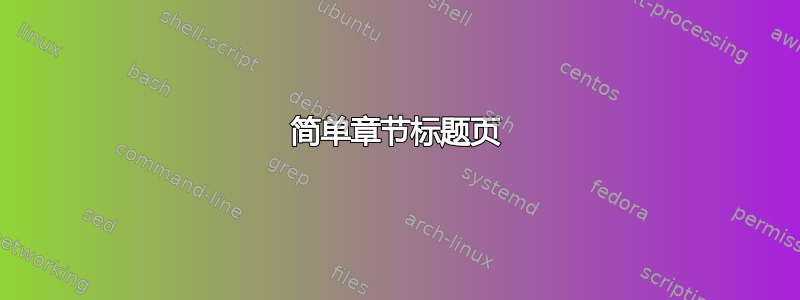
章节标题页应使用不同的字体,左对齐。我能找到的示例适用于更复杂的解决方案,我尝试使用 KOMA-book,但我无法以所需的字体获得章节名称。
我的代码是:
\documentclass{scrbook}
\KOMAoptions{paper=
128.5mm:198.4mm, %(5,06" x 7,91") %ziel
DIV=9, %ziel kleines buch
fontsize=12pt,
}
\usepackage[german]{babel} %scheint
\usepackage{fontspec}
\newfontfamily{\titlefont}{CormorantGaramond} %for the titles
\renewcommand*{\partformat} {\begin{flushleft}
\Huge\mdseries\rmfamily\titlefont{\partname~\thepart}
\end{flushleft}}
\renewcommand*{\partpagestyle}{empty}
\setkomafont{part}{\begin{flushleft}
\Huge\mdseries\rmfamily\titlefont
\end{flushleft}}
\begin{document}
\part{ Philosophie}
\chapter{ \textit{Vom Schreiben}}
\chapter{Zwei}
\end{document}
预期结果应该类似于
答案1
您的代码有几个缺陷。
- 不要在里面使用环境
\setkomafont - 不要在 的重新定义中调用字体特定命令
\partformat。这就是\setkomafont存在的原因。 \titlefont已经定义,因此您必须为字体系列命令选择另一个名称- 依我拙见,调整个别部分的格式并不是一个好主意。排版一致性应该是您的首要目标。
这是您的代码修订后的输出。
\documentclass{scrbook}
\KOMAoptions{paper=
128.5mm:198.4mm, %(5,06" x 7,91") %ziel
DIV=9, %ziel kleines buch
fontsize=12pt,
}
\usepackage[german]{babel} %scheint
\usepackage{fontspec}
\newfontfamily{\PartFont}{CormorantGaramond} %for the titles
\renewcommand*{\partpagestyle}{empty}
\renewcommand*\raggedpart{\raggedright}
\setkomafont{part}{\mdseries\Huge\PartFont}
\setkomafont{partnumber}{\usekomafont{part}}
\begin{document}
\part{Philosophie}
\chapter{Vom Schreiben}
\chapter{Zwei}
\end{document}




