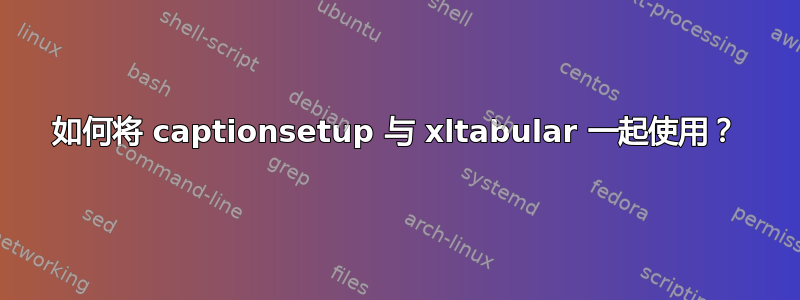
这问题似乎相同,但我没有在那里找到答案。
我在一个文档中使用xltabular和时遇到问题。captionsetup
在这个 MWE 中一切都运行正常,直到我使用xltabular
\documentclass{article}
\usepackage{longtable}
%\usepackage{xltabular}
\usepackage{caption}
\newcommand{\continuetablecaption}{%
\captionsetup{name=\textit{Continue of table},font=it}
\caption{}
}%
\begin{document}
\begin{longtable}{|c|c|c|}
\caption{Animal table}\\
\hline
animal & weight & length \\ \hline
\endfirsthead
\continuetablecaption\\
\hline
animal & weight & length \\ \hline
\endhead
elephant & 5 t & 3 m \\ \hline
elephant & 5 t & 3 m \\ \hline
elephant & 5 t & 3 m \\ \hline
elephant & 5 t & 3 m \\ \hline
elephant & 5 t & 3 m \\ \hline
elephant & 5 t & 3 m \\ \hline
elephant & 5 t & 3 m \\ \hline
elephant & 5 t & 3 m \\ \hline
elephant & 5 t & 3 m \\ \hline
elephant & 5 t & 3 m \\ \hline
elephant & 5 t & 3 m \\ \hline
elephant & 5 t & 3 m \\ \hline
elephant & 5 t & 3 m \\ \hline
elephant & 5 t & 3 m \\ \hline
elephant & 5 t & 3 m \\ \hline
elephant & 5 t & 3 m \\ \hline
elephant & 5 t & 3 m \\ \hline
elephant & 5 t & 3 m \\ \hline
elephant & 5 t & 3 m \\ \hline
elephant & 5 t & 3 m \\ \hline
elephant & 5 t & 3 m \\ \hline
elephant & 5 t & 3 m \\ \hline
elephant & 5 t & 3 m \\ \hline
elephant & 5 t & 3 m \\ \hline
elephant & 5 t & 3 m \\ \hline
elephant & 5 t & 3 m \\ \hline
elephant & 5 t & 3 m \\ \hline
elephant & 5 t & 3 m \\ \hline
elephant & 5 t & 3 m \\ \hline
elephant & 5 t & 3 m \\ \hline
elephant & 5 t & 3 m \\ \hline
elephant & 5 t & 3 m \\ \hline
elephant & 5 t & 3 m \\ \hline
elephant & 5 t & 3 m \\ \hline
elephant & 5 t & 3 m \\ \hline
elephant & 5 t & 3 m \\ \hline
elephant & 5 t & 3 m \\ \hline
elephant & 5 t & 3 m \\ \hline
elephant & 5 t & 3 m \\ \hline
elephant & 5 t & 3 m \\ \hline
elephant & 5 t & 3 m \\ \hline
elephant & 5 t & 3 m \\ \hline
elephant & 5 t & 3 m \\ \hline
elephant & 5 t & 3 m \\ \hline
elephant & 5 t & 3 m \\ \hline
elephant & 5 t & 3 m \\ \hline
elephant & 5 t & 3 m \\ \hline
elephant & 5 t & 3 m \\ \hline
elephant & 5 t & 3 m \\ \hline
elephant & 5 t & 3 m \\ \hline
elephant & 5 t & 3 m \\ \hline
elephant & 5 t & 3 m \\ \hline
elephant & 5 t & 3 m \\ \hline
elephant & 5 t & 3 m \\ \hline
elephant & 5 t & 3 m \\ \hline
elephant & 5 t & 3 m \\ \hline
elephant & 5 t & 3 m \\ \hline
elephant & 5 t & 3 m \\ \hline
elephant & 5 t & 3 m \\ \hline
elephant & 5 t & 3 m \\ \hline
elephant & 5 t & 3 m \\ \hline
elephant & 5 t & 3 m \\ \hline
elephant & 5 t & 3 m \\ \hline
elephant & 5 t & 3 m \\ \hline
elephant & 5 t & 3 m \\ \hline
elephant & 5 t & 3 m \\ \hline
elephant & 5 t & 3 m \\ \hline
elephant & 5 t & 3 m \\ \hline
elephant & 5 t & 3 m \\ \hline
elephant & 5 t & 3 m \\ \hline
\end{longtable}
\end{document}
我尝试将其放入\usepackage{xltabular}序言中的每个位置,但没有效果。
答案1
您可以考虑使用tabularray包。表格标题的样式可以相对简单,由TblrTemplate以下代码定义:
\documentclass{article}
\usepackage{tabularray}
\UseTblrLibrary{booktabs}
\DefTblrTemplate{capcont}{nc}{% definitions for continue caption style
\par\centering
\DefTblrTemplate {conthead-text}{nc}{Continue of table}
\UseTblrTemplate {conthead-text}{nc}
\par
}
\NewTblrTheme{scc}{% captions styles
\SetTblrTemplate{capcont}{nc}%
\SetTblrStyle{conthead-text}{font=\small}
\SetTblrStyle{contfoot-text}{font=\footnotesize\itshape}
%
\SetTblrStyle{caption-text}{font=\small}
\SetTblrStyle{caption-tag}{font=\small\bfseries}
}
\begin{document}
\begin{longtblr}[theme = scc,
caption = {Animal table},
label = {tab:animal}
]{hline{3-Y}, vlines,
colspec = {l cc},
row{1} = {font=\bfseries},
rowhead = 1
}
% Headline
\toprule
animal & weight & length \\
\midrule
% table content column by column, row by row
elephant & 5 t & 3 m \\
elephant & 5 t & 3 m \\
%\end{longtblr}
%\end{document}
elephant & 5 t & 3 m \\
elephant & 5 t & 3 m \\
elephant & 5 t & 3 m \\
elephant & 5 t & 3 m \\
elephant & 5 t & 3 m \\
elephant & 5 t & 3 m \\
elephant & 5 t & 3 m \\
elephant & 5 t & 3 m \\
elephant & 5 t & 3 m \\
elephant & 5 t & 3 m \\
elephant & 5 t & 3 m \\
elephant & 5 t & 3 m \\
elephant & 5 t & 3 m \\
elephant & 5 t & 3 m \\
elephant & 5 t & 3 m \\
elephant & 5 t & 3 m \\
elephant & 5 t & 3 m \\
elephant & 5 t & 3 m \\
elephant & 5 t & 3 m \\
elephant & 5 t & 3 m \\
elephant & 5 t & 3 m \\
elephant & 5 t & 3 m \\
elephant & 5 t & 3 m \\
elephant & 5 t & 3 m \\
elephant & 5 t & 3 m \\
elephant & 5 t & 3 m \\
elephant & 5 t & 3 m \\
elephant & 5 t & 3 m \\
elephant & 5 t & 3 m \\
elephant & 5 t & 3 m \\
elephant & 5 t & 3 m \\
elephant & 5 t & 3 m \\
elephant & 5 t & 3 m \\
elephant & 5 t & 3 m \\
elephant & 5 t & 3 m \\
elephant & 5 t & 3 m \\
elephant & 5 t & 3 m \\
elephant & 5 t & 3 m \\
elephant & 5 t & 3 m \\
elephant & 5 t & 3 m \\
elephant & 5 t & 3 m \\
elephant & 5 t & 3 m \\
elephant & 5 t & 3 m \\
elephant & 5 t & 3 m \\
elephant & 5 t & 3 m \\
elephant & 5 t & 3 m \\
elephant & 5 t & 3 m \\
elephant & 5 t & 3 m \\
elephant & 5 t & 3 m \\
elephant & 5 t & 3 m \\
elephant & 5 t & 3 m \\
elephant & 5 t & 3 m \\
elephant & 5 t & 3 m \\
elephant & 5 t & 3 m \\
elephant & 5 t & 3 m \\
elephant & 5 t & 3 m \\
elephant & 5 t & 3 m \\
elephant & 5 t & 3 m \\
elephant & 5 t & 3 m \\
elephant & 5 t & 3 m \\
elephant & 5 t & 3 m \\
elephant & 5 t & 3 m \\
elephant & 5 t & 3 m \\
elephant & 5 t & 3 m \\
elephant & 5 t & 3 m \\
elephant & 5 t & 3 m \\
elephant & 5 t & 3 m \\
\bottomrule
\end{longtblr}
\end{document}
其生产成果为:
您可以考虑默认设置longtblr。I. 在这种情况下,文档和表格的序言是
\documentclass{article}
\usepackage{tabularray}
\UseTblrLibrary{booktabs}
\begin{document}
\begin{longtblr}[
caption = {Animal table},
label = {tab:animal}
]{hline{3-Y}, vlines,
colspec = {l cc},
colsep = 9pt,
row{1} = {font=\bfseries},
rowhead = 1
}
% Headline
在每个表格部分都会产生更多常见的故事标题:
笔记:
包的使用xltabular假设至少一个表的列是X类型。不幸的是,您的 MWE 没有反映这一点,因此不知道应该如何格式化列。例如,您可以将列规范写为colspec = {X[l] X[c] X[c]}并得到以下结果:
答案2
为了让您了解如何轻松使用xltabular,我使用您帖子中提供的数据设置了以下 MWE。
您不需要为“连续标题”设置特殊的标题,即下一页上显示的文本。而是使用\endfirsthead和之间的区域\endhead。在我的示例中,这是表格 ID 和文本“上一页的续篇”。
我还在您的代码中看到,您没有导入booktabs。事实上,这是一个需要明确导入的硬依赖项。
\documentclass{article}
\usepackage[utf8]{inputenc}
\usepackage[english]{babel}
\usepackage{tabularx}
\usepackage{xltabular}
\usepackage{booktabs}
\begin{document}
\begin{xltabular}{\linewidth}{|c|c|c|}
\caption{Animal table} \\ % This line break is needed, otherwise timeout in compilation
% Headline
\toprule
animal & weight & length \\ \hline
\endfirsthead
\multicolumn{3}{c}%
{{\textbf{\tablename} \thetable{} -- continued from previous page}} \\
\toprule
animal & weight & length \\ \hline
\endhead
\multicolumn{3}{r}{{\textit{Continued on next page}}} \\
\endfoot
\bottomrule % the really end of the table
\endlastfoot
% table content column by column, row by row
elephant & 5 t & 3 m \\ \hline
elephant & 5 t & 3 m \\ \hline
elephant & 5 t & 3 m \\ \hline
elephant & 5 t & 3 m \\ \hline
elephant & 5 t & 3 m \\ \hline
elephant & 5 t & 3 m \\ \hline
elephant & 5 t & 3 m \\ \hline
elephant & 5 t & 3 m \\ \hline
elephant & 5 t & 3 m \\ \hline
elephant & 5 t & 3 m \\ \hline
elephant & 5 t & 3 m \\ \hline
elephant & 5 t & 3 m \\ \hline
elephant & 5 t & 3 m \\ \hline
elephant & 5 t & 3 m \\ \hline
elephant & 5 t & 3 m \\ \hline
elephant & 5 t & 3 m \\ \hline
elephant & 5 t & 3 m \\ \hline
elephant & 5 t & 3 m \\ \hline
elephant & 5 t & 3 m \\ \hline
elephant & 5 t & 3 m \\ \hline
elephant & 5 t & 3 m \\ \hline
elephant & 5 t & 3 m \\ \hline
elephant & 5 t & 3 m \\ \hline
elephant & 5 t & 3 m \\ \hline
elephant & 5 t & 3 m \\ \hline
elephant & 5 t & 3 m \\ \hline
elephant & 5 t & 3 m \\ \hline
elephant & 5 t & 3 m \\ \hline
elephant & 5 t & 3 m \\ \hline
elephant & 5 t & 3 m \\ \hline
elephant & 5 t & 3 m \\ \hline
elephant & 5 t & 3 m \\ \hline
elephant & 5 t & 3 m \\ \hline
elephant & 5 t & 3 m \\ \hline
elephant & 5 t & 3 m \\ \hline
elephant & 5 t & 3 m \\ \hline
elephant & 5 t & 3 m \\ \hline
elephant & 5 t & 3 m \\ \hline
elephant & 5 t & 3 m \\ \hline
elephant & 5 t & 3 m \\ \hline
elephant & 5 t & 3 m \\ \hline
elephant & 5 t & 3 m \\ \hline
elephant & 5 t & 3 m \\ \hline
elephant & 5 t & 3 m \\ \hline
elephant & 5 t & 3 m \\ \hline
elephant & 5 t & 3 m \\ \hline
elephant & 5 t & 3 m \\ \hline
elephant & 5 t & 3 m \\ \hline
elephant & 5 t & 3 m \\ \hline
elephant & 5 t & 3 m \\ \hline
elephant & 5 t & 3 m \\ \hline
elephant & 5 t & 3 m \\ \hline
elephant & 5 t & 3 m \\ \hline
elephant & 5 t & 3 m \\ \hline
elephant & 5 t & 3 m \\ \hline
elephant & 5 t & 3 m \\ \hline
elephant & 5 t & 3 m \\ \hline
elephant & 5 t & 3 m \\ \hline
elephant & 5 t & 3 m \\ \hline
elephant & 5 t & 3 m \\ \hline
elephant & 5 t & 3 m \\ \hline
elephant & 5 t & 3 m \\ \hline
elephant & 5 t & 3 m \\ \hline
elephant & 5 t & 3 m \\ \hline
elephant & 5 t & 3 m \\ \hline
elephant & 5 t & 3 m \\ \hline
elephant & 5 t & 3 m \\ \hline
elephant & 5 t & 3 m \\ \hline
elephant & 5 t & 3 m \\ \hline
\end{xltabular}
\end{document}





