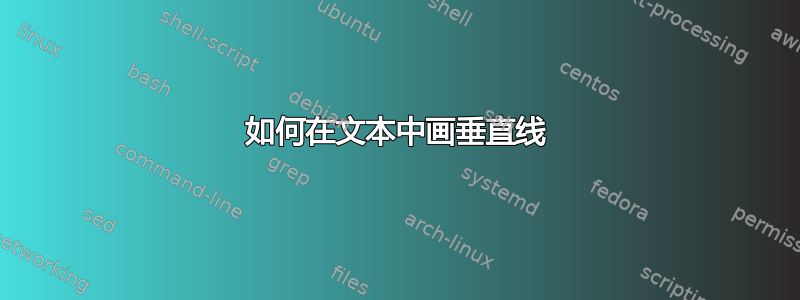
我正在尝试绘制一条垂直线,类似于这个文件如下所示

我至今还没找到任何好的解决办法。
答案1
您可以使用或mdframed包(或tcolorbox)来创建垂直条。这里有一个简短的示例。显然,此代码只是一个起点,可以扩展:排列颜色、插入斜体、行距、字体大小等。使用的字体是tgpagella:
\documentclass[a4paper,12pt]{article}
\usepackage{lipsum}
\usepackage{xcolor}
\usepackage{tgpagella}
\usepackage[T1]{fontenc}
\usepackage{mdframed}
\begin{document}
\begin{mdframed}[linewidth=1.5,linecolor=red, topline=false,rightline=false,bottomline=false]
\textbf{\textcolor{red}{Abstract}} \textit{\small \lipsum[1]}
\end{mdframed}
\end{document}
用户@Caladay 的评论附录: mdframed有不同的选择:你把
innertopmargin=-.1em, innerbottommargin=0em
并使用参数-.1em(减少)垂直红线的长度。与0em底部垂直红线对齐。与-.1em它稍微低一点。但是您可以选择最佳长度。
\documentclass[a4paper,12pt]{article}
\usepackage{lipsum}
\usepackage{xcolor}
\usepackage{tgpagella}
\usepackage[T1]{fontenc}
\usepackage{mdframed}
\begin{document}
\begin{mdframed}[linewidth=1.5,linecolor=red, innertopmargin=-.1em, innerbottommargin=0em, topline=false, rightline=false,bottomline=false]
\textbf{\textcolor{red}{Abstract}} \textit{\small \lipsum[1]}
\end{mdframed}
\end{document}




