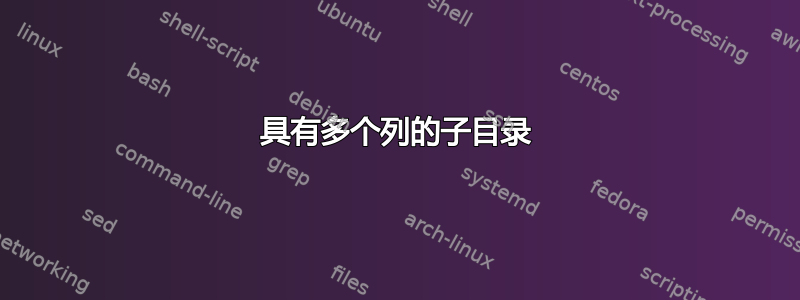
使用
etoc,我想\localtableofcontents在某个部分的封面上显示多列,每章一列。其中一种方法可能是使用
longtable。
使用etoc、titlesec和titletoc包,本地目录可以由下面的 MWE 生成
\documentclass[a4paper,twoside,10pt]{report}
\usepackage{etoc}
\usepackage{titlesec,titletoc} % to take control of part-page
% take control of the part-page
\titleformat{\part}[display]
{\normalfont\huge\filcenter\bfseries}
{\partname\ \thepart}{0pt}{}
\titleclass{\part}{top}
\begin{document}
\part{A Part}
\etocsettocstyle{}{}
\etocsetnexttocdepth{section}
\localtableofcontents
\chapter{A Chapter}
\section{A Section}
\section{B Section}
\chapter{B Chapter}
\section{A Section}
\section{B Section}
\section{C Section}
\end{document}
根据需要,在部分的封面上呈现子目录:
通过将etoc包与longtable- 结合起来,就像@user4686 所做的那样解决相关问题- 应该可以在多列中获得相同的结果:
但是,由于我不完全理解@user4648 的代码片段,所以我不知道要更改哪些行以及如何更改。
答案1
使用 longtable 或类似的东西似乎是一个奇怪且不切实际的选择。它应该像这样简单
\usepackage{multicol}
\setlength\columnsep{33pt} % Adjust to taste
\raggedcolumns
...
\part{A Part}
\begin{multicols}{2}
\etocsettocstyle{}{}
\etocsetnexttocdepth{section}
\localtableofcontents
\end{multicols}




