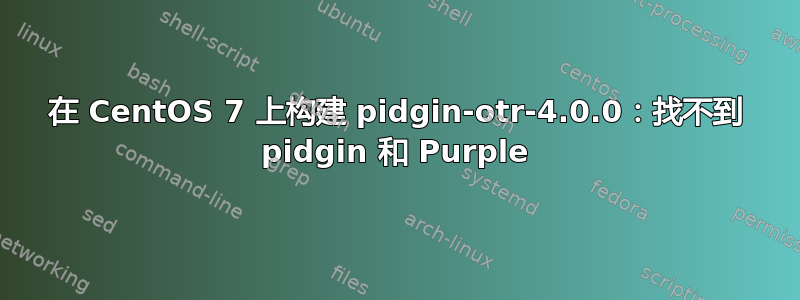
我已经在 CentOS 7 上从源代码构建了 pidgin。这是因为还没有可用的软件包。进展顺利,但是pidgin-otr-4.0.0找不到pidgin和 的标头purple。
它们驻留在/usr/local/include,我无法通过其建议弄清楚配置脚本想要什么:
checking for EXTRA... configure: error: Package requirements (glib-2.0 >= 2.6 gtk+-2.0 >= 2.6 pidgin >= 2.0 purple >= 2.0) were not met:
No package 'pidgin' found
No package 'purple' found
Consider adjusting the PKG_CONFIG_PATH environment variable if you
installed software in a non-standard prefix.
Alternatively, you may set the environment variables EXTRA_CFLAGS
and EXTRA_LIBS to avoid the need to call pkg-config.
See the pkg-config man page for more details.
我尝试了多种PKG_CONFIG_PATH选择,例如/usr/local和/usr/local/include,以及EXTRA_LIBS。我不知道此时该怎么办。
我只需要以某种方式指定pidgin并purple驻留在/usr/local/include.
答案1
在第二次查看手册pkg-config并更好地理解这些环境变量的用途后,我找到了答案。我还注意到我可以在 Google 上搜索pidgin pkg-config.然后我就找到了解决方案。
这允许配置使用 pkg-config 查找所需的库...
$ PKG_CONFIG_PATH=$PKG_CONFIG_PATH:/usr/local/lib/pkgconfig ./configure
这使它能够找到pidgin和purple。
答案2
我知道这个问题是针对 CentOS 的,但由于这是我在寻找 Ubuntu 时得到的第一个结果,这里有一些 Ubuntu 16.04 助手。
我失踪了pidgin, purple, gtk+-2.0
我需要
sudo apt install libgtk2.0-dev pidgin-dev libpurple-dev libgcrypt20-dev
答案3
我也发生了同样的错误洋泾浜库通知在 RHEL 7.4 上。
这已经为我解决了:
sudo -i
yum install libnotify-devel
yum install libpurple-devel
yum install pidgin-devel
yum install gtk2-devel
env PKG_CONFIG_PATH=/usr/lib64/pkgconfig ./configure
(不要使用 pkgconfig库64- 虽然配置会通过,但稍后在编译期间会失败 - 并出现 unsigned int 错误)。
./configure
make
make install
现在复制生成的plugin.so(在我的例子中 src/pidgin-libnotify.so)给您的用户.purple/插件目录。


