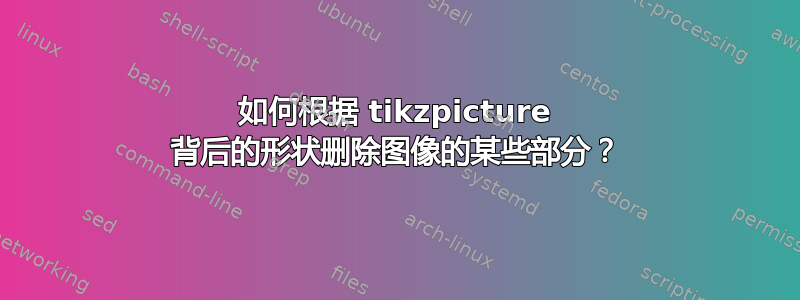
我正在尝试删除图像的某些部分,使其看起来像是位于形状 (tikzpicture) 内部。我不知道该怎么做,我想我的 LaTeX 代码(见下文)必须仔细考虑一下。
这是我现在的输出:
 它看起来应该是这样的:
它看起来应该是这样的:
 这是我的 LaTeX 代码:
这是我的 LaTeX 代码:
\documentclass[a4paper,12pt,oneside]{scrreprt}
\usepackage{tikz}
\usepackage{xcolor}
\usepackage{graphicx}
\begin{document}
\clearpage
\vspace*{-2.5cm}
\begin{tikzpicture}[remember picture,overlay]
\fill[color = red] (-3.5cm, -0.5cm) node{}
-- (-3cm,-5cm) node{}
-- (\paperwidth,-6cm) node{}
-- (\paperwidth,0.5cm) node{};
\end{tikzpicture}
\begin{minipage}[ht]{0.28\textwidth}
\begin{tikzpicture}
\node[anchor=south west,inner sep=0] (image) at (0,0) {\includegraphics[width=0.29\paperwidth]{Test}};
\end{tikzpicture}
\end{minipage}
\end{document}
提前感谢你的帮助!
答案1
这是一个使用 aclip和 apreaction填充剪切区域的实际示例
\documentclass[tikz]{standalone}
\usepackage{xcolor}
\usepackage{graphicx}
\begin{document}
% Without clip
\begin{tikzpicture}
\path[preaction={fill=red}] (0,-2) -- (5,-4) -- (5,4) -- (0,2) -- cycle;
\node[inner sep=0] (image) at (2,0) {\includegraphics[scale=0.75]{example-image-a}};
\end{tikzpicture}
% With clip
\begin{tikzpicture}
\path[clip,preaction={fill=red}] (0,-2) -- (5,-4) -- (5,4) -- (0,2) -- cycle;
\node[inner sep=0] (image) at (2,0) {\includegraphics[scale=0.75]{example-image-a}};
\end{tikzpicture}
\end{document}
无夹子
带夹子
答案2
更新:根据 BambOo 的回答,我更新了上面的代码以适合我的示例。它看起来就像我想要创建的一样。以下是新代码,希望对任何人有帮助:
\documentclass[a4paper,12pt,oneside]{scrreprt}
\usepackage{tikz}
\usepackage{xcolor}
\usepackage{graphicx}
\begin{document}
\clearpage
\vspace*{-2.5cm}
\hspace*{-3.5cm}\begin{tikzpicture}
\path[clip,preaction={fill=red}] (-3.5,-0.5) -- (-3.5,-5) -- (\paperwidth,-6) -- (\paperwidth,0.5) -- cycle;
\node[inner sep=0] (image) at (3,-3) {\includegraphics[scale=0.65]{Test}};
\end{tikzpicture}
\end{document}





