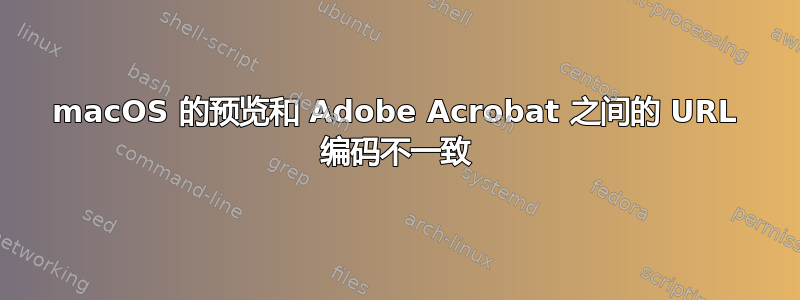
我添加一个脚注:
\footnote{\url{http://example.org/\#manual}}
标签#转义,成功编译文档并生成http://example.org/#manual脚注。但是,链接本身已编码,如果单击 URL,它将打开http://example.org/%23manual,而目标网站无法处理。
既然我们无法改变目标网站的行为,那么如何禁用 URL 本身的 URL 编码呢?
例如,用于latexmk -pdf main.tex编译:
% main.tex
\documentclass{scrartcl}
\usepackage{hyperref}
\begin{document}
Read\footnote{\url{https://threejs.org/docs/index.html\#manual/en/introduction/Creating-a-scene}}
\end{document}
如果我们点击生成的 URL,浏览器中打开的链接由百分比符号编码,即因为标签被编码为%23。
预期的:
https://threejs.org/docs/index.html#manual/en/introduction/Creating-a-scene
实际的:
https://threejs.org/docs/index.html%23manual/en/introduction/Creating-a-scene
看起来问题存在于 macOS 预览版中。Adobe Acrobat 可以运行,并且不会引入 URL 编码。
进一步调查:
我相信这是一个可以通过软件包解决的问题,但我不知道该怎么做。证据:在hyperref的文档(2018 年 9 月)第 7 页中,链接http://somewhere/path/file.pdf#nameddest=chapter.4无需 URL 编码即可打开并按预期工作。
一种解决方法(非常感谢@Ulrike Fischer),改用以下命令:
\footnote{\color{blue}\texttt{http://example.org/\#manual}}


