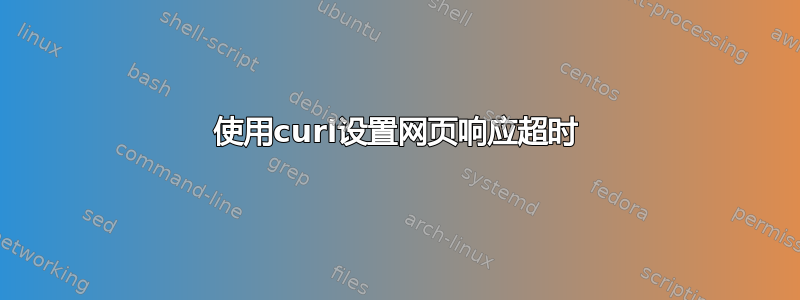
我使用一个工具来监视网页是否启动并运行。
该工具curl在内部使用命令来获取输出。
但是,当网页需要较长时间来响应时,就会返回错误TIMEOUT。我无法增加该工具的超时时间。
有没有办法设置/修改网页响应的超时时间?
有没有可以修改的变量?
答案1
您可以使用-m选项:
-m, --max-time <seconds>
Maximum time in seconds that you allow the whole operation to
take. This is useful for preventing your batch jobs from hang‐
ing for hours due to slow networks or links going down. See
also the --connect-timeout option.
If this option is used several times, the last one will be used.
这包括连接时间,如果要单独指定,请使用--connect-timeout选项。
答案2
curl通常,您可以在调用时使用命令行上的选项来执行此操作。但由于您无法更改此设置,因此还有另一种方法 - 您可以为curl.在 unix 上,curl将首先在运行 curl 的用户的主目录中查找名为.curlrc.使用以下行创建该文件
connect-timeout = 10
将超时时间减少到 10 秒。或者您可以使用以下选项设置整个操作的最长时间max-time:
max-time = 10
答案3
卷曲有一个“连接超时”选项:
--connect-timeout <seconds>
如果您的“工具”是脚本,您可以手动将其编辑到那里。但https://unix.stackexchange.com/a/148926/77959更好 - 编辑curl-config!
答案4
您Curl可以使用此选项--connect-timeout:允许连接到服务器的最长时间(以秒为单位)。这仅限制连接阶段,一旦curl连接此选项就不再有用。另请参阅--max-time选项。


