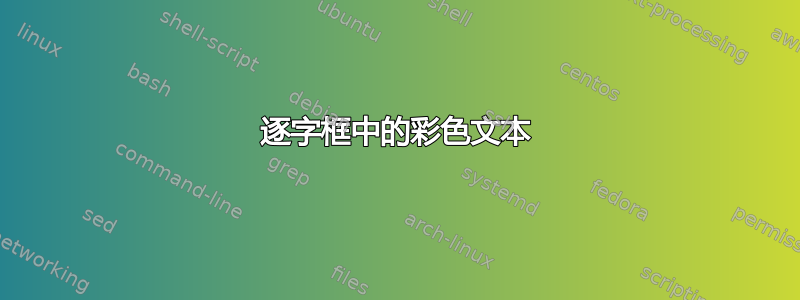
我想在图中显示一块逐字文本,小、居中、蓝色。通过使用 verbatimbox 包,我已成功实现四个中的三个。但是,如果我在 \begin{verbox} 的选项中使用 \color{blue},颜色不会改变。如果我将命令放在图中,只有第一行和标题会改变。有什么建议可以实现这个功能吗?我附上了一个小示例文件。
\documentclass[12pt]{article}
\usepackage{verbatimbox}
\usepackage[svgnames]{xcolor}
\begin{document}
\begin{verbbox}[\small\color{blue}]
A B C D E F G H I J K L M N O P Q R S
A 0 1 1 0 0 0 0 0 0 0 0 0 0 0 0 0 0 0 0
B 1 0 0 1 0 0 0 0 0 0 0 0 0 0 0 0 0 0 0
C 1 0 0 0 0 0 0 0 0 1 0 0 0 0 0 0 0 0 0
D 0 1 0 0 0 0 0 0 0 0 1 0 0 0 0 0 0 0 1
E 0 0 0 0 0 1 0 1 0 0 0 0 0 0 0 0 0 0 0
F 0 0 0 0 1 0 0 0 0 0 0 0 0 0 0 0 0 0 0
(stuff deleted)
attr(,"class")
[1] "mst"
\end{verbbox}
\begin{figure}
\centering
\theverbbox
\caption{Output from the \texttt{mst()} command.\label{MSTMat}}
\end{figure}
\end{document}
提前谢谢您,克里斯。
答案1
你可以使用fancyvrb:
\documentclass[12pt]{article}
\usepackage{fancyvrb}
\usepackage[svgnames]{xcolor}
\begin{document}
\begin{figure}
\centering
\begin{BVerbatim}[fontsize=\small,formatcom=\color{blue}]
A B C D E F G H I J K L M N O P Q R S
A 0 1 1 0 0 0 0 0 0 0 0 0 0 0 0 0 0 0 0
B 1 0 0 1 0 0 0 0 0 0 0 0 0 0 0 0 0 0 0
C 1 0 0 0 0 0 0 0 0 1 0 0 0 0 0 0 0 0 0
D 0 1 0 0 0 0 0 0 0 0 1 0 0 0 0 0 0 0 1
E 0 0 0 0 0 1 0 1 0 0 0 0 0 0 0 0 0 0 0
F 0 0 0 0 1 0 0 0 0 0 0 0 0 0 0 0 0 0 0
(stuff deleted)
attr(,"class")
[1] "mst"
\end{BVerbatim}
\caption{Output from the \texttt{mst()} command.\label{MSTMat}}
\end{figure}
\end{document}



