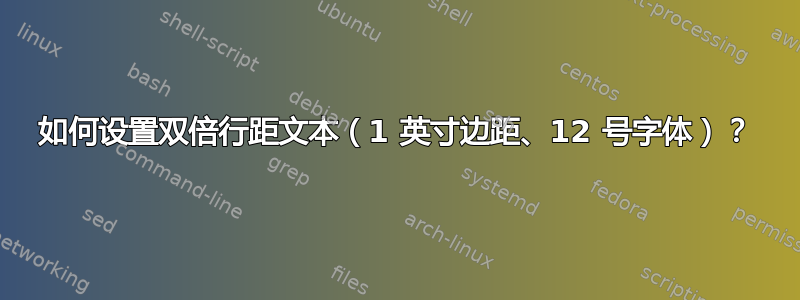
如何在 Overleaf 中设置双倍行距文本(1 英寸边距,12 号字体)?目前,我的文本样式是:
\documentclass{article}
\usepackage[utf8]{inputenc}
\title{Replication pdf}
\author{yz}
\date{April 2020}
\begin{document}
\maketitle
\section{Introduction}
\end{document}
答案1
\documentclass[12pt]{article} % <--- 12pt font
\usepackage[margin=1in]{geometry}% <--- 1 in margin
\usepackage{setspace}
\doublespace % <--- double space
\usepackage{lipsum}
\title{Replication pdf}
\author{yz}
\date{April 2020}
\begin{document}
\maketitle
\section{Introduction}
\lipsum[1]
\end{document}



