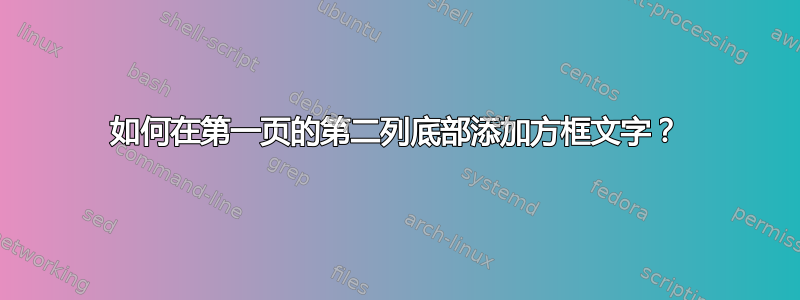
我需要在第一页的右下角添加一些方框文本。如果放置在第一页的任意位置,该方框应出现在第一页的右下角。请帮助我。我尝试了以下代码
\documentclass[twoside,twocolumn]{article}
\usepackage{lipsum}
\begin{document}
\begin{figure}[b]
\noindent\fbox{%
\parbox{\dimexpr\linewidth-2\fboxsep-2\fboxrule\relax}{%
\begin{tabular}{l}
university Name \\
Field of study \\
www.rt.de \\
Eone by: My name \\
E-Mail-Adresse: myemail \\
supervisor1: \\
supervisor1: \\
supervisor1: \\
\end{tabular}
}%
}
\end{figure}
\lipsum[1-8]
\end{document}
实际产量
预期输出
答案1
只需延迟放置框的代码,直到完成第一列的排版即可:
\documentclass[twoside,twocolumn]{article}
\usepackage{lipsum}
\begin{document}
\lipsum[1-4] % First column material
\begin{table}[b]
\begin{tabular}{| p{\dimexpr\linewidth-2\tabcolsep-2\arrayrulewidth} |}
\hline
University name: \\
Field of study \\
Website: www.cares.com \\
Owned by: My name \\
Email address: myemail \\
Supervisor 1: \\
Supervisor 2: \\
Supervisor 3: \\
\hline
\end{tabular}
\end{table}
\lipsum[5-8] % Second column material
\end{document}
答案2
您可以通过在文档开头插入来禁止文档第一页第一列中的所有浮动元素,从而实现此目的\suppressfloats。此命令禁止在当前列中放置更多浮动元素,并使此处声明的所有浮动元素推迟到第二列。
这是您的 MWE,仅添加了一行。
\documentclass[twoside,twocolumn]{article}
\usepackage{lipsum}
\begin{document}
\suppressfloats %% <- added
\begin{figure}[b]
\noindent\fbox{%
\parbox{\dimexpr\linewidth-2\fboxsep-2\fboxrule\relax}{%
\begin{tabular}{l}
university Name \\
Field of study \\
www.rt.de \\
Eone by: My name \\
E-Mail-Adresse: myemail \\
supervisor1: \\
supervisor1: \\
supervisor1: \\
\end{tabular}
}%
}
\end{figure}
\lipsum[1-8]
\end{document}
如果第一页上还有其他浮动元素,则可能需要不同的解决方案,因为它们的位置当然也会受到影响。(这包括第二列中的浮动元素,因为浮动元素不能无序出现。)






