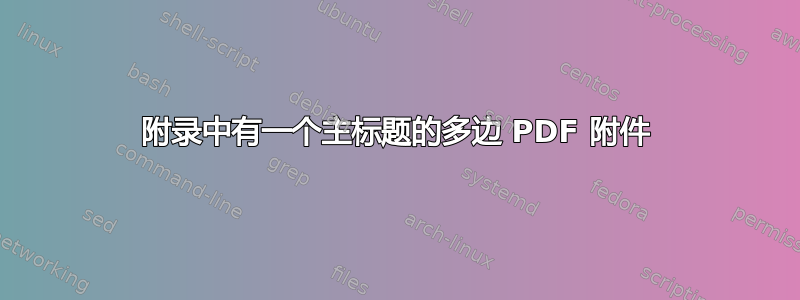
我对 LaTeX 不是很熟悉,所以如果我的源代码和描述不够准确,请原谅我:
故障描述:
我需要将一个多页 PDF 文件(5 页)添加到我的附录中,并需要将附录中的完整文档命名为一个小节。然而目前 PDF 文件的每个单页都有自己的连续小节。
源代码:
\section*{Appendix}
\phantomsection\addcontentsline{toc}{section}{Appendix}
\markboth{Appendix}{Appendiy}
\includepdf[landscape=true,page=-,scale=0.8,pagecommand={\subsection{\ac{HA}
Company Presentation}\label{Company}}]{anlage/CompanyPresentation}
提前致谢 :)
答案1
您正在尝试将完整的 pdf 文件添加到附录并为其命名。
如果您问我,我会创建一个新的目录或将文档名称添加到现有目录中,使用fancyhdr(可选)并添加 pdf 文件。这可以通过以下代码轻松实现:
\documentclass[a4paper,12pt,oneside]{scrreprt}
\usepackage{pdfpages}
\usepackage[USenglish]{babel}
\usepackage{fancyhdr}
\pagestyle{fancy}
\usepackage[linktocpage=true]{hyperref}
\renewcaptionname{USenglish}{\contentsname}{Appendix}
\begin{document}
\clearpage
\thispagestyle{fancy}
{
\renewcommand\clearpage{}
\tableofcontents
}
\includepdfset{pages=-,pagecommand=\thispagestyle{fancy}}
\includepdf[pages=-, addtotoc={
1,addsec,1,Description of pdf file,p1}]{\detokenize{pdf-file.pdf}}
\end{document}
目录如下:
文档中 pdf 文件的顶部看起来像这样(带有漂亮的标题 - 没有黑条:我使用黑条来隐藏个人信息):
请注意,此方法还会在 PDF 中添加页码。fancyhdr它有一个很大的优势,就是可以进行广泛的自定义。这也意味着,您必须对其进行一些工作,才能使其看起来完全符合您的要求。
希望这可以帮助!
答案2
感谢大家的快速反馈。我已经尝试实施这两个提案,但是,我收到了以下针对 owmal 提案的错误消息:
Package scrlayer Error: cannot define '\chead'}
Package scrlayer Error: cannot define '\cfoot'}
我正在使用以下软件包:
\usepackage{fontspec}
\usepackage{xunicode}
\usepackage{booktabs}
\usepackage{pdfpages}
\usepackage{appendix}
\usepackage[USenglish]{babel}
\usepackage{fancyhdr}
\pagestyle{fancy}
\usepackage[linktocpage=true]{hyperref}
\usepackage{scrlayer-scrpage}
\usepackage{acronym}
\usepackage{hyperref}
\usepackage{graphicx}
\usepackage[babel, german=quotes]{csquotes}
\usepackage[style=authoryear-ibid,natbib=true,
maxbibnames=9, maxcitenames=2, uniquelist=false,
uniquename=false, firstinits=true,dashed=false,
backend=biber]{biblatex}
希望这能有所帮助




