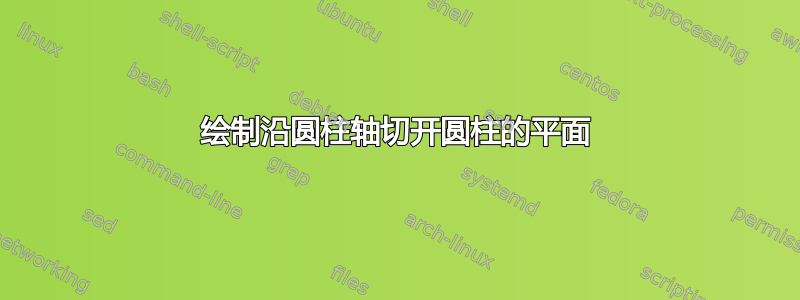
我想画一个圆柱体,用一个平面沿圆柱体的垂直轴切开圆柱体。平面的宽度应足以切开圆柱体的整个部分。平面的高度也应高于圆柱体。我设法做到了这一点:
问题是我无法证明平面实际上比圆柱体更宽。如果我将宽度增加很多,则会发生以下情况:
所以根本无法理解这幅画想要表达什么。有没有什么方法可以做到美观呢?我不是在寻找这个特定的圆柱体或这个特定的平面,设计可以是任何你认为更好的。我只需要一个被平面切开的圆柱体,后者比前者更高更宽。
生成上述图片的代码如下:
\documentclass[border=2mm,12pt,tikz]{standalone}
\usepackage{tikz-3dplot}
\usetikzlibrary{3d,calc,backgrounds,patterns}
\begin{document}
\def\R{3}
\def\w{10}
\def\hc{6}
\def\hp{9}
\tdplotsetmaincoords{80}{60}
\begin{tikzpicture}[tdplot_main_coords]
\begin{scope}[canvas is xy plane at z=-\hc/2]
\draw[dashed] (\tdplotmainphi:\R) arc(\tdplotmainphi:\tdplotmainphi+180:\R);
\draw[thick] (\tdplotmainphi:\R) coordinate (BR) arc(\tdplotmainphi:\tdplotmainphi-180:\R)
coordinate (BL);
\end{scope}
\begin{scope}[canvas is xy plane at z=-\hp/2]
\draw[thick] (0:\w) coordinate (PS1) -- (180:\w) coordinate (PS2);
\coordinate (A) at (0:\R);
\coordinate (B) at (180:\R);
\end{scope}
\begin{scope}[canvas is xy plane at z=\hp/2]
\draw[thick] (0:\w) coordinate (PI1) -- (180:\w) coordinate (PI2);
\coordinate (A') at (0:\R);
\coordinate (B') at (180:\R);
\end{scope}
\begin{scope}[canvas is xy plane at z=\hc/2]
\draw[thick] (0,0) coordinate (O') circle[radius=\R];
\path[pattern=north east lines] (PS1) -- (PS2) -- (PI2) -- (PI1) -- cycle;
\draw (BR) -- (\tdplotmainphi:\R) (BL) -- (\tdplotmainphi-180:\R);
\draw[thick] (PS1) -- (PI1);
\draw[thick] (PS2) -- (PI2);
\end{scope}
\end{tikzpicture}
\end{document}
答案1
可以做的一件事是填充圆柱体并将其绘制成四个部分,并且必须先绘制平面后面的部分。顺便说一下,tikz-3dplot加载3d和calc库。
\documentclass[border=2mm,12pt,tikz]{standalone}
\usepackage{tikz-3dplot}
\usetikzlibrary{patterns}
\begin{document}
\tdplotsetmaincoords{80}{60}
\begin{tikzpicture}[tdplot_main_coords,declare function={R=3;w=20;hc=6;hp=9;},
fill opacity=0.7]
\path[smooth,left color=gray,right color=gray,middle color=gray!50!black]
plot[variable=\t,domain=\tdplotmainphi:180]
({R*cos(\t)},{R*sin(\t)},-hc/2) --
plot[variable=\t,domain=180:\tdplotmainphi]
({R*cos(\t)},{R*sin(\t)},hc/2) -- cycle;
% stretch on the right behind the plane
\path[smooth,left color=gray,right color=gray!60]
plot[variable=\t,domain=\tdplotmainphi:0]
({R*cos(\t)},{R*sin(\t)},-hc/2) --
plot[variable=\t,domain=0:\tdplotmainphi]
({R*cos(\t)},{R*sin(\t)},hc/2) -- cycle;
% plane
\path[pattern=north east lines] (-w/2,0,-hp/2)
-- (w/2,0,-hp/2) -- (w/2,0,hp/2) -- (-w/2,0,hp/2) -- cycle;
% cylinder part on the back in front of the plane
\path[smooth,left color=gray!50!black,right color=gray]
plot[variable=\t,domain=180+\tdplotmainphi:180]
({R*cos(\t)},{R*sin(\t)},-hc/2) --
plot[variable=\t,domain=180:180+\tdplotmainphi]
({R*cos(\t)},{R*sin(\t)},hc/2) -- cycle;
% cylinder part on the front in front of the plane
\path[smooth,left color=gray,right color=gray,middle color=gray!20]
plot[variable=\t,domain=180+\tdplotmainphi:360]
({R*cos(\t)},{R*sin(\t)},-hc/2) --
plot[variable=\t,domain=360:180+\tdplotmainphi]
({R*cos(\t)},{R*sin(\t)},hc/2) -- cycle;
\end{tikzpicture}
\end{document}
当然,人们可以改变视角和飞机的风格。
\documentclass[border=2mm,12pt,tikz]{standalone}
\usepackage{tikz-3dplot}
\begin{document}
\tdplotsetmaincoords{70}{30}
\begin{tikzpicture}[tdplot_main_coords,declare function={R=3;w=12;hc=6;hp=9;},
fill opacity=0.6]
\path[smooth,left color=gray,right color=gray,middle color=gray!50!black]
plot[variable=\t,domain=\tdplotmainphi:180]
({R*cos(\t)},{R*sin(\t)},-hc/2) --
plot[variable=\t,domain=180:\tdplotmainphi]
({R*cos(\t)},{R*sin(\t)},hc/2) -- cycle;
% stretch on the right behind the plane
\path[smooth,left color=gray,right color=gray!60]
plot[variable=\t,domain=\tdplotmainphi:0]
({R*cos(\t)},{R*sin(\t)},-hc/2) --
plot[variable=\t,domain=0:\tdplotmainphi]
({R*cos(\t)},{R*sin(\t)},hc/2) -- cycle;
% plane
\path[fill=blue!30] (-w/2,0,-hp/2)
-- (w/2,0,-hp/2) -- (w/2,0,hp/2) -- (-w/2,0,hp/2) -- cycle;
% cylinder part on the back in front of the plane
\path[smooth,left color=gray!50!black,right color=gray]
plot[variable=\t,domain=180+\tdplotmainphi:180]
({R*cos(\t)},{R*sin(\t)},-hc/2) --
plot[variable=\t,domain=180:180+\tdplotmainphi]
({R*cos(\t)},{R*sin(\t)},hc/2) -- cycle;
% cylinder part on the front in front of the plane
\path[smooth,left color=gray,right color=gray,middle color=gray!20]
plot[variable=\t,domain=180+\tdplotmainphi:360]
({R*cos(\t)},{R*sin(\t)},-hc/2) --
plot[variable=\t,domain=360:180+\tdplotmainphi]
({R*cos(\t)},{R*sin(\t)},hc/2) -- cycle;
\end{tikzpicture}
\end{document}





