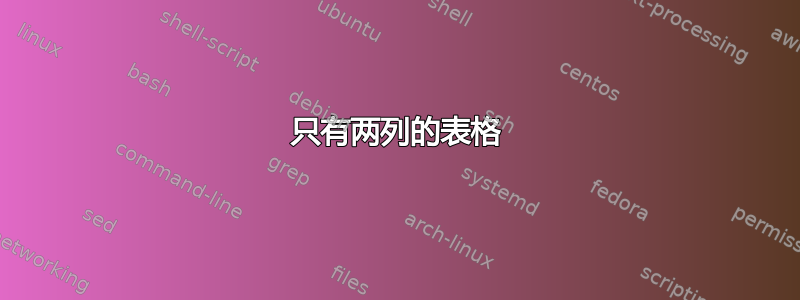
我有一张只有 2 列的表格。我希望列宽等于文本宽度(因为我认为这样看起来更好?)。但是,到目前为止,它们看起来有点不对劲。有没有更好的方法可以在 Latex 中得到一个简单、美观的 2 列表格?
以下是我的表格的 3 个版本:
\documentclass[DIV12, a4paper, 12pt, listof=totocnumbered, bibliography=totoc]{book}
\usepackage{threeparttable}
\usepackage{longtable, booktabs, tabularx}
\usepackage{blindtext}
\begin{document}
\blindtext
\begin{table}[h]
\centering
\caption{Search terms and FEARS indices}
\label{tab1:fears}
\begin{threeparttable}
\begin{tabularx}{\textwidth}{X|X}
\toprule
\textbf{Micro FEARS} & \textbf{Macro FEARS} \\
\hline
Job search & National debt \\
Job openings & The depression \\
New job & Great depression \\
Job opportunities & The great depression \\
Job application & Inflation \\
Job bank & Inflation rate \\
Unemployment benefits & Cost of living \\
Unemployment rate & Recession \\
Unemployment office & \\
Unemployment insurance & \\
Debt collection & \\
Bankruptcy & \\
Bankruptcy court & \\
Chapter 7 & \\
Filing bankruptcy & \\
Chapter 13 & \\
Credit debt & \\
Debt consolidation & \\
Credit card debt & \\
\bottomrule
\end{tabularx}
\begin{tablenotes}[para,flushleft]
\footnotesize
\item\hspace{-2.5pt}\noindent\textit{Note:} This table presents Google search terms separated by microeconomic FEARS and macroeconomic FEARS. In total, we have 27 search terms, 19 for microeconomic FEARS and 8 for macroeconomic FEARS.
\end{tablenotes}
\end{threeparttable}
\end{table}
\blindtext
\begin{table}[h]
\centering
\caption{Search terms and FEARS indices}
\label{tab1:fears}
\begin{threeparttable}
\begin{tabular*}{\textwidth}{c @{\extracolsep{\fill}}c}
\toprule
\textbf{Micro FEARS} & \textbf{Macro FEARS} \\
\hline
Job search & National debt \\
Job openings & The depression \\
New job & Great depression \\
Job opportunities & The great depression \\
Job application & Inflation \\
Job bank & Inflation rate \\
Unemployment benefits & Cost of living \\
Unemployment rate & Recession \\
Unemployment office & \\
Unemployment insurance & \\
Debt collection & \\
Bankruptcy & \\
Bankruptcy court & \\
Chapter 7 & \\
Filing bankruptcy & \\
Chapter 13 & \\
Credit debt & \\
Debt consolidation & \\
Credit card debt & \\
\bottomrule
\end{tabular*}
\begin{tablenotes}[para,flushleft]
\footnotesize
\item\hspace{-2.5pt}\noindent\textit{Note:} This table presents Google search terms separated by microeconomic FEARS and macroeconomic FEARS. In total, we have 27 search terms, 19 for microeconomic FEARS and 8 for macroeconomic FEARS.
\end{tablenotes}
\end{threeparttable}
\end{table}
\blindtext
\begin{table}[h]
\centering
\caption{Search terms and FEARS indices}
\label{tab1:fears}
\begin{threeparttable}
\begin{tabularx}{\textwidth}{cc}
\toprule
Micro FEARS & Macro FEARS \\
\midrule
Job search & National debt \\
Job openings & The depression \\
New job & Great depression \\
Job opportunities & The great depression \\
Job application & Inflation \\
Job bank & Inflation rate \\
Unemployment benefits & Cost of living \\
Unemployment rate & Recession \\
Unemployment office & \\
Unemployment insurance & \\
Debt collection & \\
Bankruptcy & \\
Bankruptcy court & \\
Chapter 7 & \\
Filing bankruptcy & \\
Chapter 13 & \\
Credit debt & \\
Debt consolidation & \\
Credit card debt & \\
\bottomrule
\end{tabularx}
\begin{tablenotes}[para,flushleft]
\footnotesize
\item\hspace{-2.5pt}\noindent\textit{Note:} This table presents Google search terms separated by microeconomic FEARS and macroeconomic FEARS. In total, we have 27 search terms, 19 for microeconomic FEARS and 8 for macroeconomic FEARS.
\end{tablenotes}
\end{threeparttable}
\end{table}
\end{document}
答案1
对我来说,这看起来不错
\begin{table}[h]
\abovetopsep=1ex % skip before toprule
\centering
\caption{Search terms and FEARS indices}
\label{tab1:fears}
\begin{threeparttable}
\begin{tabularx}{0.75\linewidth}{%
@{}>{\hsize=1.2\hsize}X
>{\hsize=0.8\hsize}X@{}
}
\toprule
\textbf{Micro FEARS} & \textbf{Macro FEARS} \\
\midrule % use \midrule instead of \hline
Job search & National debt \\
Job openings & The depression \\
New job & Great depression \\
Job opportunities & The great depression \\
Job application & Inflation \\
Job bank & Inflation rate \\
Unemployment benefits & Cost of living \\
Unemployment rate & Recession \\
Unemployment office & \\
Unemployment insurance & \\
Debt collection & \\
Bankruptcy & \\
Bankruptcy court & \\
Chapter 7 & \\
Filing bankruptcy & \\
Chapter 13 & \\
Credit debt & \\
Debt consolidation & \\
Credit card debt & \\
\bottomrule
\end{tabularx}
\begin{tablenotes}[para,flushleft]
\footnotesize
\item\hspace{-2.5pt}\noindent\textit{Note:} This table presents Google search terms separated by microeconomic FEARS and macroeconomic FEARS. In total, we have 27 search terms, 19 for microeconomic FEARS and 8 for macroeconomic FEARS.
\end{tablenotes}
\end{threeparttable}
\end{table}
答案2
我希望列宽等于文本宽度(因为我认为这样看起来更好?)
完全不是。让表格比实际更宽并没有什么好处,反而会适得其反。在这种情况下,没有比这更好的办法了,\begin{tabular}{ll}但如果你坚持的话,这可能是我的方法:
使用
tabulary而不是tabularx按内容比例设置第二列的宽度。\tabcolsep尽可能增加而不产生任何换行,将这些列的文本稍微居中。
结果可能是这样的:
\documentclass{article}
\usepackage{booktabs, tabularx,tabulary}
\begin{document}
\begin{table}[h]
\tabcolsep3.5em
\belowcaptionskip1ex
\caption{Search terms and FEARS indices}
\begin{tabulary}{\textwidth}{LL}
\toprule
\textbf{Micro FEARS} & \textbf{Macro FEARS} \\
\midrule
Job search & National debt \\
Job openings & The depression \\
New job & Great depression \\
Job opportunities & The great depression \\
Job application & Inflation \\
Job bank & Inflation rate \\
Unemployment benefits & Cost of living \\
... & ... \\
\bottomrule
\end{tabulary}
\end{table}
\end{document}





