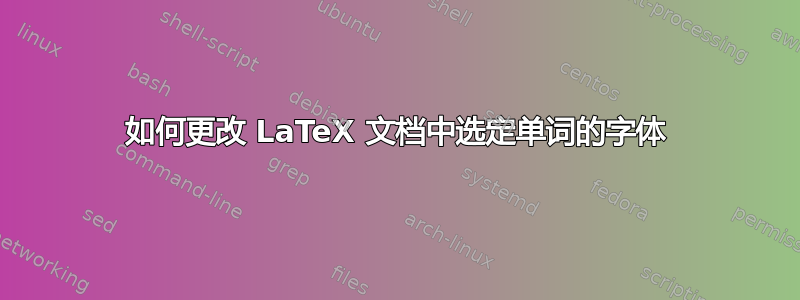
答案1
如果要切换到固定宽度字体,可以加载任何固定宽度字体包(例如tgcursor或inconsolata)并使用\texttt。您很少会想要在同一文档中使用多种固定宽度字体。
如果您确实需要使用不是预定义字体系列之一的特定字体,您可以\newfontfamily在现代工具链中使用 声明该命令fontspec,或者\fontfamily在旧版 NFSS 中声明该命令。
我建议您使用\DeclareTextFontCommand来定义您将在文档正文中使用的命令。这既可以处理一些繁琐的小细节,例如斜体校正,也可以让您更改字体的加载方式,而无需在数十个地方更改正文。例如,
\usepackage{fontspec}
\newfontfamily\tgcursor{TeX Gyre Cursor}[Scale=MatchLowercase]
\DeclareTextFontCommand\textcourier{\tgcursor}
可以替换为
\usepackage[T1]{fontenc}
\DeclareTextFontCommand\textcourier{\fontfamily{qcr}}
使用旧式工具链进行编译。
答案2
具体来说,你正在寻找\underline{}并\texttt{}基本命令。通常,要更改样式或字体大小,您需要查找第 6.2 节LATEX 2ε 的简短介绍。
以上内容始终使用相同的默认罗马字体、无衬线字体、打字机字体和标准大小,这是普通用户唯一应该知道的事情(因为带有“丰富文本”的页面,即带有三四种以上字体的页面基本上是垃圾)。
尽管如此,如果您还需要切换到其他字体(例如,从 Computer Modern 更改为 Fraktur),则方法取决于字体。一些字体包提供了切换到特定字体系列的命令(例如\frakfamily使用 yfonts包)。LaTeX 字体目录是了解其中许多内容的正确地方。
但是,你可以看到,大多数字体包的设计目的只是为了改变整个文档的默认字体。如果你只想将它们用于某些单词,我警告你,你将陷入 TeX\LaTeX 的黑暗面,使用像\fontfamily{ptm}\selectfont就像比布拉或更不祥的咒语,如 \font\Aparecium=pagko \Aparecium和\usefont{T1}{phv}{b}{sl},甚至真正的黑魔法咒语\input Acorn.fd \usefont{U}{Acorn}{xl}{n}
常规示例:
\documentclass[twocolumn]{article}
\usepackage{fix-cm} % scalable cm
\usepackage{calligra}
\usepackage{yfonts}
\usepackage{tgothic}
\begin{document}
foo \underline{foo} \texttt{foo} \textbf{foo} \emph{foo}\par
{\fontsize{30}{50}\selectfont foo \Huge foo \normalsize foo \footnotesize foo \tiny foo \fontsize{3}{5}\selectfont foo}\par
{\calligra foo} {\frakfamily foo} {\tgothfamily foo}
\font\foo=pagko \foo foo
\font\omding=omding \omding foo
\usefont{T1}{phv}{b}{sl} foo
\usefont{U}{webo}{xl}{n} foo
\input Acorn.fd \usefont{U}{Acorn}{xl}{n} foo
\end{document}
答案3
您可以使用设置字体系列\fontfamily{<family>}\selectfont
\documentclass{article}
\usepackage[T1]{fontenc}
\usepackage{mathpazo}
\usepackage{contour}
\usepackage{ulem}
\renewcommand{\ULdepth}{1.8pt}
\contourlength{0.8pt}
\newcommand{\myuline}[1]{%
\uline{\phantom{#1}}%
\llap{\contour{white}{#1}}%
}
\begin{document}
Text in \myuline{Palatino} any new user defined function or
\myuline{modification} \par %switch font after this
{\fontfamily{ptm}\selectfont function \myuline{Text in Times with
underline for descendants gly}}\par %switch font after this
\texttt {function} \par %switch font back to palatino
\myuline{Text in Palatino with underline for descendants gly}
\end{document}





