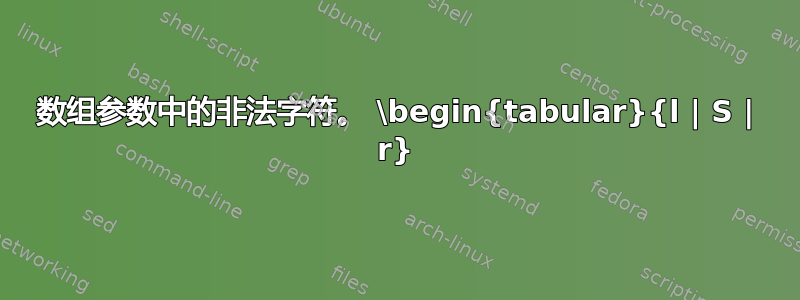
我正在阅读这里给出的表格教程https://www.latex-tutorial.com/tutorials/tables/ 在添加行和列的部分,他们有一个我正在尝试的代码。
\documentclass{article}
%\usepackage{siunitx}
%\sisetup{
%round-mode = places,
%round-precision = 2,
%}
\begin{document}
\begin{table}[h!]
\begin{center}
\caption{Your first label}
\label{tab:table1}
\begin{tabular}{l | S | r}
\textbf{Value 1} & \textbf{Value 2} & \textbf{Value 3}\\
$\alpha$ & $\beta$ & $\gamma$ \\
\hline
1 & 1110.1 & a \\
2 & 10.1 & b \\
3 & 23.113231 & c \\
\end{tabular}
\end{center}
\end{table}
\end{document}
正如教程中提到的,我应该得到一个表格,如教程中的表 3 所示。但是当我在 MikTex 中编译程序时,我得到了以下行的错误
\begin{tabular}{l | S | r}
即
Illegal character in array arg. \begin{tabular}{l | S | r}
所以我想知道错误是什么?为什么它不能像教程中所示的那样工作。
正如评论中提到的,我添加了行当\usepackage{siunitx}
我添加时,\usepackage{siunitx}我收到消息Unfortunatley the package siunitx could not be installed和错误,File siunitx.sty' not found. \begin
我在 Windows 10 笔记本电脑上。


