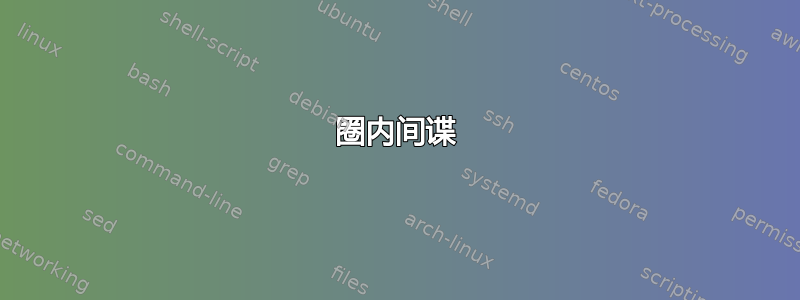
我正在尝试缩放位于轴环境中的绘图部分。我尝试使用的一个想法可以在这里找到这里但是,当我尝试编译代码时,Latex 报告错误。如果有人可以提供关于如何规避此问题的提示,我将不胜感激?
MWE 如下。
% arara: pdflatex
% arara: clean: {files: [MWE_ScopeAxis.aux, MWE_ScopeAxis.log]}
\documentclass[tikz,border=1mm]{standalone}
\usepackage{amsmath, tikz, pgfplots}
\usetikzlibrary{calc,spy,shapes,positioning}
\pgfplotsset{compat=newest}
\begin{document}
\begin{tikzpicture}[spy/.style={%
draw,red,
line width=1pt,
circle,inner sep=0pt,
},
]
\newcommand*\myplots[1][]{
\addplot[color=blue,dashed]
table[row sep=crcr]{
1.250000000054 0.218471486504557\\1.27500000012472 0.235880794037559\\1.30000000004985 0.253093675278193\\1.32499999988962 0.269996702493353\\1.34999999996296 0.28660169532495\\1.37500000003271 0.302803529131698\\1.4 0.318627316831094\\1.42500000000018 0.333967811176506\\1.44999999975398 0.348915976282584\\1.47499999999985 0.363393665978672\\1.50000000000007 0.377386190083728\\1.52499999999677 0.391065980885588\\1.54999999999987 0.404406696565785\\1.5749999999932 0.417357153126701\\1.60000000000001 0.429890180101467\\1.62500000007965 0.441495914781593\\1.64999999998047 0.453420186117445\\1.67500000000006 0.464885624062778\\1.70000000000013 0.475698022605379\\1.72499999999977 0.486001302461843\\1.75000000007258 0.49588760557761\\1.77500000001522 0.505406921339204\\1.79999999999992 0.514575948858101\\1.8249999999994 0.523580224222934\\1.84999999999966 0.532346980549898\\1.87499999998767 0.540884368439134\\1.90000000002483 0.549236128880721\\1.92499999997271 0.557390601810701\\1.94999999999657 0.565349329095157\\1.97499999999941 0.573100654346336\\1.99999999999993 0.580661122004988\\2.02499999998678 0.588035048696743\\2.0499999999709 0.595221272967935\\2.07499999999558 0.602215073143855\\2.09999999981776 0.609014392276178\\2.12500000001126 0.615634705868222\\2.14999999999957 0.622107376143054\\2.17499999994578 0.628535289209435\\2.19999999832383 0.63479954406909\\2.225 0.640975653060916\\2.24999999999955 0.647023272731091\\2.27499999999981 0.652900079435489\\2.29999999999833 0.658608487562972\\2.32499999999118 0.664162521737991\\2.34999999999773 0.669564611132752\\2.3750000000001 0.674786909878852\\2.40000000000024 0.679871708587361\\2.42499999998267 0.68481930558268\\2.44999999993369 0.689620895991369\\2.475 0.694300387671984\\2.50000000000226 0.698847019454327\\2.52499999999607 0.703231052229968\\2.54999999999282 0.707335949070966\\2.575 0.711299740037372\\2.59999999997469 0.715121564545835\\2.62500000002107 0.719030281788718\\2.64999999998823 0.722750679025289\\2.67499999999833 0.726355404984384\\2.6999999999989 0.729841563597055\\2.72500000000001 0.733213147420525\\2.75000000000046 0.736469697155365\\2.77500000011202 0.739681867953894\\2.8 0.742786117829059\\2.82500000000028 0.745831867778158\\2.84999999999055 0.748760245235199\\2.87499999999654 0.751587709302175\\2.90000000000011 0.754337713416536\\2.92500000001402 0.756957274828441\\2.94999999995396 0.759357524849041\\2.97499999999574 0.761687855897812\\3.00000000000154 0.764338301992918\\};
% \addlegendentry{po:pid};
\addplot [color=green!50!black,dashed]
table[row sep=crcr]{
1.250000000054 0.590067068740046\\1.27500000012472 0.587559925194454\\1.30000000004985 0.586376714983635\\1.32499999988962 0.586069496190726\\1.34999999996296 0.586583764906821\\1.37500000003271 0.587586732327579\\1.4 0.589106686232638\\1.42500000000018 0.590799582313491\\1.44999999975398 0.592894933769734\\1.47499999999985 0.595115212158793\\1.50000000000007 0.597338496940835\\1.52499999999677 0.600163078036215\\1.54999999999987 0.603553183039573\\1.5749999999932 0.607355964366702\\1.60000000000001 0.611472392727962\\1.62500000007965 0.612640770551816\\1.64999999998047 0.618542970092304\\1.67500000000006 0.625478240488116\\1.70000000000013 0.63111283078678\\1.72499999999977 0.635924446858566\\1.75000000007258 0.640430875313834\\1.77500000001522 0.644633876853955\\1.79999999999992 0.647757322657836\\1.8249999999994 0.647552686193448\\1.84999999999966 0.647363620909126\\1.87499999998767 0.647117668558105\\1.90000000002483 0.646013166144435\\1.92499999997271 0.644422071010403\\1.94999999999657 0.642591297950079\\1.97499999999941 0.640866907916906\\1.99999999999993 0.639224831229371\\2.02499999998678 0.636685323281278\\2.0499999999709 0.633964341182746\\2.07499999999558 0.631446791852552\\2.09999999981776 0.628537387562625\\2.12500000001126 0.626107411465097\\2.14999999999957 0.624103000469\\2.17499999994578 0.62449136318196\\2.19999999832383 0.624449479840847\\2.225 0.6256877319412\\2.24999999999955 0.628088304645751\\2.27499999999981 0.630472877532383\\2.29999999999833 0.63283206246448\\2.32499999999118 0.635116015919806\\2.34999999999773 0.637322260692226\\2.3750000000001 0.640065236430338\\2.40000000000024 0.642534886174564\\2.42499999998267 0.644944092104574\\2.44999999993369 0.647313968075354\\2.475 0.649603381645786\\2.50000000000226 0.651905320157395\\2.52499999999607 0.654572686699921\\2.54999999999282 0.658065576936871\\2.575 0.661530686251933\\2.59999999997469 0.664985448106105\\2.62500000002107 0.667216476217143\\2.64999999998823 0.669895462979295\\2.67499999999833 0.672557424400875\\2.6999999999989 0.675234842685167\\2.72500000000001 0.677932291475736\\2.75000000000046 0.680659050710123\\2.77500000011202 0.683201448501821\\2.8 0.685708044714863\\2.82500000000028 0.688088365642656\\2.84999999999055 0.690571448381062\\2.87499999999654 0.693076214461211\\2.90000000000011 0.695575684929241\\2.92500000001402 0.698184293706798\\2.94999999995396 0.701235761040505\\2.97499999999574 0.704202908157281\\3.00000000000154 0.705980592056065\\};
}
\begin{axis}[%
width=6cm,
height=3.5cm,
unbounded coords=jump,
scale only axis,
xmin=1.25,
xmax=2,
ymin=-5,
ymax=20,
ylabel={$y$},
xlabel={$x$},
ytick = {0,5,10,15}
]
\def\spyviewersize{1.25cm}
\def\spyonclipreduce{0.5pt}
\def\spyfactorI{2}
\coordinate (spy-on 1) at (axis cs: 1.5,1);
\coordinate (spy-in 1) at (axis cs: 1.8,10);
\node[spy,minimum size={\spyviewersize/\spyfactorI}] (spy-on node 1) at (spy-on 1) {};
\node[spy,minimum size=\spyviewersize, fill = white] (spy-in node 1) at (spy-in 1) {};
\myplots
\begin{scope}
\clip (spy-in 1) circle (0.5*\spyviewersize-\spyonclipreduce);
\pgfmathsetmacro\sI{1/\spyfactorI}
\begin{scope}[shift={($\sI*(spy-in 1)-\sI*(spy-on 1)$)}]%,scale around={\spyfactorI:(spy-on 1)}]
\myplots
\end{scope}
\end{scope}
\end{axis}
\end{tikzpicture}
\end{document}
一个运行良好的示例代表了来自以下代码的稍微修改后的版本这里您也可以在下面找到它。尽管如此,轴环境并未使用,绘图也未通过一组点来定义。
% arara: pdflatex
% arara: clean: {files: [MWE_circle.aux, MWE_circle.bbl, MWE_circle.bcf, MWE_circle.blg, MWE_circle.log, MWE_circle.out, MWE_circle.run.xml, MWE_circle.toc, MWE_circle.ist, MWE_circle.slo, MWE_circle.glo, MWE_circle.synctex.gz]}
\documentclass[tikz,border=1mm]{standalone}
\usetikzlibrary{calc,positioning}
\begin{document}
\begin{tikzpicture}[
% Style for the spy nodes and the connection line
spy/.style={%
draw,red,
line width=1pt,
circle,inner sep=0pt,
},
]
% Parameters
%% size of the spy-in nodes
\def\spyviewersize{1.25cm}
%% (line width of the spy nodes) / 2
%% we need this for clipping later
\def\spyonclipreduce{0.5pt}
%% first zoom
%%% factor
\def\spyfactorI{2}
%%% spy on point
\coordinate (spy-on 1) at (2.44,1);% sould be on the curve
%%% spy in point
\coordinate (spy-in 1) at (5,1);
\def\spyfactorII{2}
%%% spy on point (last spy in point)
%% the graph/picture
\def\pic{
%%% grid
%\draw [ultra thin,step=0.2,gray] (0,0) grid (6,6);
%%% graph
\draw [line width=2pt,green!70!black] (0,0) parabola [bend at start] (6,6);
\draw [line width=2pt,red!70!black] (2,0) parabola [bend={(2.5,1)}] (3,0);
%%% axes
\draw [->] (0,0) -- (6,0) node [right] {$t$};
\draw [->] (0,0) -- (0,6) node [left] {$x$};
}
% draw the original picture
\pic
% first zoom
%% spy on node
\node[spy,minimum size={\spyviewersize/\spyfactorI}] (spy-on node 1) at (spy-on 1) {};
%% spy in node
\node[spy,minimum size=\spyviewersize, fill = white] (spy-in node 1) at (spy-in 1) {};
\begin{scope}
\clip (spy-in 1) circle (0.5*\spyviewersize-\spyonclipreduce);
\pgfmathsetmacro\sI{1/\spyfactorI}
\begin{scope}[
shift={($\sI*(spy-in 1)-\sI*(spy-on 1)$)},
scale around={\spyfactorI:(spy-on 1)}
]
\pic
\end{scope}
\end{scope}
%% connect the nodes
\draw [spy] (spy-on node 1) -- (spy-in node 1);
% % print the factors
% \node [above=0pt of spy-in node 1] {$\spyfactorI\times$};
% \pgfmathsetmacro\spyfactor{\spyfactorI*\spyfactorII}
\end{tikzpicture}
\end{document}
除此之外,是否可以仅裁剪图的“放大”部分并将其导出为单独的 .pdf?
谢谢!
答案1
以下是一些带有圆形节点的代码。它基于杰克的回答如果它不能解决您的所有问题,它可能仍然是比在评论中发布代码片段更好的讨论基础。
\documentclass[tikz,border=1mm]{standalone}
\usepackage{amsmath}
\usepackage{pgfplots}
\usetikzlibrary{calc,positioning}
\pgfplotsset{compat=1.17}
\begin{document}
\begin{tikzpicture}[cspy/.style={%
draw,red,
line width=1pt,
circle,inner sep=0pt,
},]
\begin{axis}[%
width=6cm,
height=3.5cm,
unbounded coords=jump,
scale only axis,
xmax=2,
ymin=-5,
ymax=20,
ylabel={$y$},
xlabel={$x$},
ytick = {0,5,10,15}
]
\newcommand*\myplots[1][]{
\addplot [
color=blue,
dashed
]
table[row sep=crcr]{
1.250000000054 0.218471486504557\\1.27500000012472 0.235880794037559\\1.30000000004985 0.253093675278193\\1.32499999988962 0.269996702493353\\1.34999999996296 0.28660169532495\\1.37500000003271 0.302803529131698\\1.4 0.318627316831094\\1.42500000000018 0.333967811176506\\1.44999999975398 0.348915976282584\\1.47499999999985 0.363393665978672\\1.50000000000007 0.377386190083728\\1.52499999999677 0.391065980885588\\1.54999999999987 0.404406696565785\\1.5749999999932 0.417357153126701\\1.60000000000001 0.429890180101467\\1.62500000007965 0.441495914781593\\1.64999999998047 0.453420186117445\\1.67500000000006 0.464885624062778\\1.70000000000013 0.475698022605379\\1.72499999999977 0.486001302461843\\1.75000000007258 0.49588760557761\\1.77500000001522 0.505406921339204\\1.79999999999992 0.514575948858101\\1.8249999999994 0.523580224222934\\1.84999999999966 0.532346980549898\\1.87499999998767 0.540884368439134\\1.90000000002483 0.549236128880721\\1.92499999997271 0.557390601810701\\1.94999999999657 0.565349329095157\\1.97499999999941 0.573100654346336\\1.99999999999993 0.580661122004988\\2.02499999998678 0.588035048696743\\2.0499999999709 0.595221272967935\\2.07499999999558 0.602215073143855\\2.09999999981776 0.609014392276178\\2.12500000001126 0.615634705868222\\2.14999999999957 0.622107376143054\\2.17499999994578 0.628535289209435\\2.19999999832383 0.63479954406909\\2.225 0.640975653060916\\2.24999999999955 0.647023272731091\\2.27499999999981 0.652900079435489\\2.29999999999833 0.658608487562972\\2.32499999999118 0.664162521737991\\2.34999999999773 0.669564611132752\\2.3750000000001 0.674786909878852\\2.40000000000024 0.679871708587361\\2.42499999998267 0.68481930558268\\2.44999999993369 0.689620895991369\\2.475 0.694300387671984\\2.50000000000226 0.698847019454327\\2.52499999999607 0.703231052229968\\2.54999999999282 0.707335949070966\\2.575 0.711299740037372\\2.59999999997469 0.715121564545835\\2.62500000002107 0.719030281788718\\2.64999999998823 0.722750679025289\\2.67499999999833 0.726355404984384\\2.6999999999989 0.729841563597055\\2.72500000000001 0.733213147420525\\2.75000000000046 0.736469697155365\\2.77500000011202 0.739681867953894\\2.8 0.742786117829059\\2.82500000000028 0.745831867778158\\2.84999999999055 0.748760245235199\\2.87499999999654 0.751587709302175\\2.90000000000011 0.754337713416536\\2.92500000001402 0.756957274828441\\2.94999999995396 0.759357524849041\\2.97499999999574 0.761687855897812\\3.00000000000154 0.764338301992918\\};
% \addlegendentry{po:pid};
\addplot [
color=green!50!black,
dashed
]
table[row sep=crcr]{
1.250000000054 0.590067068740046\\1.27500000012472 0.587559925194454\\1.30000000004985 0.586376714983635\\1.32499999988962 0.586069496190726\\1.34999999996296 0.586583764906821\\1.37500000003271 0.587586732327579\\1.4 0.589106686232638\\1.42500000000018 0.590799582313491\\1.44999999975398 0.592894933769734\\1.47499999999985 0.595115212158793\\1.50000000000007 0.597338496940835\\1.52499999999677 0.600163078036215\\1.54999999999987 0.603553183039573\\1.5749999999932 0.607355964366702\\1.60000000000001 0.611472392727962\\1.62500000007965 0.612640770551816\\1.64999999998047 0.618542970092304\\1.67500000000006 0.625478240488116\\1.70000000000013 0.63111283078678\\1.72499999999977 0.635924446858566\\1.75000000007258 0.640430875313834\\1.77500000001522 0.644633876853955\\1.79999999999992 0.647757322657836\\1.8249999999994 0.647552686193448\\1.84999999999966 0.647363620909126\\1.87499999998767 0.647117668558105\\1.90000000002483 0.646013166144435\\1.92499999997271 0.644422071010403\\1.94999999999657 0.642591297950079\\1.97499999999941 0.640866907916906\\1.99999999999993 0.639224831229371\\2.02499999998678 0.636685323281278\\2.0499999999709 0.633964341182746\\2.07499999999558 0.631446791852552\\2.09999999981776 0.628537387562625\\2.12500000001126 0.626107411465097\\2.14999999999957 0.624103000469\\2.17499999994578 0.62449136318196\\2.19999999832383 0.624449479840847\\2.225 0.6256877319412\\2.24999999999955 0.628088304645751\\2.27499999999981 0.630472877532383\\2.29999999999833 0.63283206246448\\2.32499999999118 0.635116015919806\\2.34999999999773 0.637322260692226\\2.3750000000001 0.640065236430338\\2.40000000000024 0.642534886174564\\2.42499999998267 0.644944092104574\\2.44999999993369 0.647313968075354\\2.475 0.649603381645786\\2.50000000000226 0.651905320157395\\2.52499999999607 0.654572686699921\\2.54999999999282 0.658065576936871\\2.575 0.661530686251933\\2.59999999997469 0.664985448106105\\2.62500000002107 0.667216476217143\\2.64999999998823 0.669895462979295\\2.67499999999833 0.672557424400875\\2.6999999999989 0.675234842685167\\2.72500000000001 0.677932291475736\\2.75000000000046 0.680659050710123\\2.77500000011202 0.683201448501821\\2.8 0.685708044714863\\2.82500000000028 0.688088365642656\\2.84999999999055 0.690571448381062\\2.87499999999654 0.693076214461211\\2.90000000000011 0.695575684929241\\2.92500000001402 0.698184293706798\\2.94999999995396 0.701235761040505\\2.97499999999574 0.704202908157281\\3.00000000000154 0.705980592056065\\};
}
% work with explicit rather symbolic coordinates because of
% pgfplots' surveying
\newcommand*\spypoint{1.4,0.5}
\newcommand*\spyviewer{1.6,10}
\newcommand*\spyfactorI{2}
\newcommand*\spyviewersize{1.25cm}
\newcommand*\spyonclipreduce{0.5pt}
\myplots
\node[cspy,minimum size={\spyviewersize/\spyfactorI}]
(spy-on node 1) at (\spypoint) {};
\node[cspy,minimum size=\spyviewersize, fill = white]
(spy-in node 1) at (\spyviewer) {};
\draw (spy-on node 1) edge (spy-in node 1);
\begin{scope}
\clip (\spyviewer) circle[radius=0.5*\spyviewersize-\spyonclipreduce];
\pgfmathparse{\spyfactorI^2/(\spyfactorI-1)}
\begin{scope}[scale around={\spyfactorI:($(\spyviewer)!\spyfactorI^2/(\spyfactorI^2-1)!(\spypoint)$)}]
\myplots
\end{scope}
\end{scope}
\end{axis}
\end{tikzpicture}%
\end{document}
答案2
在我“玩”了上面的脚本之后,我发现它并没有真正实现我想要的功能。
如果您考虑下面的示例,可以看到图的“放大”部分包含 5 条线,而“放大”部分仅包含 3 条线。基本上,我希望将较小圆圈的内容放大“spyfactorI”倍并显示在同一图上。
另一个问题涉及代码部分
{\spyfactorI:($(\spyviewer)!\spyfactorI^2/(\spyfactorI^2-1)!(\spypoint)$)}]
在哪里可以找到有关如何阅读此语法的更多信息?
谢谢你!
\documentclass[tikz,border=1mm]{standalone}
\usepackage{amsmath}
\usepackage{pgfplots}
\usetikzlibrary{calc,positioning}
\pgfplotsset{
every axis/.append style={
xticklabel style = {font=\tiny,/pgf/number format/fixed,/pgf/number format/precision=5},
yticklabel style = {font=\tiny,/pgf/number format/fixed,/pgf/number format/precision=5},
zticklabel style = {font=\tiny,/pgf/number format/fixed,/pgf/number format/precision=5},
xlabel style = {font=\tiny},
y label style={font=\tiny, at={(-.15,.5)},rotate=0,anchor=south, align = center},
zlabel style = {font=\tiny},
legend style = {font=\tiny},
legend style ={at={(.99,0.04)}, anchor=south east, legend cell align=left, align=left, draw=white!15!black, column sep = 0.25pt, row sep = 0pt, legend image post style={xscale=.5}, font = \tiny}
},
every axis plot/.append style={line width=0.5pt,line cap=round},
compat=newest,
}
\definecolor{mycolor1}{rgb}{0.10588,0.61961,0.46667}%
\definecolor{mycolor2}{rgb}{0.85098,0.37255,0.00784}%
\begin{document}
\begin{tikzpicture}[cspy/.style={%
draw,red,
line width=1pt,
circle,inner sep=0pt,
},]
\begin{axis}[%
width=6cm,
height=3.5cm,
unbounded coords=jump,
scale only axis,
xmin = 0.3,
xmax=0.6,
ymin=-2900,
ymax=2900,
ylabel={$y$},
xlabel={$x$},
]
\newcommand*\myplots[1][]{
\addplot [color=mycolor1, join = round]
table[row sep=crcr]{%
0 0\\
0.349370002746582 0\\
0.349860012531281 -1254.50256347656\\
0.355250000953674 2693.71899414063\\
0.356229990720749 2534.44995117188\\
0.358680009841919 798.401306152344\\
0.363580018281937 -2693.638671875\\
0.364560008049011 -2535.59692382813\\
0.367009997367859 -801.633911132813\\
0.371910005807877 2693.55395507813\\
0.372889995574951 2536.74047851563\\
0.375340014696121 804.866027832031\\
0.380239993333817 -2693.46533203125\\
0.381220012903214 -2537.8798828125\\
0.383670002222061 -808.097229003906\\
0.388570010662079 2693.3720703125\\
0.389550000429153 2539.015625\\
0.392000019550323 811.327087402344\\
0.396899998188019 -2693.2744140625\\
0.397880017757416 -2540.14672851563\\
0.400330007076263 -814.553894042969\\
0.405230015516281 2693.17309570313\\
0.406210005283356 2541.27416992188\\
0.408659994602203 817.780822753906\\
0.413560003042221 -2693.06689453125\\
0.414539992809296 -2542.3974609375\\
0.416990011930466 -821.007385253906\\
0.421889990568161 2692.95678710938\\
0.422870010137558 2543.51684570313\\
0.425319999456406 824.232543945313\\
0.430220007896423 -2692.8427734375\\
0.431199997663498 -2544.63256835938\\
0.433650016784668 -827.45556640625\\
0.438549995422363 2692.7236328125\\
0.43953001499176 2545.7431640625\\
0.441980004310608 830.676391601563\\
0.446880012750626 -2692.60083007813\\
0.4478600025177 -2546.8505859375\\
0.450309991836548 -833.895935058594\\
0.455210000276566 2692.4736328125\\
0.456190019845963 2547.95336914063\\
0.45864000916481 837.114624023438\\
0.463540017604828 -2692.34228515625\\
0.464520007371902 -2549.052734375\\
0.46696999669075 -840.332763671875\\
0.471870005130768 2692.20678710938\\
0.472849994897842 2550.14819335938\\
0.475300014019012 843.5498046875\\
0.480199992656708 -2692.06689453125\\
0.481180012226105 -2551.2392578125\\
0.483630001544952 -846.764282226563\\
0.48853000998497 2691.92260742188\\
0.489509999752045 2552.326171875\\
0.491960018873215 849.977966308594\\
0.49685999751091 -2691.77416992188\\
0.497840017080307 -2553.40942382813\\
0.500289976596832 -853.190795898438\\
0.505190014839172 2691.62158203125\\
0.506170034408569 2554.48876953125\\
0.508620023727417 856.402099609375\\
0.513520002365112 -2691.46459960938\\
0.514500021934509 -2555.56396484375\\
0.516950011253357 -859.6123046875\\
0.521849989891052 2691.30322265625\\
0.522339999675751 2669.38427734375\\
0.523810029029846 2076.95092773438\\
0.530179977416992 -2691.13793945313\\
0.530669987201691 -2669.8427734375\\
0.532140016555786 -2079.1064453125\\
0.538510024547577 2690.96850585938\\
0.539000034332275 2670.29663085938\\
0.540470004081726 2081.25732421875\\
0.546840012073517 -2690.79443359375\\
0.547330021858215 -2670.74682617188\\
0.548799991607666 -2083.40600585938\\
0.555169999599457 2690.6162109375\\
0.555660009384155 2671.19311523438\\
0.557129979133606 2085.55200195313\\
0.563499987125397 -2690.43383789063\\
0.563989996910095 -2671.634765625\\
0.565460026264191 -2087.69409179688\\
0.571830034255981 2690.2470703125\\
0.572319984436035 2672.07202148438\\
0.573790013790131 2089.83325195313\\
0.580160021781921 -2690.05615234375\\
0.58065003156662 -2672.50537109375\\
0.582120001316071 -2091.96826171875\\
0.588490009307861 2689.86083984375\\
0.58898001909256 2672.93432617188\\
0.590449988842011 2094.10107421875\\
0.596819996833801 -2689.66162109375\\
0.5973100066185 -2673.35913085938\\
0.598780035972595 -2096.23095703125\\
0.605149984359741 2689.45776367188\\
0.60563999414444 2673.78002929688\\
0.607110023498535 2098.35620117188\\
0.613480031490326 -2689.25\\
0.61396998167038 -2674.1962890625\\
0.615440011024475 -2100.47827148438\\
0.621810019016266 2689.03784179688\\
0.622300028800964 2674.6083984375\\
};
\addplot [color=mycolor2, join = round]
table[row sep=crcr]{%
0 0\\
0.349370002746582 0\\
0.349860012531281 2692.3583984375\\
0.351330012083054 2233.69555664063\\
0.35819000005722 -2692.48950195313\\
0.359659999608994 -2235.58764648438\\
0.366520017385483 2692.61572265625\\
0.367500007152557 2475.15014648438\\
0.370440006256104 151.363052368164\\
0.374850004911423 -2692.73828125\\
0.375829994678497 -2476.486328125\\
0.378769993782043 -154.744110107422\\
0.383179992437363 2692.8564453125\\
0.38416001200676 2477.81884765625\\
0.387100011110306 158.12467956543\\
0.391510009765625 -2692.970703125\\
0.3924899995327 -2479.14721679688\\
0.395429998636246 -161.504196166992\\
0.399839997291565 2693.080078125\\
0.400820016860962 2480.47094726563\\
0.403760015964508 164.883895874023\\
0.408170014619827 -2693.185546875\\
0.409150004386902 -2481.79125976563\\
0.412090003490448 -168.26318359375\\
0.416500002145767 2693.28662109375\\
0.417479991912842 2483.10815429688\\
0.420419991016388 171.643829345703\\
0.42483001947403 -2693.38354492188\\
0.425810009241104 -2484.42114257813\\
0.42875000834465 -175.022644042969\\
0.433160006999969 2693.47607421875\\
0.434139996767044 2485.7294921875\\
0.43707999587059 178.400238037109\\
0.441489994525909 -2693.564453125\\
0.442470014095306 -2487.0341796875\\
0.445410013198853 -181.779281616211\\
0.449820011854172 2693.64868164063\\
0.450800001621246 2488.33447265625\\
0.453740000724792 185.156402587891\\
0.458149999380112 -2693.72827148438\\
0.459130018949509 -2489.63110351563\\
0.462070018053055 -188.533767700195\\
0.466480016708374 2693.80419921875\\
0.467460006475449 2490.92431640625\\
0.470400005578995 191.912094116211\\
0.474810004234314 -2693.87524414063\\
0.475789994001389 -2492.21362304688\\
0.478729993104935 -195.289855957031\\
0.483139991760254 2693.9423828125\\
0.484120011329651 2493.49853515625\\
0.487060010433197 198.665115356445\\
0.491470009088516 -2694.00537109375\\
0.492449998855591 -2494.77954101563\\
0.495389997959137 -202.042236328125\\
0.499799996614456 2694.06372070313\\
0.500779986381531 2496.056640625\\
0.503719985485077 205.41960144043\\
0.508130013942719 -2694.11840820313\\
0.509110033512115 -2497.32983398438\\
0.512050032615662 -208.796646118164\\
0.516460001468658 2694.16845703125\\
0.517440021038055 2498.59936523438\\
0.520380020141602 212.171112060547\\
0.524789988994598 -2694.21411132813\\
0.525770008563995 -2499.86450195313\\
0.528710007667542 -215.545822143555\\
0.533120036125183 2694.255859375\\
0.534099996089935 2501.12573242188\\
0.537039995193481 218.919891357422\\
0.541450023651123 -2694.29296875\\
0.542429983615875 -2502.3828125\\
0.544880032539368 -711.730346679688\\
0.549780011177063 2694.32641601563\\
0.55076003074646 2503.63647460938\\
0.553210020065308 714.996032714844\\
0.558109998703003 -2694.35522460938\\
0.5590900182724 -2504.88598632813\\
0.561540007591248 -718.260620117188\\
0.566439986228943 2694.3798828125\\
0.56742000579834 2506.1318359375\\
0.569869995117188 721.523376464844\\
0.574770033359528 -2694.39990234375\\
0.57574999332428 -2507.37280273438\\
0.578199982643127 -724.783813476563\\
0.583100020885468 2694.416015625\\
0.58407998085022 2508.6103515625\\
0.586530029773712 728.045227050781\\
0.591430008411407 -2694.42797851563\\
0.592410027980804 -2509.84423828125\\
0.594860017299652 -731.305908203125\\
0.599759995937347 2694.43530273438\\
0.600740015506744 2511.07446289063\\
0.603190004825592 734.564208984375\\
0.608089983463287 -2694.43872070313\\
0.609070003032684 -2512.30053710938\\
0.611519992351532 -737.820556640625\\
0.616420030593872 2694.43774414063\\
0.617399990558624 2513.52172851563\\
0.619849979877472 741.076904296875\\
0.624750018119812 -2694.4326171875\\
0.625729978084564 -2514.7392578125\\
};
}
% work with explicit rather symbolic coordinates because of
% pgfplots' surveying
\newcommand*\spypoint{0.4,0}
\newcommand*\spyviewer{0.55,0}
\newcommand*\spyfactorI{2}
\newcommand*\spyviewersize{1cm}
\newcommand*\spyonclipreduce{0.5pt}
\myplots
\node[cspy,minimum size={\spyviewersize/\spyfactorI}]
(spy-on node 1) at (\spypoint) {};
\node[cspy,minimum size=\spyviewersize, fill = white]
(spy-in node 1) at (\spyviewer) {};
%\draw (spy-on node 1) edge (spy-in node 1);
\begin{scope}
\clip (\spyviewer) circle[radius=0.5*\spyviewersize-\spyonclipreduce];
\pgfmathparse{\spyfactorI^2/(\spyfactorI-1)}
\begin{scope}[scale around={\spyfactorI:($(\spyviewer)!\spyfactorI^2/(\spyfactorI^2-1)!(\spypoint)$)}]
\myplots
\end{scope}
\end{scope}
\end{axis}
\end{tikzpicture}%
\end{document}




